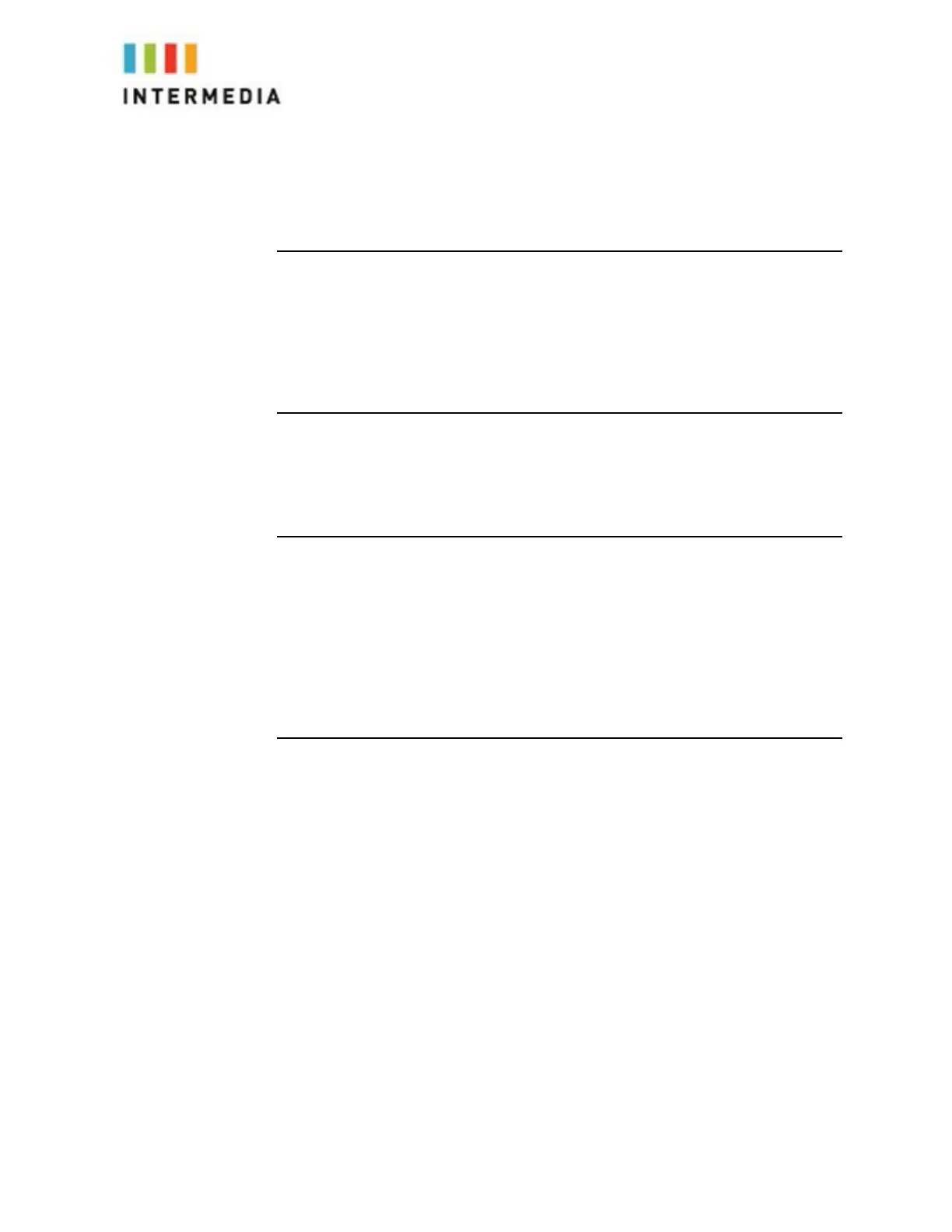2 Using Your Hosted PBX phone system
System Description
The Hosted phone system supports up to 100 phones
•
You can have as few as one phone at an address
•
Cordless phones can be used in conjunction with Desk Phones
or can be installed stand al
one
•
Through your Admin Portal, you can view information and make
changes to phone s
ystem
Getting Started
This section of your Owner’s Manual is your guide to using the PBX phone
system and its features. It also explains how to program system settings
for your Desk Phones.
Introduction to your Cisco Desk Phone
The Cisco SPA 303 Desk Phone provides a powerful, yet flexible IP
communications solution, delivering excellent voice quality. The high-
resolution graphic display supplies content for call information, directory
access, and system status. The phones support advanced functionality,
including multiple call appearances, HTTPS security and a suite of
business phone features.
Some system settings are programmed through your Admin Portal website
while others are programmed through the phone.
Before You Use Your Phone
The image below and table describe the various feature buttons of your
phone.
7