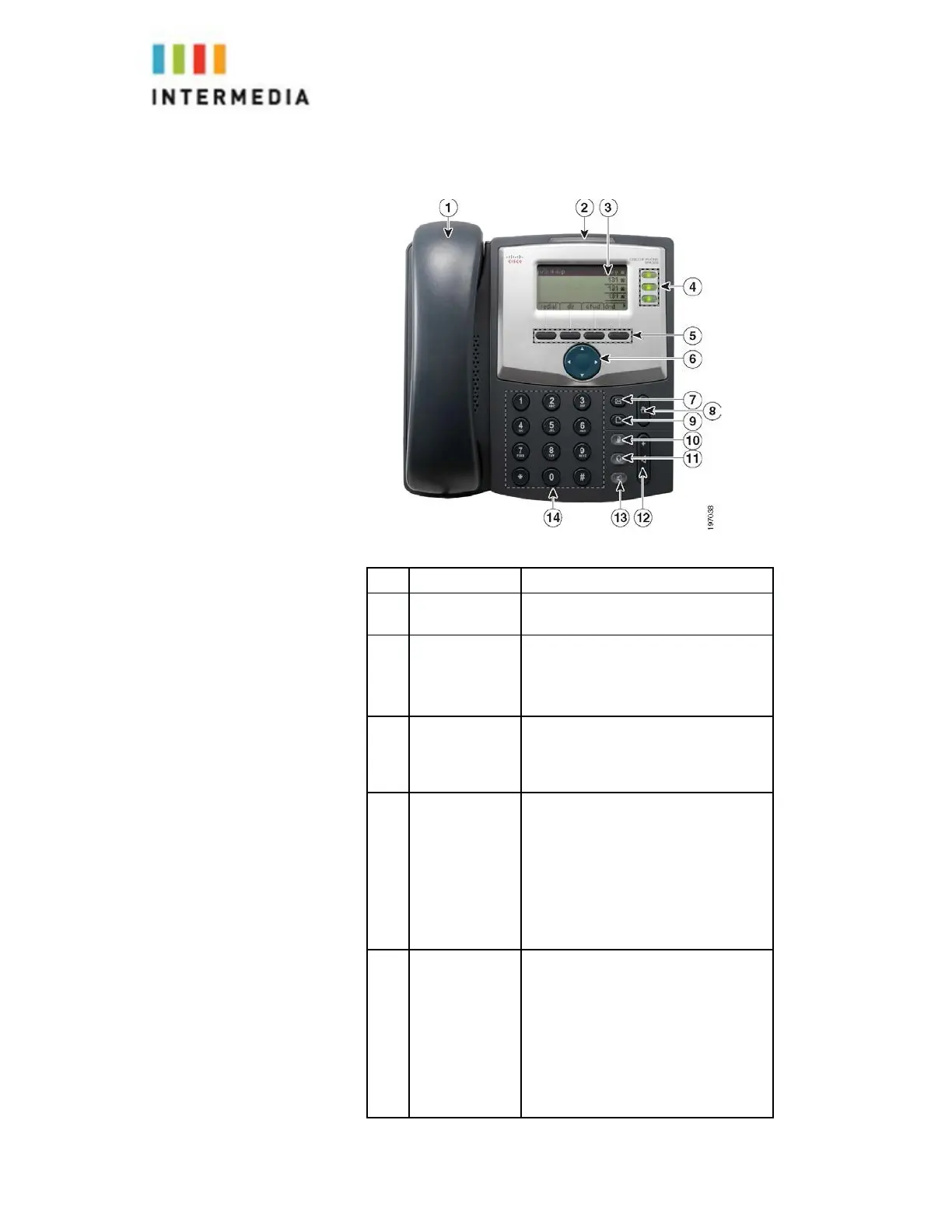1
Handset
Pick up to place or answer a call
2
Message Waiting
Indicator
Displays solid red when you have a
new voicemail message. Blinks red
during an incoming call
3
IP Phone
screen
Displays date and time. Phone station
name, line extensions, and soft key
options
4
Line keys
Indicates phone line status.
Green: Line is idle.
Red (steady): Line is active or in use.
(flashing): Line is on hold or there is
call.
Orange: Line is unregistered (cannot
used).
5
Soft key
Buttons
Press a soft key button to perform
the
shown on the label of the IP phone
has the
buttons:
Redial - Dials the last number called.
Dir - Accesses the Directory.
Cfwd – Forwards all calls.
Dnd – Do Not Disturb
8