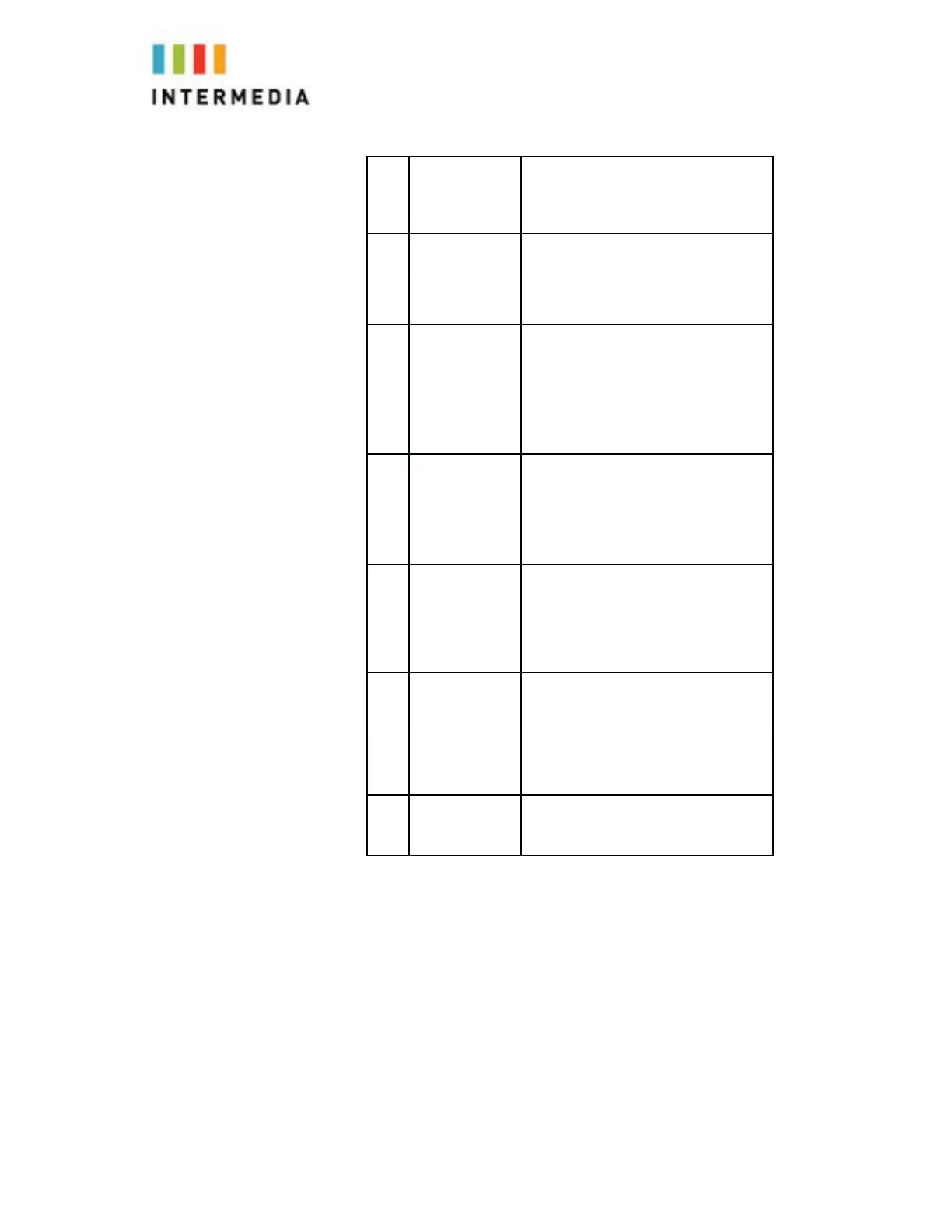6
Navigation button
Press an arrow key to scroll left, right,
or down through items shown on the
screen
7 Messages button
Press to access voice mail.
8
Hold Button
Press to place call on hold.
9 Setup button
menu to configure
features and preferences (such as
your
status, and speed dials), access
call history, set up functions (such
as call forwarding), and provide
phone
information.
10
Mute Button
Press to mute or unmute the
phone.
When phone is muted, the button is
lit
red. A blinking or steady red
mute
indicates the network connection
found.
11 Volume Button
Press (+) to increase the volume and (-)
volume of the handset,
headset, speaker when the phone
is
volume when the
on-hook.
12 Headset Button Push to turn the headset on or off. When
headset is on, the button is lit green.
13 Speaker Button Push to turn the speaker on or off. When
speaker is on, the button is lit green.
14 Keypad Use to dial phone numbers, enter letters,
items.
9