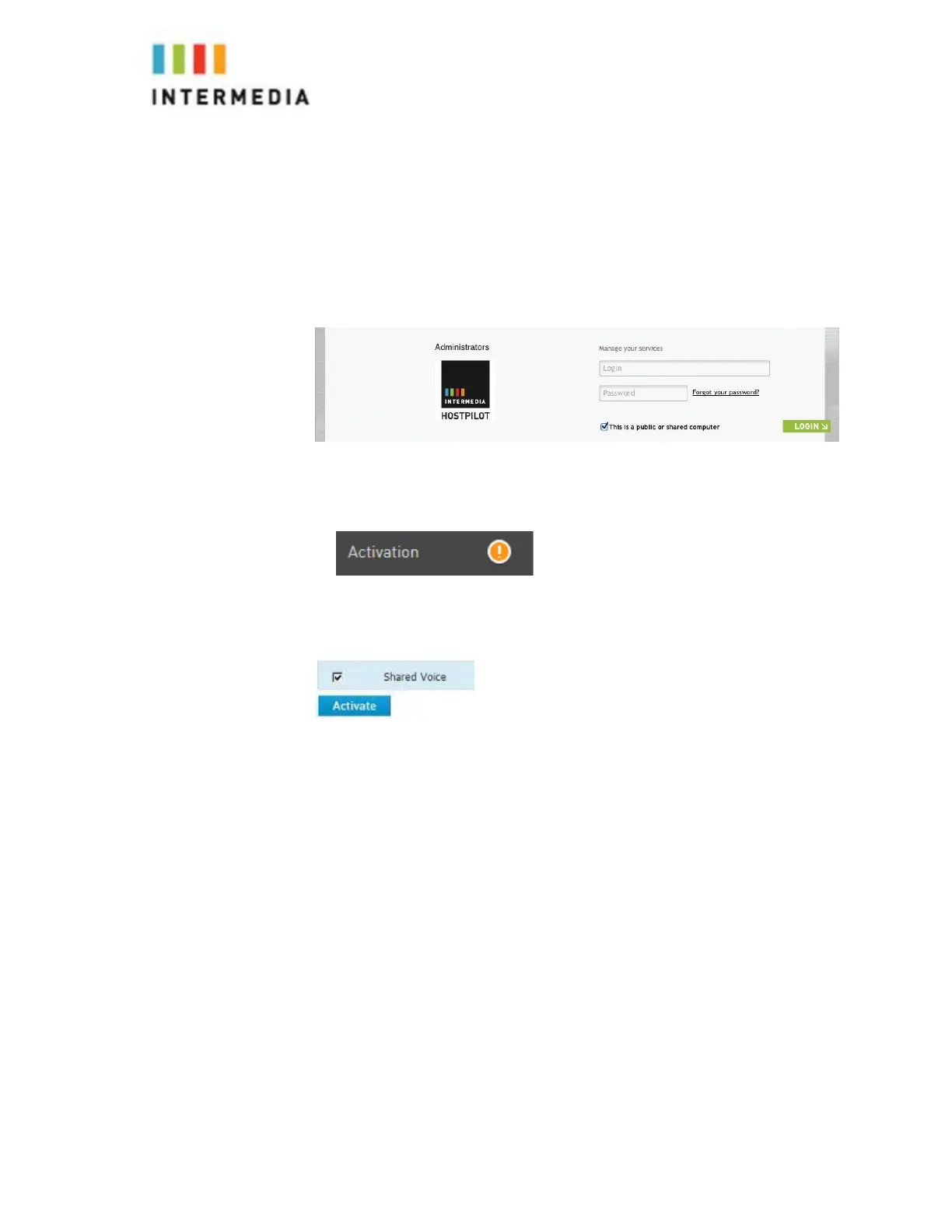Before you can make or receive calls, you need to activate your phone
line(s). This also activates the billing for your phone line(s). To activate your
phone line(s):
1.
Go to https://exchange.intermedia.net and enter your Administrator
Portal login name and password
2.
On the 1st screen, click the “Activation” tab.
3.
Select either the “Line activation” or “Phone activation” section, place a
check in the box next to the items you wish to activate, and press the Sa
ve
changes butt
on.
NOTE- You will activate all of your lines at once, so if there is no
“Activate Lines” button, then you have already activated the lines.
50