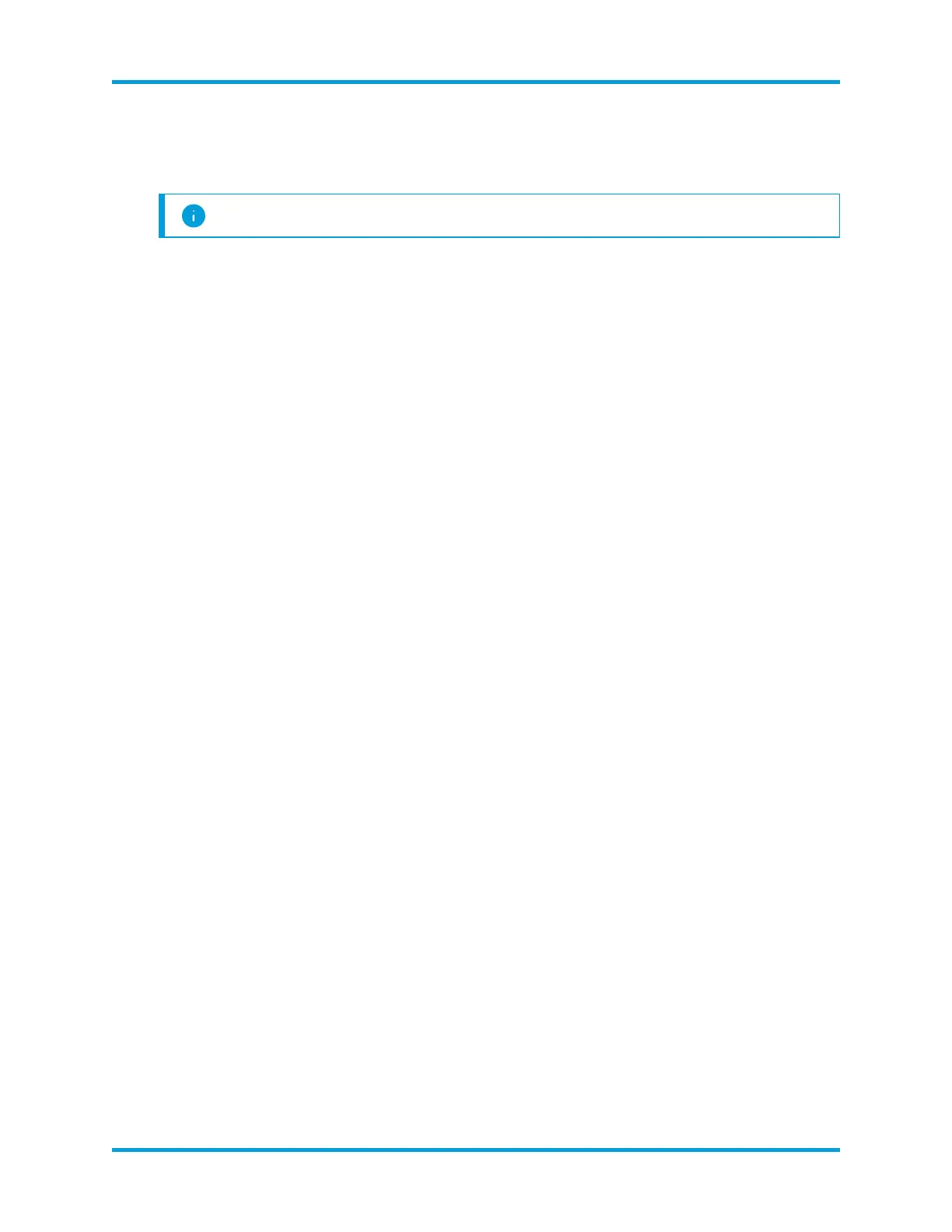l Based on the storage requirements you estimated in the prior task, identify a host
running Linux on your network to store the backup, or deploy a host running Linux
with the necessary storage requirements.
Use a Linux-based host separate from your Stealthwatch appliances.
l
Log into the backup host console as root.
Procedure
1.
From the command prompt, enter python --version and press Enter to see
what version of Python you have installed. You have the following options:
l If Python 3.7 is installed, continue to step 4.
l Otherwise, install Python 3.7. Continue to step 2.
2.
Enter sudo apt-get update and press Enter to download updated versions of
packages, including Python. Enter your password when prompted.
3.
Enter sudo apt-get install python3.7 and press Enter to install Python
3.7.
4.
From the command prompt, enter rsync -version and press Enter to see what
version of rsync you have installed. You have the following options:
If rsync 3.0.5 is installed, continue to step 7.
Otherwise, install rsync 3.0.5. Continue to step 5.
5.
Enter sudo apt-get update and press Enter to download updated versions of
packages, including rsync. Enter your password when prompted.
6.
Enter sudo apt-get install rsync and press Enter to install rsync.
7.
From the command prompt, enter getent passwd | grep dbadmin and
press Enter to determine if a dbadmin user account exists on this host. You have
the following options:
l
If a dbadmin user account exists, the backup host is ready. Continue to
Enable passwordless SSHaccess for dbadmin:.
l
Otherwise, create a dbadmin user account on this host. Continue to step 5.
8.
From the command prompt, enter useradd dbadmin and press Enter to create a
dbadmin user account.
9.
Enter passwd dbadmin and press Enter to assign a password to dbadmin.
10.
Enter a New password and press Enter to set the dbadmin password. Confirm
the password when prompted.
© 2021 Cisco Systems, Inc. and/or its affiliates. All rights reserved. - 44 -
Data Store Maintenance