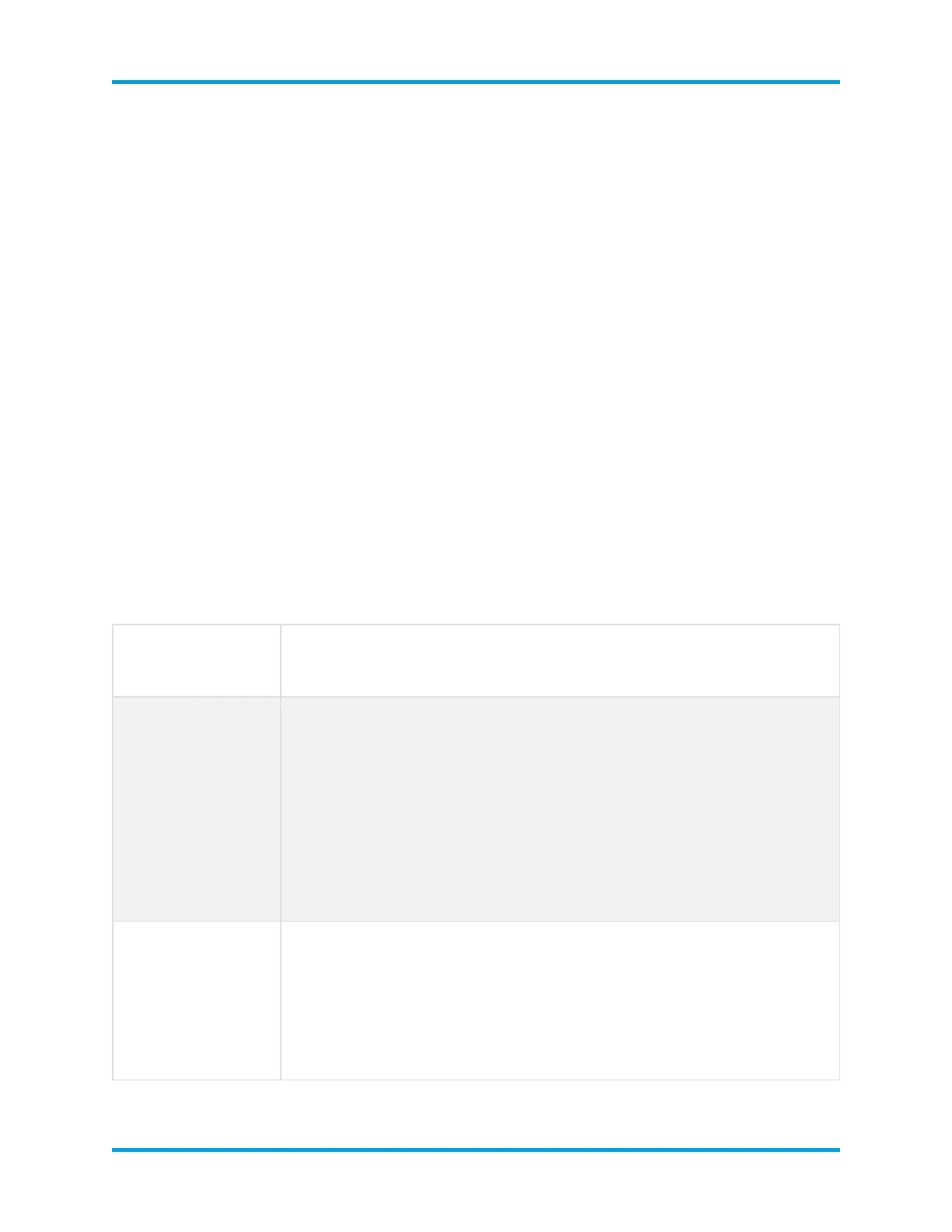Stealthwatch Management Console VE
l
will store flows for 90 days, and
l
you have 3 Data Nodes
l
7200 GB / 3 Data Nodes = 2400 GB (2.4 TB)per Data Node
Data Store Deployment Required Credentials
Prepare passwords for the following user accounts:
l
root and sysadmin for each SMC, Data Node, and Flow Collector. You assign
these during initial system configuration.
l
admin for each SMC, Data Node, and Flow Collector. You assign these using
Appliance Setup Tool.
l
dbadmin and readonlyuser for the Data Store. You assign these when
initializing the Data Store.
Data Store Networking and Switching Considerations
The following table provides an overview for the networking and switching
considerations when deploying Stealthwatch with a Data Store.
Network
Consideration
Description
Necessary
Credentials
For each Data Node, Stealthwatch Management Console, and
Flow Collector:
l
Configured during initial System Configuration: root,
sysadmin
l
Configured using Appliance Setup Tool: admin
Configured during Data Store initialization:dbadmin,
readonlyuser
Inter-Data Node
Communications
l Establish a recommended round-trip time (RTT)latency of
under 200 microsecondsbetween and among Data Nodes
l Keep clock skew at 1 second or lower between and among
your Data Nodes.
l Establish a recommended throughput of 6.4Gbps or greater
© 2021 Cisco Systems, Inc. and/or its affiliates. All rights reserved. - 15 -
Data Store Deployment Prerequisites and Recommendations