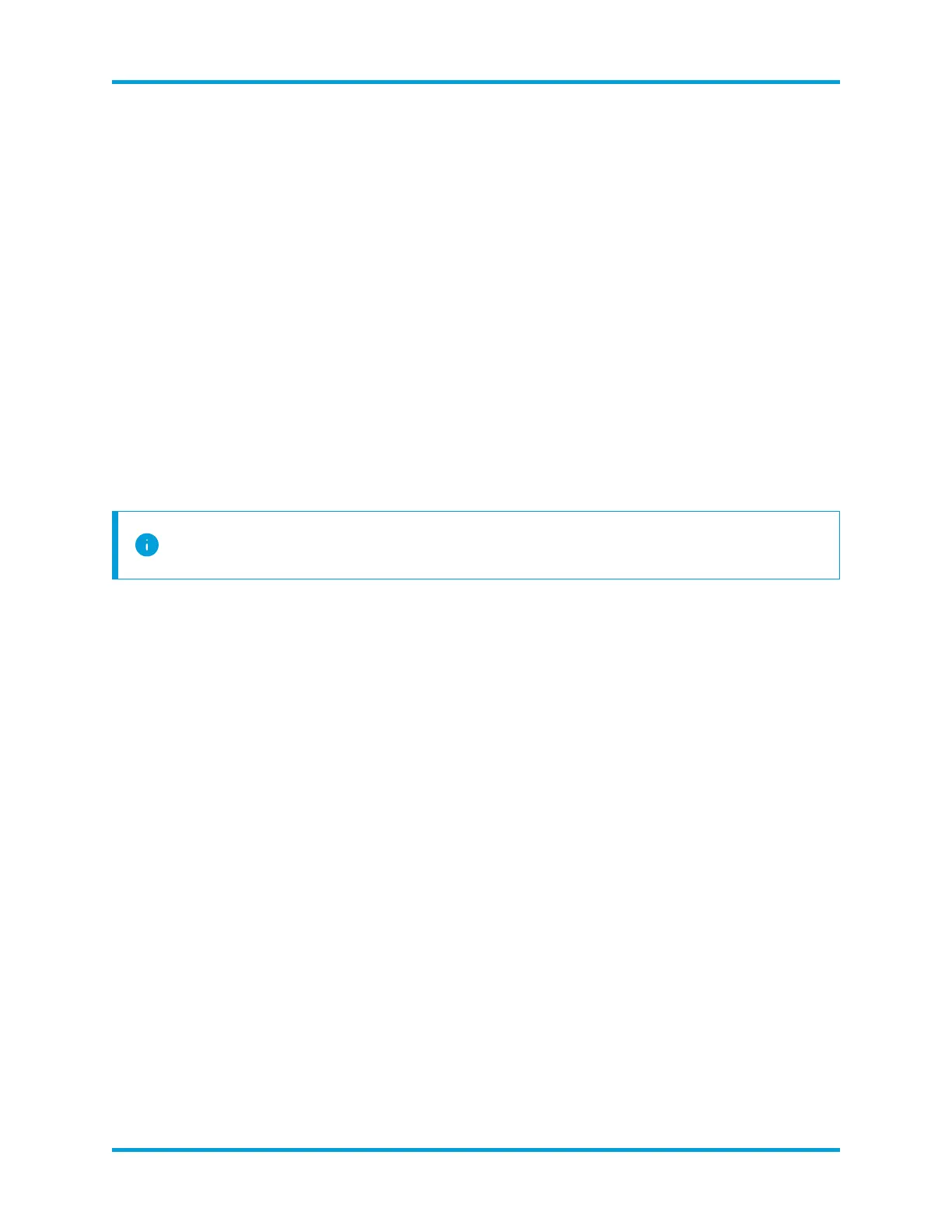1.
Enter su - dbadmin and press Enter to run the following commands as the
dbadmin user.
2.
Copy the following command and paste it into a plaintext editor:
/opt/vertica/bin/vsql --timing -x -c "SELECT rebalance_
cluster()" -a -d sw -U dbadmin -w [dbadmin-password]
3.
Replace [dbadmin-password] with the dbadmin password.
4.
Copy the updated command, paste it in the command prompt, and press Enter to
start the data rebalance. Note that this may take a while, depending on multiple
factors, including number of projections, amount of data, and other factors.
5.
After the rebalance completes, update your resource pool settings. From vsql,
issue alter resource pool REFRESH MAXCONCURRENCY 2
PLANNEDCONCURRENCY 2 MEMORYSIZE '40%' MAXMEMORYSIZE '0%;
Removing a Data Node from the Data Store
Contact Cisco Professional Services for assistance with planning and
implementing these tasks.
If you want to remove a Data Node from the Data Store, note the following:
l The Data Store must be running.
l
Run a backup first. See Creating a Data Store Backup for more information.
l You must have at least 3 nodes in the Data Store because of the fault tolerance
settings. If you want to replace a node, see Replace a Data Node with a Spare
Data Node with a Different IPAddress for more information.
Remove a node from the Data Store:
Before You Begin
l
Log into a Data Node as root.
Procedure
1.
Enter su - dbadmin and press Enter to run the following commands as the
dbadmin user.
2.
Copy the following command and paste it into a plaintext editor:
/opt/vertica/bin/admintools -t db_remove_node -d sw -s
[data-node-hostname]
© 2021 Cisco Systems, Inc. and/or its affiliates. All rights reserved. - 52 -
Data Store Maintenance