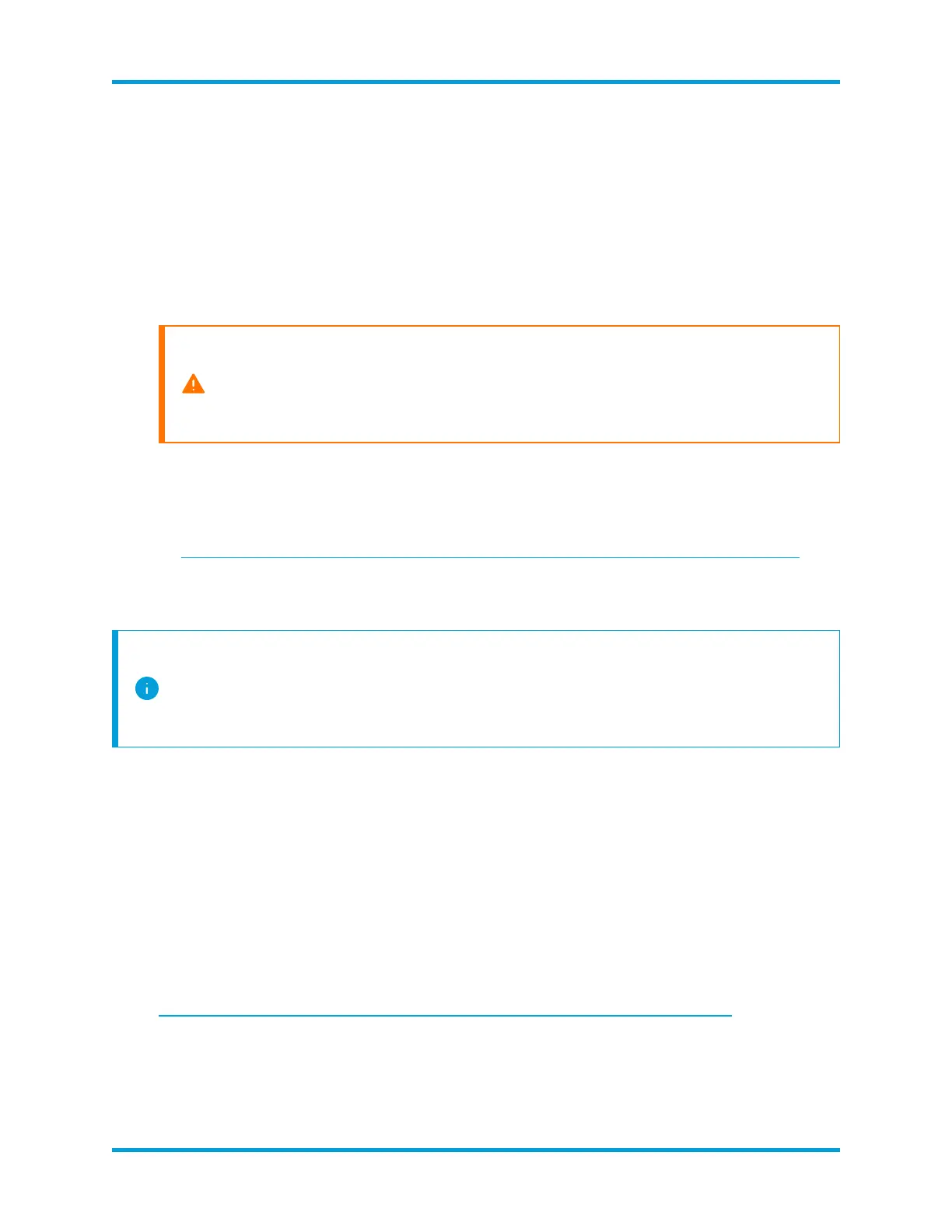Configuring Network Settings Using First Time Setup
After you have connected to the appliance, use First Time Setup to configure network
settings, including IPaddresses. Note the following:
l If you deploy an SMC2210 or Flow Collector 4210 with a Data Store, in addition to
configuring IPaddresses, you can also configure the SMCor Flow Collector for
Data Store use, and the type of physical port it uses for the eth0 management
port.
After you choose to configure your SMCor Flow Collector for use with a
Data Store, you cannot update the appliance's configuration to change
this. You must RFDthe appliance if you select the wrong choice. Enable
this only if you plan to deploy a Data Store to your network.
l If your appliance is a Data Node, you can configure the type of physical port it uses
for the eth0 management port, and the IP address and related information for the
eth2 or eth2/eth3 port channel for Data Node communications.
See the Stealthwatch Data Store Hardware Deployment and Configuration Guide for
more information on installing the SMC 2210, FC 4210, and Data Node appliances.
After you configure IP addresses and ports, change the user passwords.
The first time you enter System Configuration, the First Time Setup wizard
launches, and guides you through the initial appliance configuration. If you exit
First Time Setup before completing the wizard, the next time that you enter
System Configuration, the First Time Setup wizard launches again.
Based on your appliance, go to the following section:
l
Data Store-Compatible Appliances (SMC 2210, FC 4210)
l
General Stealthwatch Appliance Configuration
l
Data Node Configuration
General Stealthwatch Appliance Configuration
For all appliances except for Data Nodes, the SMC2210, and FC4210, First Time Setup
displays the following configuration:
l
Configure the appliance's IPaddress and management information
© 2021 Cisco Systems, Inc. and/or its affiliates. All rights reserved. - 72 -
Appendix B.Stealthwatch Hardware Installation