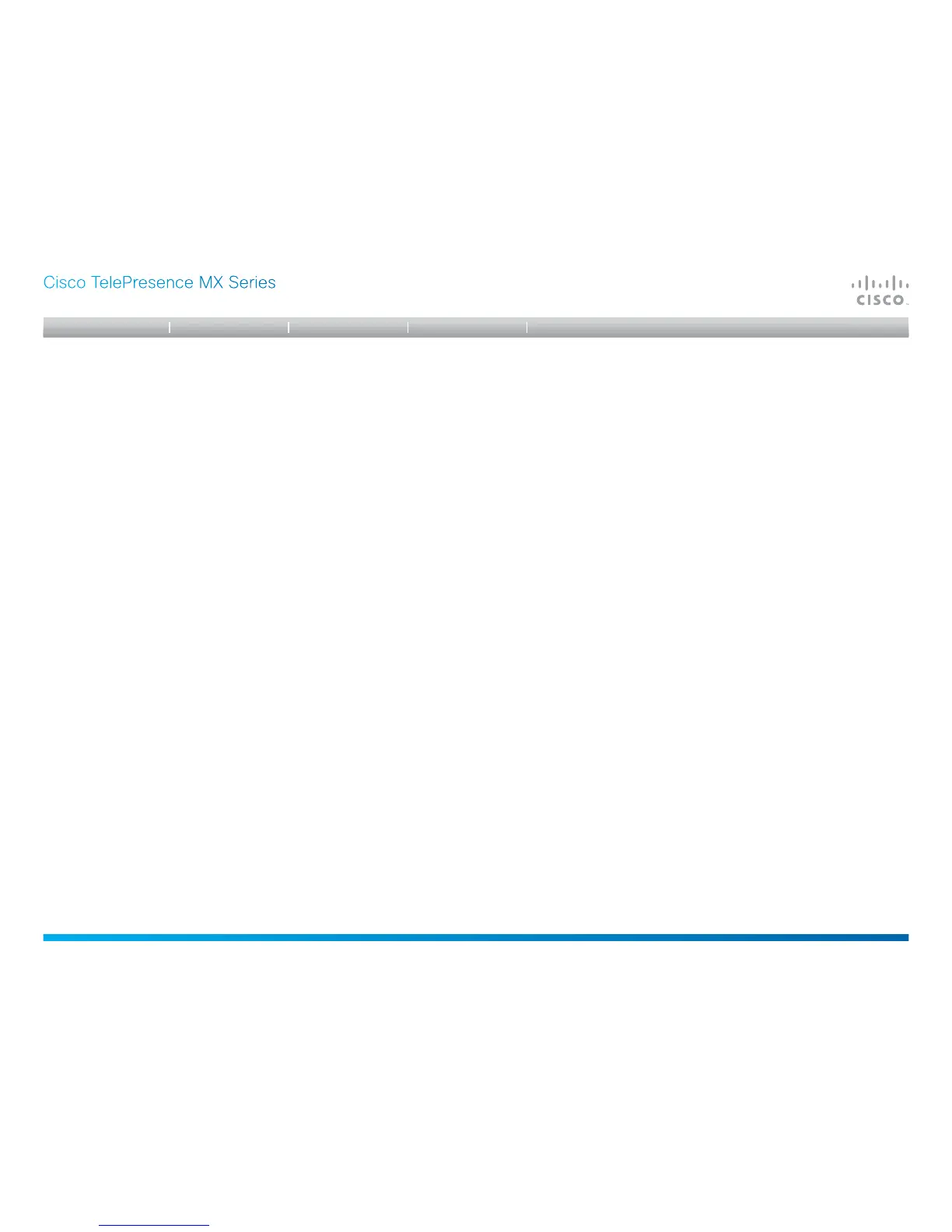D14850.02 MX Series Administrator Guide (TC5.0) | 2011 NOVEMBER | © 2011 Cisco Systems, Inc. All rights reserved. www.cisco.com
60
Cisco TelePresence MX Series
ADMINISTRATOR GUIDE
Select which video layout family to be used locally.
ADMIN
<Auto/FullScreen/Equal/PresentationSmallSpeaker/
PresentationLargeSpeaker>
Auto: The default layout family, as given by the layout database, will be used as the local
layout. For more information about the layout database, see the command: xCommand Video
Layout LoadDb.
FullScreen: The FullScreen layout family will be used as the local layout.
Equal: The Equal layout family will be used as the local layout.
PresentationSmallSpeaker: The PresentationSmallSpeaker layout family will be used as the
local layout.
PresentationLargeSpeaker: The PresentationLargeSpeaker layout family will be used as the
local layout.
Video Layout LocalLayoutFamily: Auto
Select which video layout family to be used for the remote participants.
ADMIN
<Auto/FullScreen/Equal/PresentationSmallSpeaker/
PresentationLargeSpeaker>
Auto: The default layout family, as given by the local layout database, will be used as
the remote layout. For more information about the layout database, see the command:
xCommand Video Layout LoadDb.
FullScreen: The FullScreen layout family will be used as the remote layout.
Equal: The Equal layout family will be used as the remote layout.
PresentationSmallSpeaker: The PresentationSmallSpeaker layout family will be used as the
remote layout.
PresentationLargeSpeaker: The PresentationLargeSpeaker layout family will be used as the
remote layout.
Video Layout RemoteLayoutFamily: Auto
Define which video input source shall be used as the main video source. The video input source
is configured with the "Video Input Source [1..2] Connector" setting.
USER
<1..2>
Range: Select the source to be used as the main video source.
Video MainVideoSource: 1
Set the monitor layout mode.
ADMIN
<Single/Dual/DualPresentationOnly>
Single: The same layout is shown on all monitors.
Dual: The layout is distributed on two monitors.
DualPresentationOnly: All participants in the call will be shown on the first monitor, while the
presentation (if any) will be shown on the second monitor.
Video Monitors: Single
Not applicable in this version.
Not applicable in this version.
Not applicable in this version.
Not applicable in this version.
Not applicable in this version.
Not applicable in this version.
Not applicable in this version.
Not applicable in this version.
