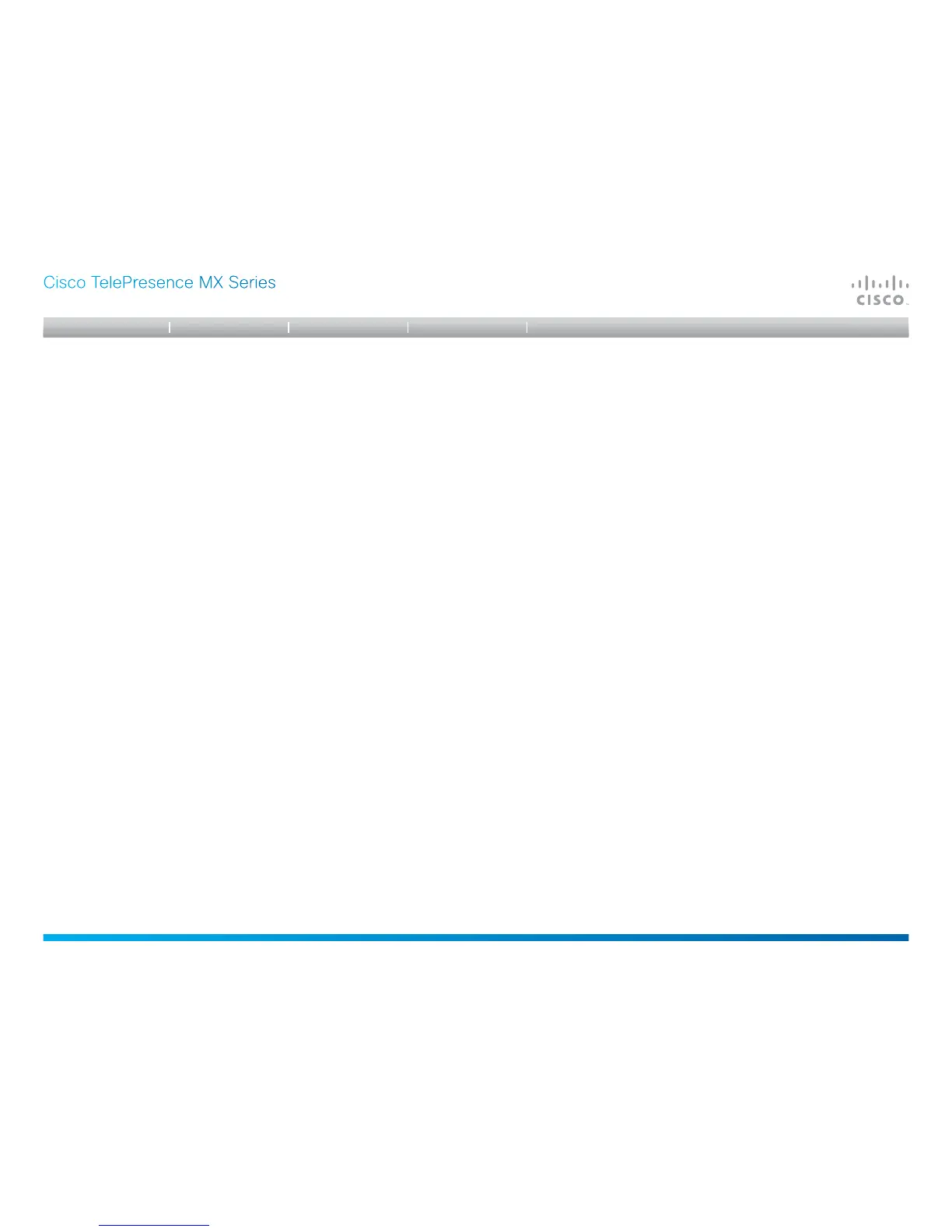D14850.02 MX Series Administrator Guide (TC5.0) | 2011 NOVEMBER | © 2011 Cisco Systems, Inc. All rights reserved. www.cisco.com
61
Cisco TelePresence MX Series
ADMINISTRATOR GUIDE
Allow or disallow that snapshots captured by the video input main source can be displayed in the
web interface Call Control page.
NOTE: This feature is disabled by default, and must be enabled from the Touch controller.
ADMIN
<On/Off>
On: If set to on, a web snapshot can be generated and displayed on the web interface.
Off: The generation of web snapshots is not allowed.
Video AllowWebSnapshots: Off
Set the screen resolution.
ADMIN
<1920_1080_60>
Range: The screen resolution is 1920 x 1080 60 Hz.
Video Output LCD 1 Resolution: 1920_1080_60
Set the LCD monitor role.
It is highly recommended to use the default setting. NOTE: The settings made here will be
overruled by the touch controller.
ADMIN
<First/Second/PresentationOnly/InternalSetup>
First: Show main video stream.
Second: Show presentation video stream if active, or other participants.
PresentationOnly: Show presentation video stream if active, and nothing else.
InternalSetup: Internal setup from the touch controller will be used.
Video Output LCD 1 MonitorRole: InternalSetup
Set the brightness level for the monitor.
ADMIN
<S: 0, 100>
Range: Select a value from 0 to 100.
Video Output LCD 1 Brightness: 50
Set the Red color level for the monitor.
ADMIN
<S: 0, 100>
Range: Select a value from 0 to 100.
Video Output LCD 1 Red: 50
Set the Green color level for the monitor.
ADMIN
<S: 0, 100>
Range: Select a value from 0 to 100.
Video Output LCD 1 Green: 50
Set the Blue color level for the monitor.
ADMIN
<S: 0, 100>
Range: Select a value from 0 to 100.
Video Output LCD 1 Blue: 50
Determine the role of the internal monitor and select where to show the video stream and
presentation.
It is highly recommended to use the default setting.
ADMIN
<First/Second/PresentationOnly>
First: Show the main video stream.
Second: Show presentation video stream if active, or other participants.
PresentationOnly: Show presentation video stream if active, and nothing else.
Video Output Internal 2: First
Determine if the main video source (selfview) shall be displayed on screen.
USER
<On/Off>
On: Display selfview on screen.
Off: Do not display selfview on screen.
Video Selfview: On
