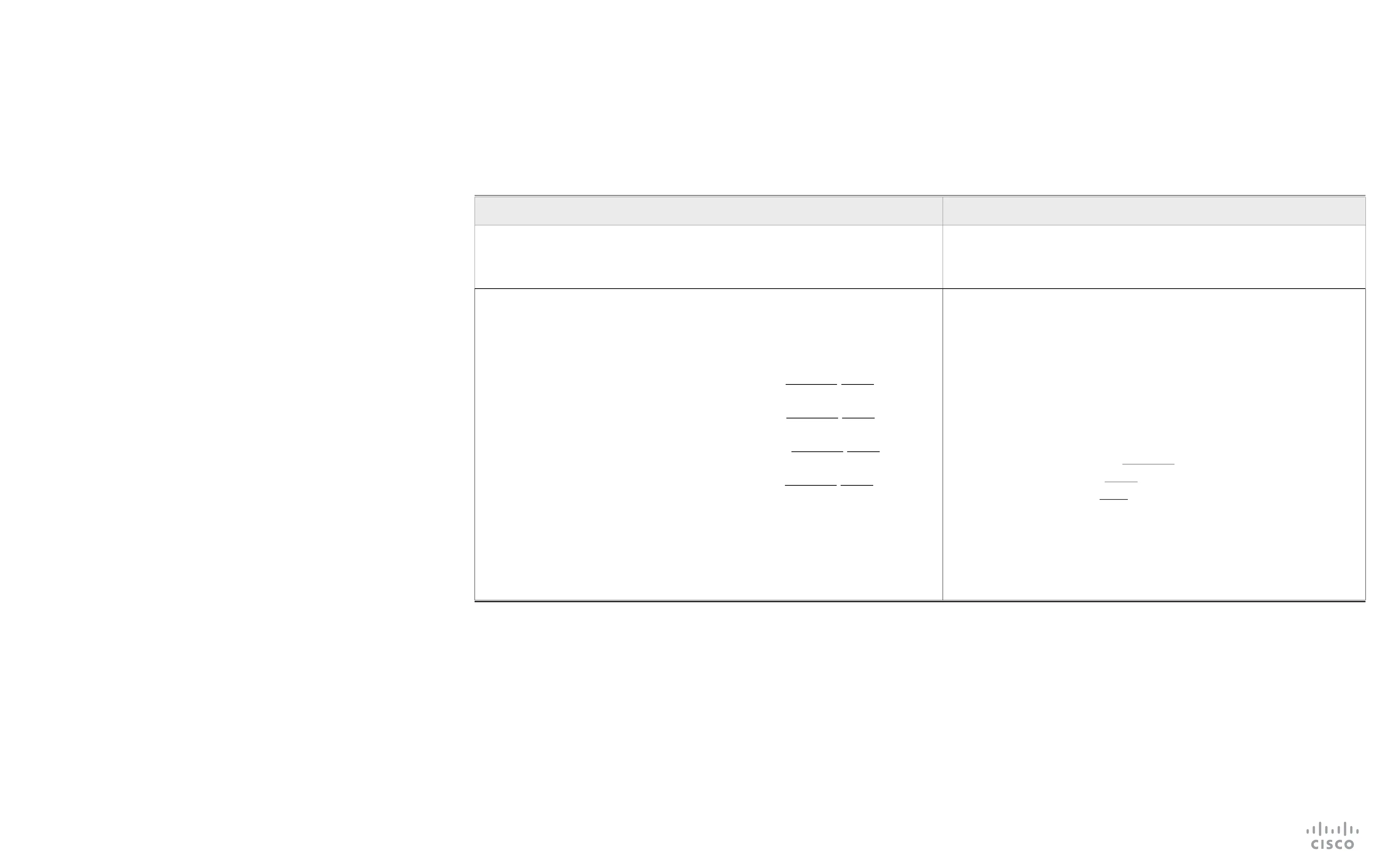12
D1535805 User Guide In-Room Control for Touch10. Produced June 2017 for CE9.0. © 2015–2017 Cisco Systems, Inc. All rights reserved
API for Programming In-Room Controls (Cont.)
API
Events for Widget Actions
The video system sends one or more of the following
events when someone uses the controls on the
Touch10/DX in-room control panel:
•
Pressed — sent when a widget is rst pressed
•
Changed — sent when changing a widget’s value
(applies to toggle buttons and sliders only)
•
Released — sent when a widget is released (also when
moving away from the widget before releasing)
•
Clicked — sent when a widget is clicked (pressed
and released without moving away from the
widget).
These events are sent in two versions:
•
UserInterface Extensions Event — suited for terminal
output mode
•
UserInterface Extensions Widget — suited for XML
output mode.
See the table at right to nd out the version best suited
for your control system to register to.
When, and by which widgets (user interface elements),
these events are triggered, are described in the Widgets
chapter.
UserInterface Extensions Event (suited for terminal output mode) UserInterface Extensions Widget (suited for XML output mode)
A single string contains information about the type of action, which widget
triggered the event (identied by the WidgetID), and the widget value.
The type of action, which widget triggered the event (identied by the
WidgetID), and the widget value are included as separate elements in
the XML tree.
How to register:
xfeedback register event/UserInterface/Extensions/Event
How to register:
xfeedback register event/UserInterface/Extensions/Widget
Example:
*e UserInterface Extensions Event Pressed Signal: "WidgetId:Value"
** end
*e UserInterface Extensions Event Changed Signal: "WidgetId:Value"
** end
*e UserInterface Extensions Event Released Signal: "WidgetId:Value"
** end
*e UserInterface Extensions Event Clicked Signal: "WidgetId:Value"
** end
Example:
<Event>
<UserInterface item="1">
<Extensions item="1">
<Widget item="1">
< A c t io n it e m ="1">
<WidgetId item="1">WidgetId</WidgetId>
< Va lu e it e m ="1">Value</Value>
<Type item="1">Type</Ty pe>
</Action>
</Widget>
</Extensions>
</UserInterface>
</Event>
Two event versions that a control system can register to: one suited for terminal output mode, the other for XML output mode
