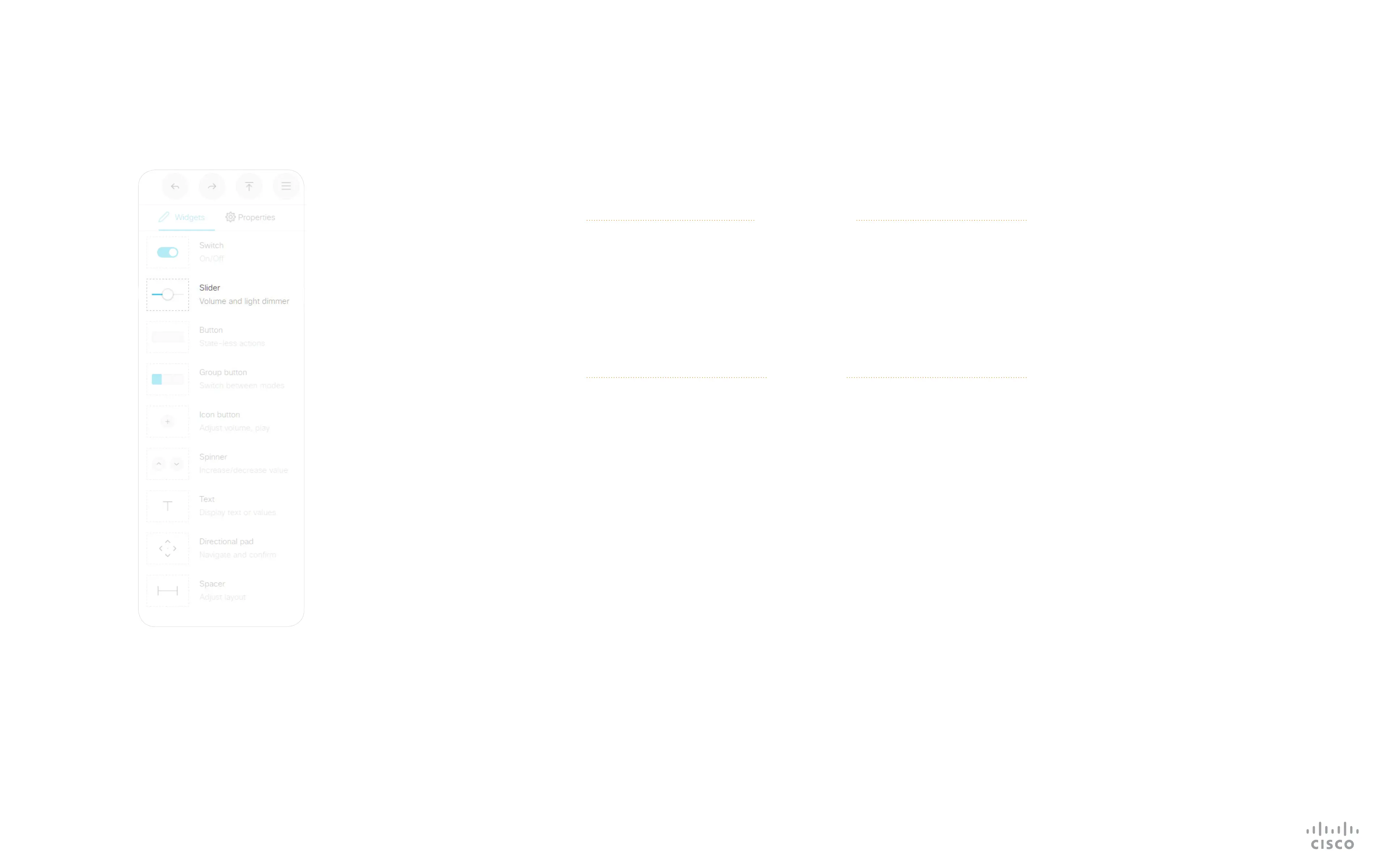18
D1535805 User Guide In-Room Control for Touch10. Produced June 2017 for CE9.0. © 2015–2017 Cisco Systems, Inc. All rights reserved
Slider
Widgets
A slider selects values within a
set range. The minimum value is
represented by 0, and the maximum
value is represented by 255. When
the slider is being pressed and
moved, events are sent maximum 5
times a second.
When you tap the bar, the slider is
immediately moved to that new
position.
Example of use: Dimmable lights,
volume control.
About Sliders
Events
Example: Press the slider with WidgetId = “slider”, and move it into a new
position (“68”), and release.
Terminal mode
*e UserInterface Extensions Event Pressed Signal: “slider”
** end
*e UserInterface Extensions Event Changed Signal: “slider:32”
** end
*e UserInterface Extensions Event Changed Signal: “slider:68”
** end
*e UserInterface Extensions Event Released Signal: “slider:68”
** end
XML mode
<Event>
<UserInterface item=”1”>
<Extensions item=”1”>
<Widget item=”1”>
< A c t io n ite m = ”1”>
<WidgetId item=”1”>slider</WidgetId>
<Value item=”1”>68</Value>
<Type item=”1”>released</Type>
</Action>
</Widget>
</Extensions>
</UserInterface>
</Event>
Pressed Triggered when the
slider is pressed
Value: N/A
Changed Triggered when the
slider is moved while
holding down, and
when the slider is
released.
Value: 0-255
Released Triggered when the
slider is released
Value: 0-255
Commands
The visual appearance of the
slider changes immediately when
you tap or slide it. However, the
control system must always send
a SetValue command to the video
system to tell the new position of
the slider. This ensures that the
status is updated accordingly.
Example: Set the slider with WidgetId = “slider” to position “98”.
xCommand UserInterface Extensions Widget SetValue WidgetId: “slider” Value: “98”