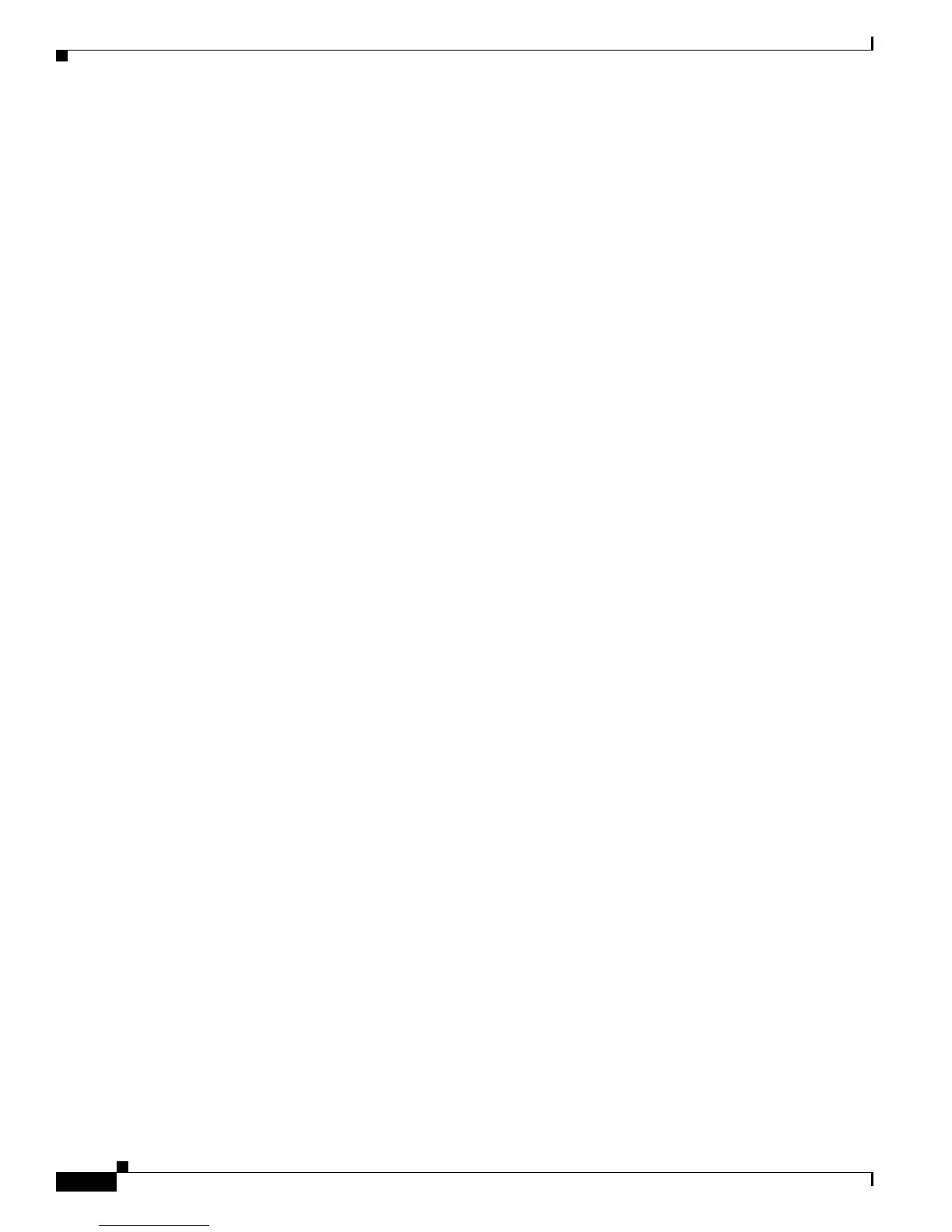C-4
Cisco TrustSec Configuration Guide
OL-22192-01
Appendix C Notes for Catalyst 6500 Series Switches
TrustSec System Error Messages
show flow monitor <monitor_name> statistics
show platform flow ip
show platform software flow internal fnf
show platform hardware flow table flowmask
show platform hardware flow table profile
show platform hardware acl entry rbacl all
show platform hardware acl entry tcam
show platform software flow internal export
show platform software flow internal export statistics
show platform internal export information
show platform internal export statistics
TrustSec System Error Messages
Cisco TrustSec system error messages are listed in the Cisco Catalyst 6500 Series Switches Error and
System Messages guides, found at the following URL:
http://www.cisco.com/en/US/products/hw/switches/ps708/products_system_message_guides_list.html
The Error Message Decoder Tool is at the following URL:
http://www.cisco.com/en/US/support/tsd_most_requested_tools.html
FIPS Support
The Federal Information Processing Standard (FIPS) certification documents for Catalyst 6500 series
switch software and hardware combinations are posted on the following website:
http://www.cisco.com/web/strategy/government/security_certification/net_business_benefit_seccert_fi
ps140.html
The Catalyst 6500 Series FIPS certification documents describe the FIPS concepts and implementation
per software/hardware combination.
TrustSec Considerations when Configuring FIPS
Perform initial setup, initialization, and configuration procedures of the Catalyst switch per the FIPS
certification guide appropriate to your hardware and software configuration.
Licensing Requirements for FIPS
FIPS requires no licence for the Catalyst 6500 series switches.
