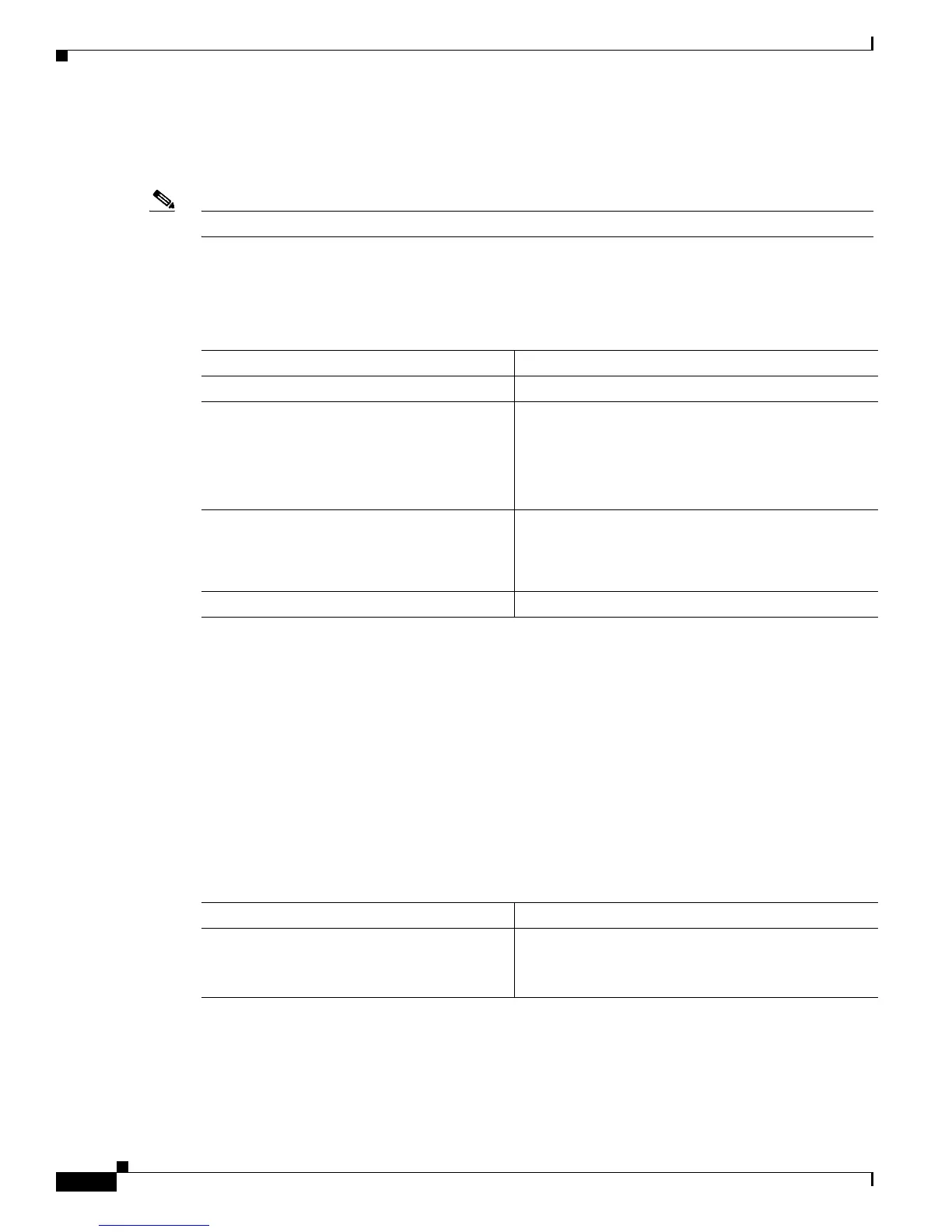4-10
Cisco TrustSec Configuration Guide
OL-22192-01
Chapter 4 Configuring SGT Exchange Protocol over TCP (SXP) and Layer 3 Transport
Configuring Cisco TrustSec Caching
of the Cisco TrustSec domain. The Cisco TrustSec devices will cache security information in DRAM. If
non-volatile (NV) storage is also enabled, the DRAM cache information will also be stored to the NV
memory. The contents of NV memory populate DRAM during a reboot.
Note During extended outages, the Cisco TrustSec cache information is likely to become outdated.
To enable Cisco TrustSec caching, perform this task:
Detailed Steps for Catalyst 6500
This example shows how to configure Cisco TrustSec caching, including non-volatile storage:
Router# configure terminal
Router(config)# cts cache enable
Router(config)# cts cache nv-storage bootdisk:
Router(config)# exit
Clearing the Cisco TrustSec Cache
To clear the cache for Cisco TrustSec connections, perform this task:
Detailed Steps for Catalyst 6500
This example shows how to clear the Cisco TrustSec cache:
Router# clear cts cache
Command Purpose
Step 1
Router# configure terminal
Enters configuration mode.
Step 2
Router(config)# [no] cts cache enable
Enables caching of authentication, authorization and
environment-data information to DRAM. The default
is disabled.
The no form of this command deletes all cached
information from DRAM and non-volatile storage.
Step 3
Router(config)# [no] cts cache
nv-storage {bootdisk: | bootflash: |
disk0:} [directory dir-name]
When DRAM caching is enabled, enables DRAM
cache updates to be written to non-volatile storage.
Also enables DRAM cache to be initially populated
from non-volatile storage when the device boots.
Step 4
Router(config)# exit
Exits configuration mode.
Command Purpose
Step 1
Router# clear cts cache
[authorization-policies [peer] |
environment-data | filename filename |
interface-controller [type slot/port]]
Clears the cache for Cisco TrustSec connection
information.