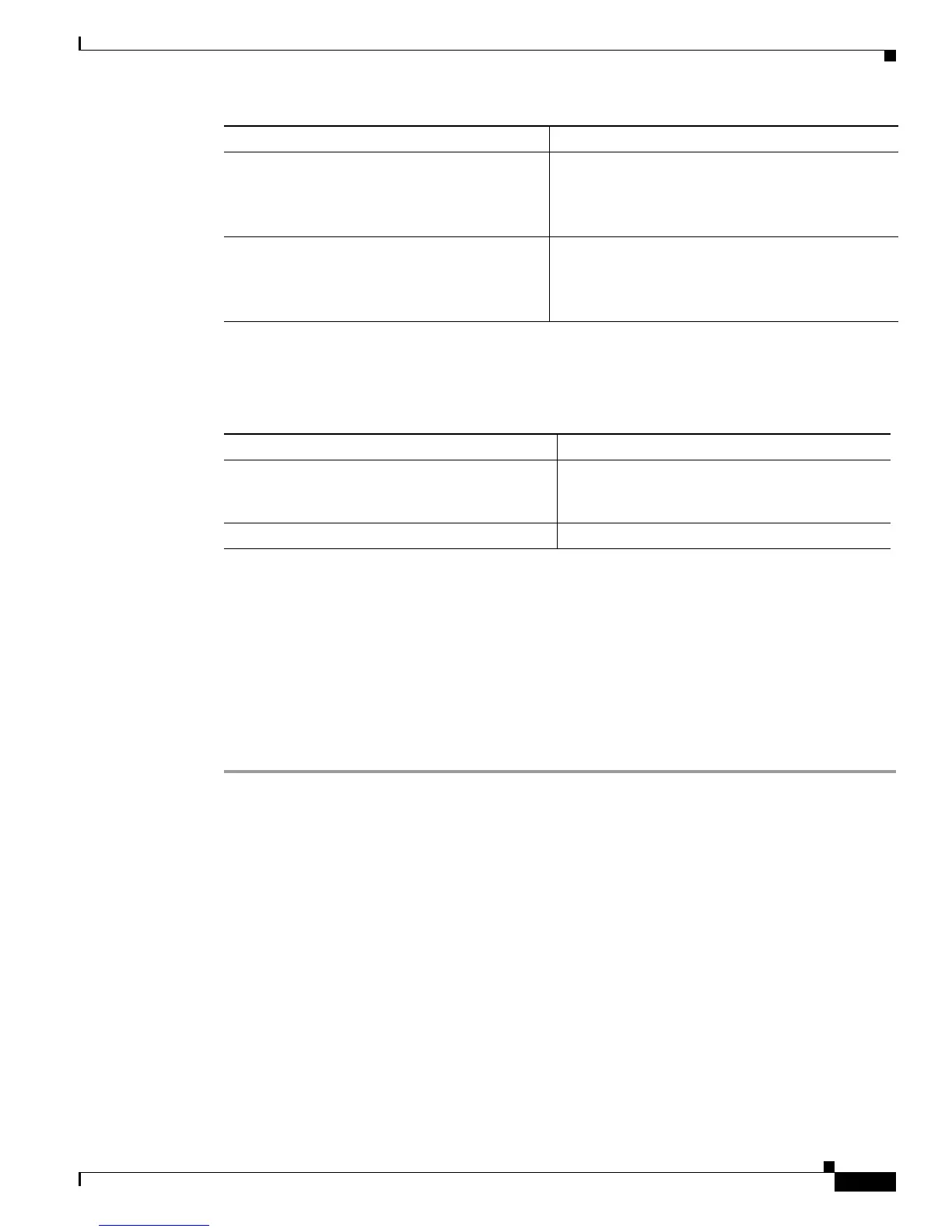3-19
Cisco TrustSec Configuration Guide
OL-22192-02
Chapter 3 Configuring Identities, Connections, and SGTs
Manually Configuring IP-Address-to-SGT Mapping
Verifying VLAN to SGT Mapping
To display VLAN to SGT configuration information, use the following show commands:
For detailed information about the fields in the output from these commands, refer to Chapter 7, “Cisco
TrustSec Command Summary,” or the “Cisco IOS 15.0SY Security and VPN Command Reference.”
Configuration Example for VLAN to SGT Mapping for a Single Host Over an Access Link
In the following example, a single host connects to VLAN 100 on an access switch. The access switch
has an access mode link to a Catalyst 6500 series TrustSec software-capable switch. A switched virtual
interface on the TrustSec switch is the default gateway for the VLAN 100 endpoint (IP Address
10.1.1.1). The TrustSec switch imposes Security Group Tag (SGT) 10 on packets from VLAN 100.
Step 1 Create VLAN 100 on an access switch.
access_switch# config t
access_switch(config)# vlan 100
access_switch(config-vlan)# no shutdown
access_switch(config-vlan)# exit
access_switch(config)#
Step 2 Configure the interface to the TrustSec switch as an access link. Configurations for the endpoint access
port are omitted in this example.
access_switch(config)# interface gigabitEthernet 6/3
access_switch(config-if)# switchport
access_switch(config-if)# switchport mode access
access_switch(config-if)# switchport access vlan 100
Step 3 Create VLAN 100 on the TrustSec switch.
TS_switch(config)# vlan 100
TS_switch(config-vlan)# no shutdown
TS_switch(config-vlan)# end
TS_switch#
Step 13
show ip device tracking {all|interface|ip|mac}
Example:
TS_switch# show ip device tracking all
(Optional) Verifies the operational status of IP
Device tracking.
Step 14
copy running-config startup-config
Example:
TS_switch# copy running-config
startup-config
(Optional) Copies the running configuration to the
startup configuration.
Command Purpose
Command Purpose
show ip device tracking Displays the status of IP Device Tracking which
identifies the IP addresses of active hosts on a
VLAN.
show cts role-based sgt-map Displays IP address to SGT bindings.
