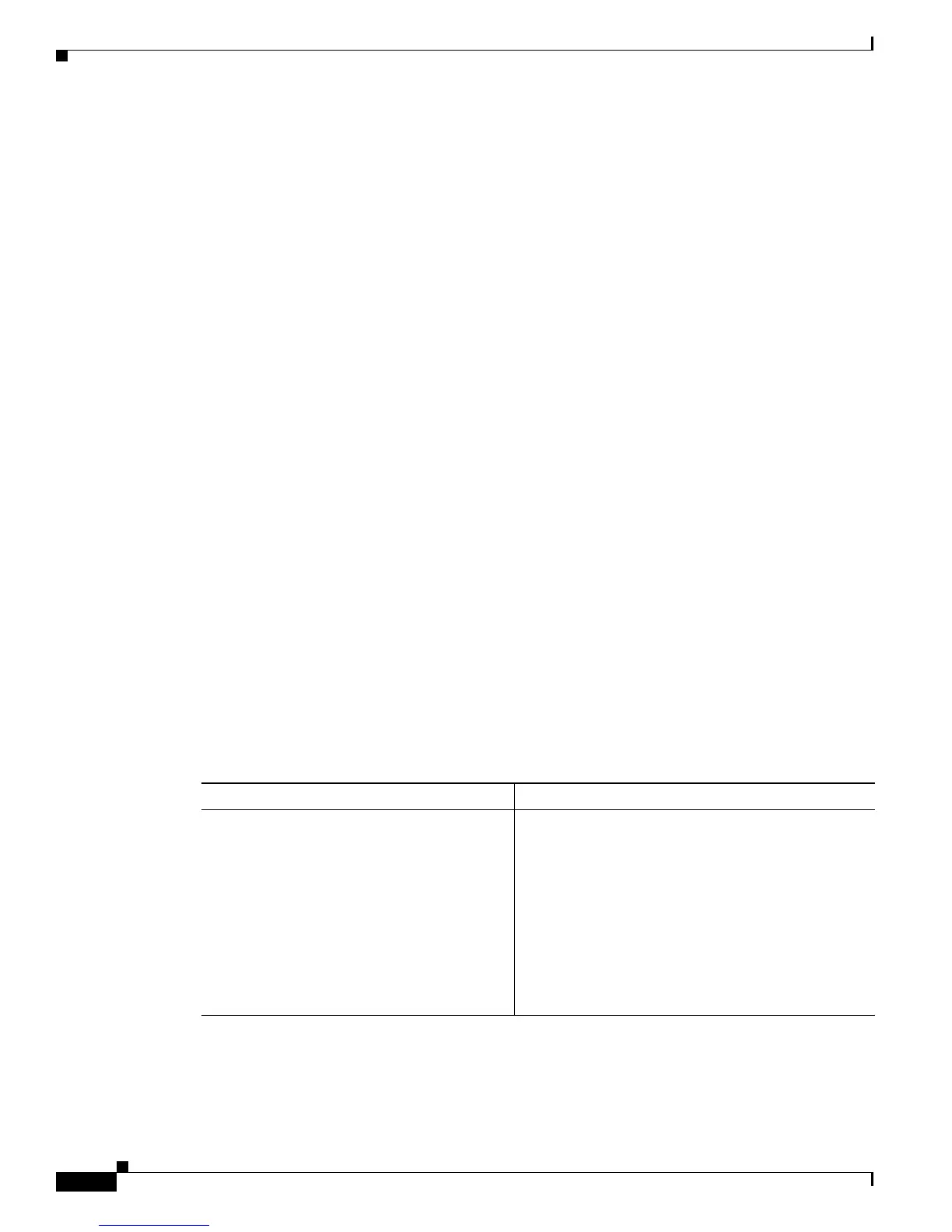3-24
Cisco TrustSec Configuration Guide
OL-22192-02
Chapter 3 Configuring Identities, Connections, and SGTs
Automatically Configuring a New or Replacement Password with the Authentication Server
Batch size = 50
Ignore preferred server
Server Group Deadtime = 20 secs (default)
Global Server Liveness Automated Test Deadtime = 20 secs
Global Server Liveness Automated Test Idle Time = 60 mins
Global Server Liveness Automated Test = ENABLED (default)
Preferred list, 1 server(s):
*Server: 10.15.20.102, port 1812, A-ID 87B3503255C4384485BB808DC24C6F55
Status = ALIVE
auto-test = TRUE, idle-time = 120 mins, deadtime = 20 secs
Installed list: SL1-1E6E6AE57D4E2A9B320D1844C68BA291, 3 server(s):
*Server: 10.15.20.102, port 1812, A-ID 87B3503255C4384485BB808DC24C6F55
Status = ALIVE
auto-test = TRUE, idle-time = 60 mins, deadtime = 20 secs
*Server: 10.15.20.101, port 1812, A-ID 255C438487B3503485BBC6F55808DC24
Status = ALIVE
auto-test = TRUE, idle-time = 60 mins, deadtime = 20 secs
Installed list: SL2-1E6E6AE57D4E2A9B320D1844C68BA293, 3 server(s):
*Server: 10.0.0.1, port 1812, A-ID 04758B1F05D8C1439F27F9509E07CFB6.
Status = ALIVE
auto-test = TRUE, idle-time = 60 mins, deadtime = 20 secs
*Server: 10.0.0.2, port 1812, A-ID 04758B1F05D8C1439F27F9509E07CFB6.
Status = DEAD
auto-test = TRUE, idle-time = 60 mins, deadtime = 20 secs
Automatically Configuring a New or Replacement Password
with the Authentication Server
As an alternative to manually configuring the password between the switch and the authentication server,
you can initiate a password negotiation from the switch. To configure the password negotiation, perform
this task:
Detailed Steps for Catalyst 6500
Command Purpose
Step 1
Router# cts change-password server
ip-address port {key secret | a-id a-id}
Initiates a password negotiation between the switch
and the authentication server.
• ip-address—The IP address of the authentication
server.
• port—The UDP port of the authentication server.
• key secret—The RADIUS shared secret of the
authentication server.
• a-id a-id—The A-ID associated with the
authentication server.
