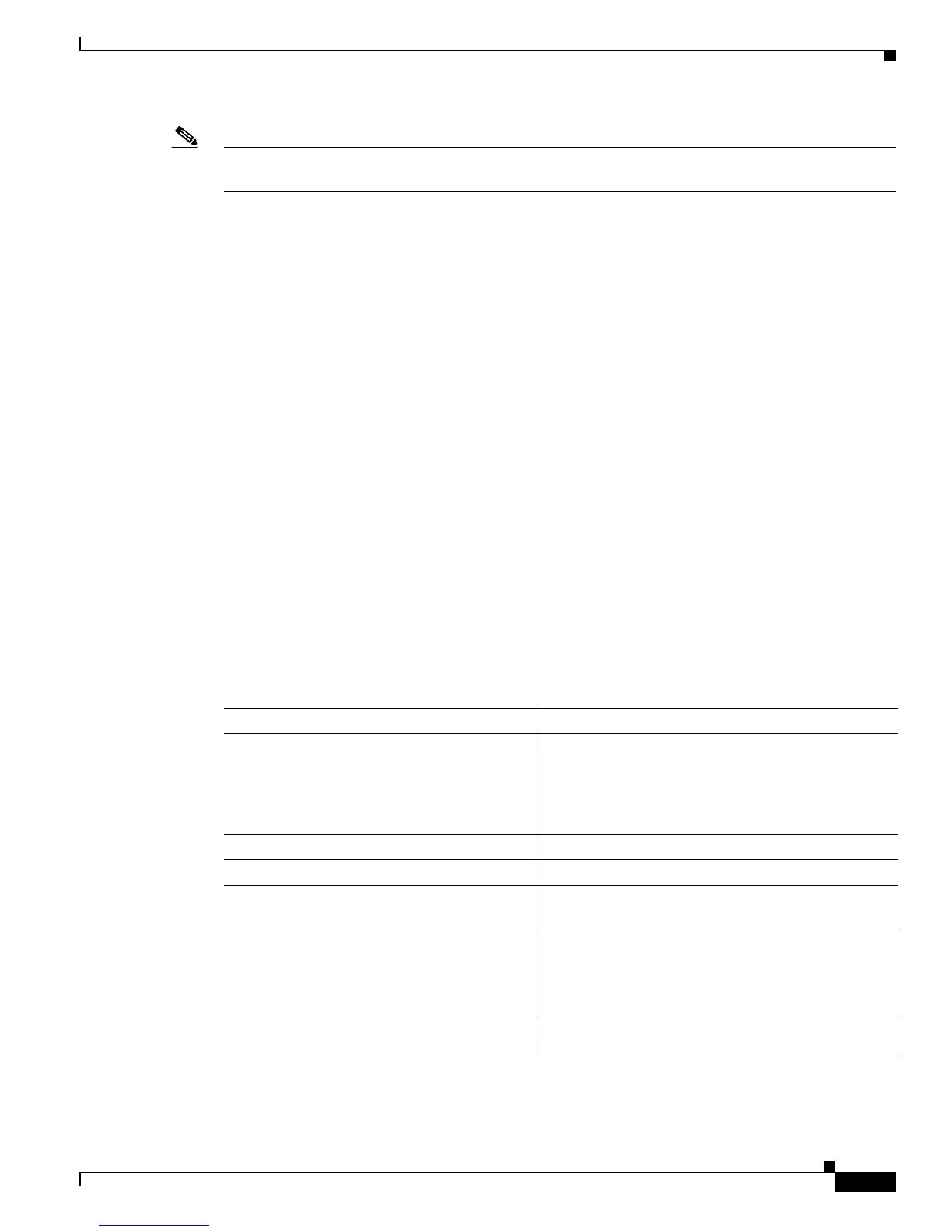3-3
Cisco TrustSec Configuration Guide
OL-22192-02
Chapter 3 Configuring Identities, Connections, and SGTs
Configuring Credentials and AAA for a Cisco TrustSec Non-Seed Device
Note You must also configure the Cisco TrustSec credentials for the switch on the Cisco Identity Services
Engine (Cisco ISE) or the Cisco Secure Access Control Server (Cisco ACS).
Configuration Examples for Seed Device
Catalyst 6500 configured as a Cisco TrustSec seed device:
Router# cts credentials id Switch1 password Cisco123
Router# configure terminal
Router(config)# aaa new-model
Router(config)# aaa authentication dot1x default group radius
Router(config)# aaa authorization network MLIST group radius
Router(config)# cts authorization list MLIST
Router(config)# aaa accounting dot1x default start-stop group radius
Router(config)# radius-server host 10.20.3.1 auth-port 1812 acct-port 1813 pac key AbCe1234
Router(config)# radius-server vsa send authentication
Router(config)# dot1x system-auth-control
Router(config)# exit
Configuring Credentials and AAA for a Cisco TrustSec Non-Seed
Device
To enable NDAC and AAA on a non-seed switch so that it can join the Cisco TrustSec domain, perform
these steps:
Detailed Steps for Catalyst 6500
Command Purpose
Step 1
Router# cts credentials id device-id
password password
Specifies the Cisco TrustSec device ID and password
for this switch to use when authenticating with other
Cisco TrustSec devices with EAP-FAST. The
device-id argument has a maximum length of 32
characters and is case sensitive.
Step 2
Router# configure terminal
Enters global configuration mode.
Step 3
Router(config)# aaa new-model
Enables AAA.
Step 4
Router(config)# aaa authentication dot1x
default group radius
Specifies the 802.1X port-based authentication
method as RADIUS.
Step 5
Router(config)# aaa authorization
network mlist group radius
Configures the switch to use RADIUS authorization
for all network-related service requests.
• mlist—Specifies a Cisco TrustSec AAA server
group.
Step 6
Router(config)# aaa accounting dot1x
default start-stop group radius
Enables 802.1X accounting using RADIUS.
