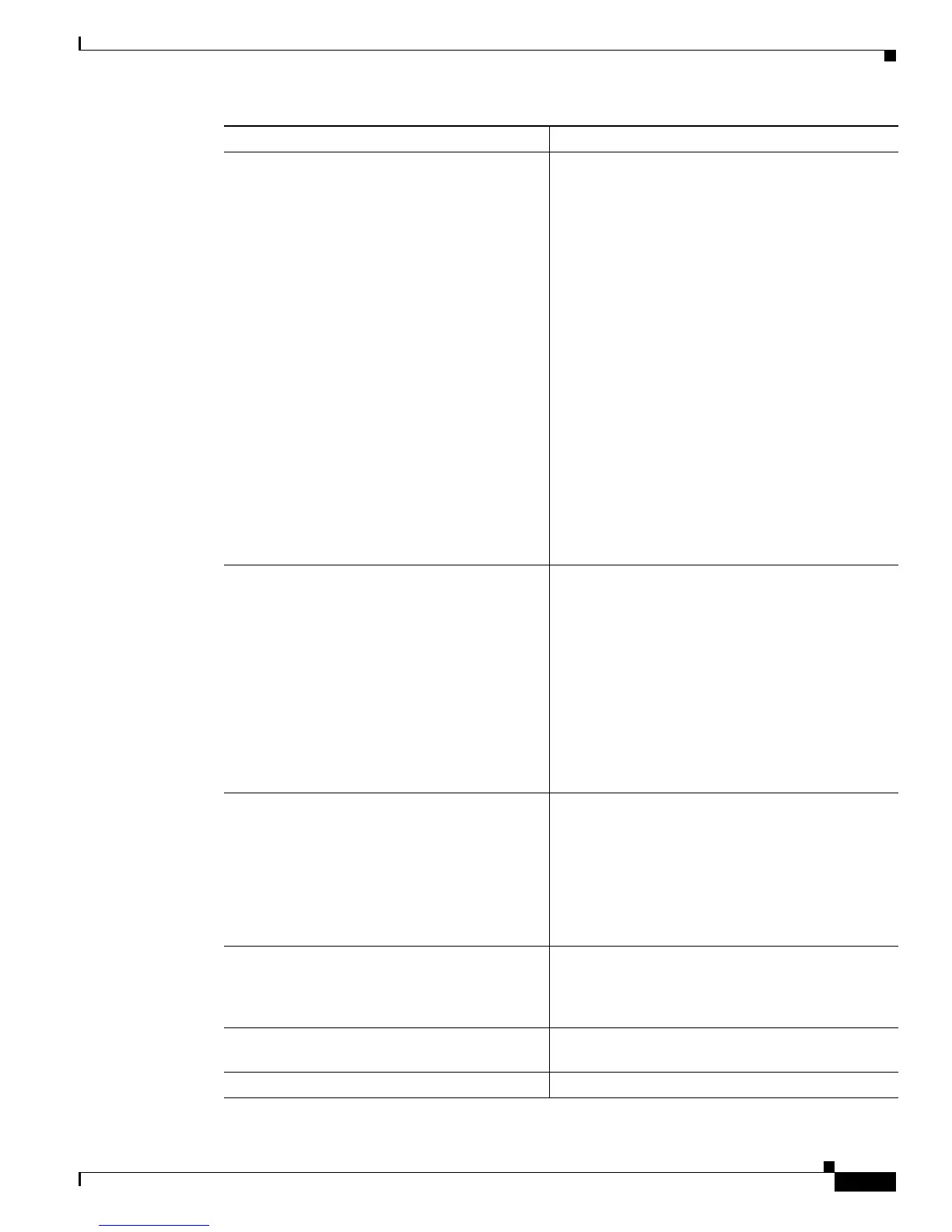3-7
Cisco TrustSec Configuration Guide
OL-22192-02
Chapter 3 Configuring Identities, Connections, and SGTs
Configuring Cisco TrustSec and MACsec in Manual Mode on an Uplink Port
Step 4
Router(config-if-cts-manual)# [no] sap pmk
key [mode-list mode1 [mode2 [mode3
[mode4]]]]
(Optional) Configures the SAP pairwise master key
(PMK) and operation mode. SAP is disabled by
default in Cisco TrustSec manual mode.
• key—A hexadecimal value with an even number
of characters and a maximum length of 32
characters.
The SAP operation mode options are:
• gcm— Authentication and encryption
• gmac— Authentication, no encryption
• no-encap— No encapsulation
• null— Encapsulation, no authentication or
encryption
Note MACsec with SAP is not supported on the
Catalyst 3K switches.
Note If the interface is not capable of SGT
insertion or data link encryption, no-encap
is the default and the only available SAP
operating mode.
Step 5
Router(config-if-cts-manual)# [no] policy
dynamic identity peer-name
(Optional) Configures Identity Port Mapping (IPM)
to allow dynamic authorization policy download
from authorization server based on the identity of
the peer. See the additional usage notes following
this task.
• peer-name—The Cisco TrustSec device ID for
the peer device. The peer name is case sensitive.
Note Ensure that you have configured the Cisco
TrustSec credentials (see “Configuring
Credentials and AAA for a Cisco TrustSec
Seed Device” section on page 3-2).
Router(config-if-cts-manual)# [no] policy
static sgt tag [trusted]
(Optional) Configures a static authorization policy.
See the additional usage notes following this task.
• tag—The SGT in decimal format. The range is
1 to 65533.
• trusted—Indicates that ingress traffic on the
interface with this SGT should not have its tag
overwritten.
Step 6
Router(config-if-cts-manual)# [no]
propagate sgt
(Optional) The no form of this command is used
when the peer is incapable of processing an SGT.
The no propagate sgt command prevents the
interface from transmitting the SGT to the peer.
Step 7
Router(config-if-cts-manual)# exit
Exits Cisco TrustSec manual interface configuration
mode.
Step 8
Router(config-if)# shutdown
Disables the interface.
Command Purpose