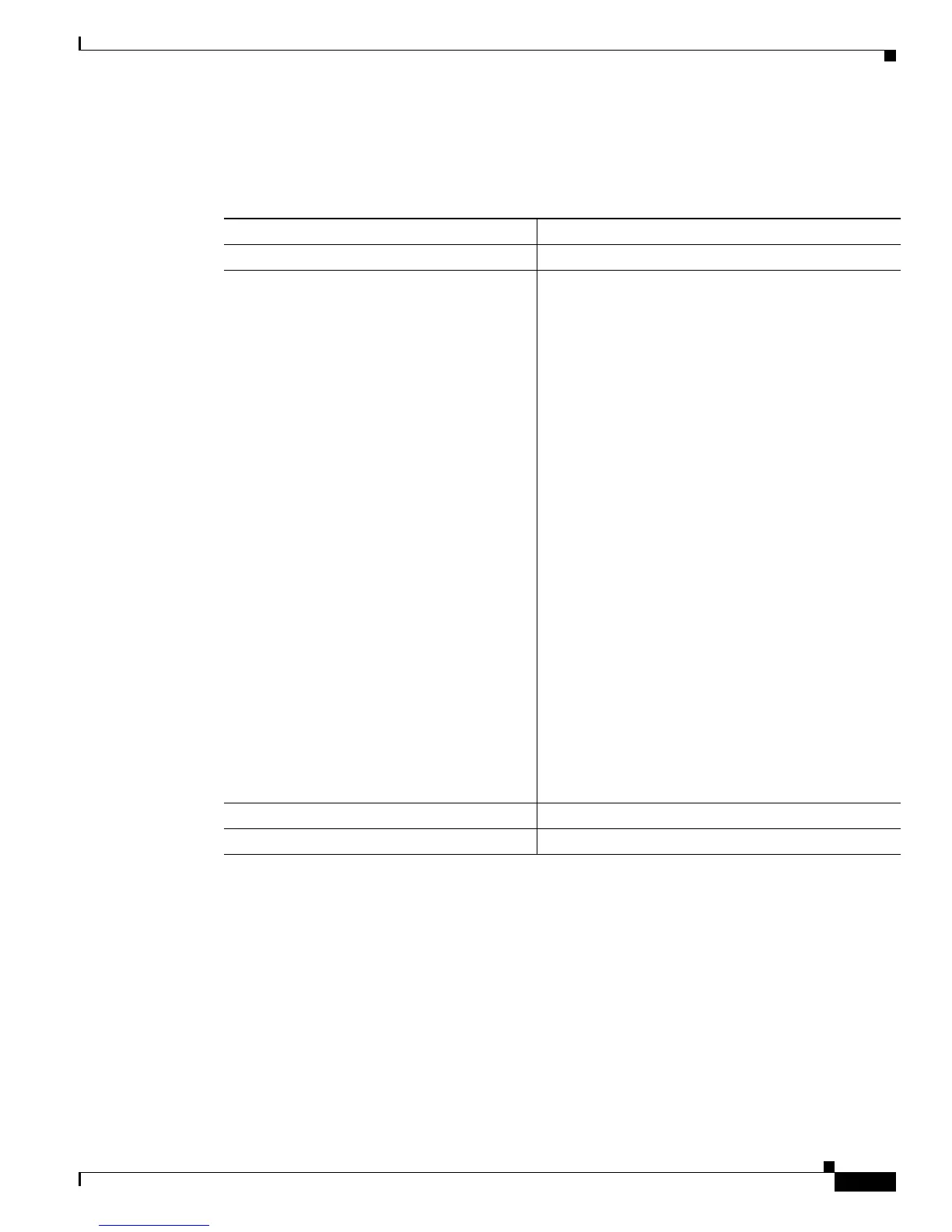4-3
Cisco TrustSec Configuration Guide
OL-22192-01
Chapter 4 Configuring SGT Exchange Protocol over TCP (SXP) and Layer 3 Transport
Configuring Cisco TrustSec SXP
To configure the SXP peer connection, perform this task:
Detailed Steps for Catalyst 6500
This example shows how to enable SXP and configure the SXP peer connection on Switch A, a speaker,
for connection to Switch B, a listener:
Router# configure terminal
Router(config)# cts sxp enable
Router(config)# cts sxp default password Cisco123
Router(config)# cts sxp default source-ip 10.10.1.1
Router(config)# cts sxp connection peer 10.20.2.2 password default mode local speaker
This example shows how to configure the SXP peer connection on Switch B, a listener, for connection
to Switch A, a speaker:
Router# configure terminal
Router(config)# cts sxp enable
Router(config)# cts sxp default password Cisco123
Command Purpose
Step 1
Router# configure terminal
Enters global configuration mode.
Step 2
Router(config)# cts sxp connection
peer peer-ipv4-addr
[source src-ipv4-addr]
password {default | none] mode {local |
peer} {speaker | listener}
[vrf vrf-name]
Configures the SXP address connection.
The optional source keyword specifies the IPv4
address of the source device. If no address is specified,
the connection will use the default source address, if
configured, or the address of the port.
The password keyword specifies the password that
SXP will use for the connection using the following
options:
• default—Use the default SXP password you
configured using the cts sxp default password
command.
• none—Do not use a password.
The mode keyword specifies the role of the remote
peer device:
• local—The specified mode refers to the local
device.
• peer—The specified mode refers to the peer
device.
• speaker—Default. Specifies that the device is the
speaker in the connection.
• listener—Specifies that the device is the listener
in the connection.
The optional vrf keyword specifies the VRF to the
peer. The default is the default VRF.
Step 3
Router(config)# exit
Exits configuration mode.
Step 4
Router# show cts sxp connections
(Optional) Displays the SXP connection information.