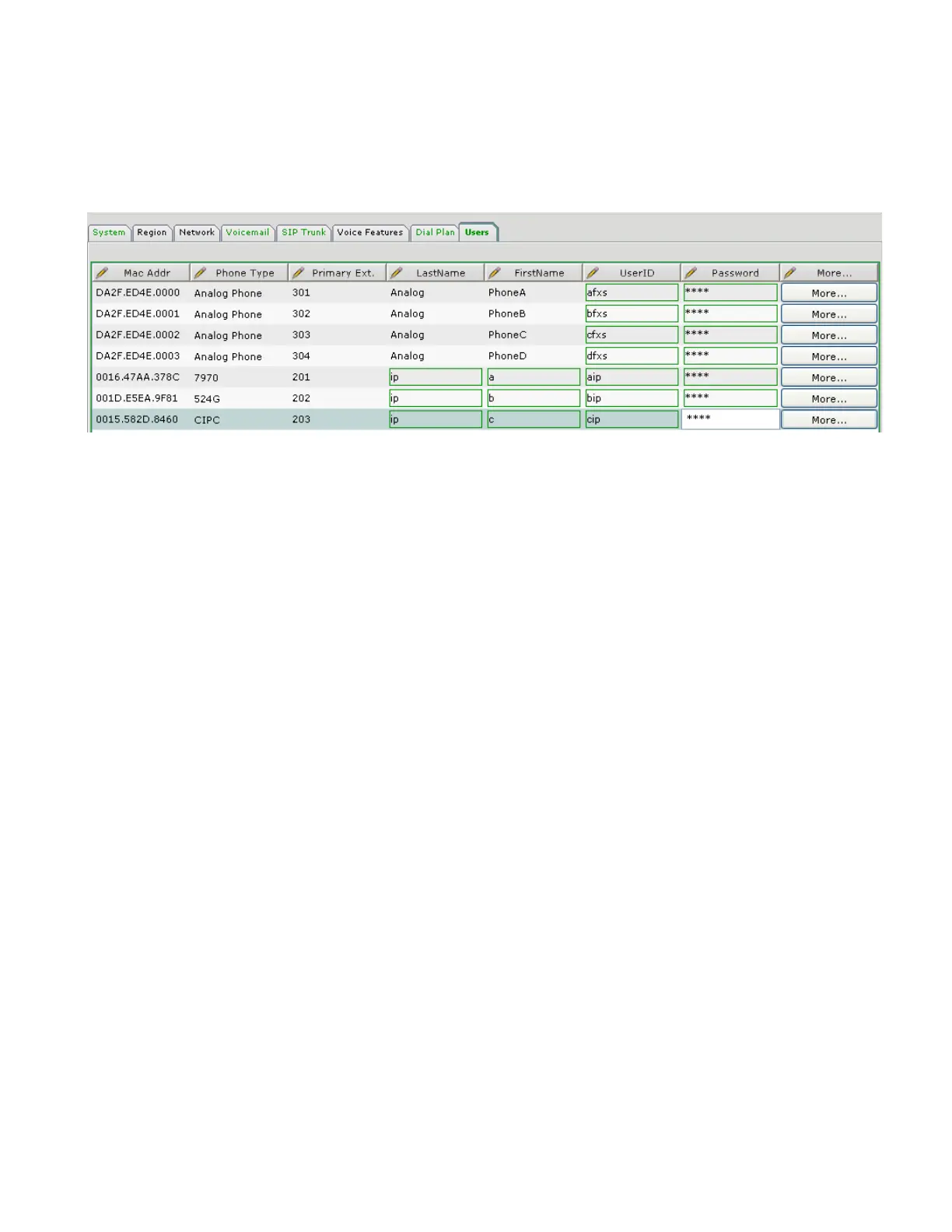LAB 2: PBX, Voicemail & DialPlan
Cisco Unified Communications Technical Training
Page 16 of 171
o For all the IP Phones:
i. Configure the LastName for all IP phones as ip
ii. Configure the FirstName as a, b, c.
iii. Configure the userid as aip, bip, cip.
iv. Set the passwords to cisco.
14. Click on “OK” button at the bottom of the screen and observe the progress bar. Click OK when
the “Configuration successfully sent to UC520” message pops up. It may take several minutes
for the configuration to be applied to the UC500.