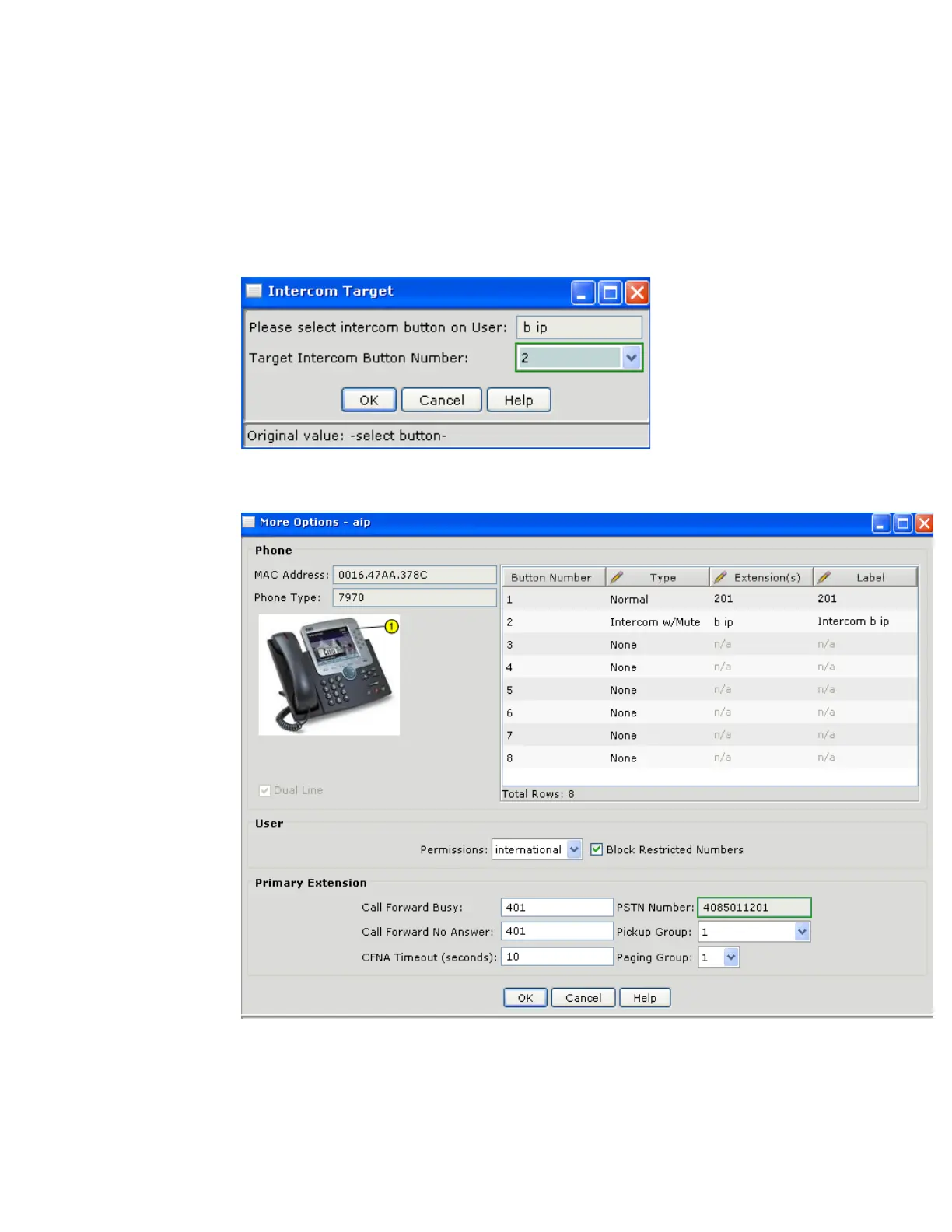LAB 2: PBX, Voicemail & DialPlan
Cisco Unified Communications Technical Training
Page 19 of 171
18. Click on the “Users” tab. Select the “More” button for the IP Phones one at a time as below
o For IP phone with x201,
i. Select the Paging Group 1 from the pull down
ii. Select the Pickup Group 1 from the pull down
iii. Set Permissions to International. Make sure “Block restricted numbers” is
checked
iv. On button 2, Set the “Intercom w/Mute to user “b ip.” Set the Target intercom
button number as 2. Click OK
v. Make sure the DID number configured previously shows up – then click OK