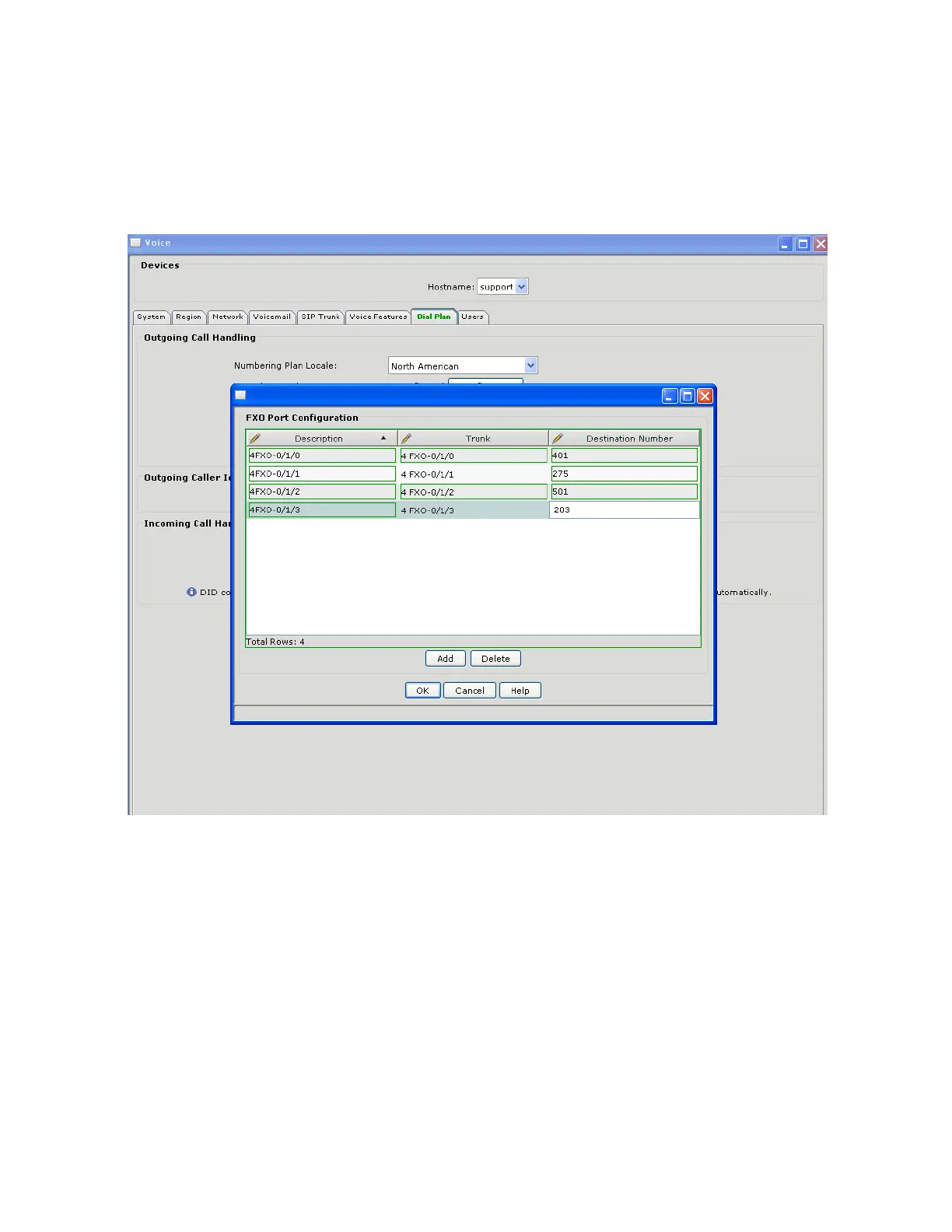LAB5: Verifying VoiceViewExpress & IMAP
Cisco Unified Communications Technical Training
Page 57 of 171
22. Configure the following parameters for the FXO trunks:
FXO port 0/1/0: 401
FXO port 0/1/1: 275
FXO port 0/1/2: 501
FXO port 0/1/3: 203
3. Click on OK on the FXO port configuration window and then click on Apply at the bottom of the
Voice config page.
4. Verify the functionality. Use an analog cable to connect the FXO port on your UC500 to the FXS port
on the next pod’s UC500 (you may have to increase the CFNA timer on the FXS ports using CCA).
– Calls to the port 0/1/0 should be directed to the Auto Attendant
– Calls to the port 0/1/1 should be directed to the IP Phones that have shared line 275
– Calls to the port 0/1/2 should be directed to the 501 hunt-group, unanswered calls are forwarded to AA
– Calls to the port 0/1/3 should be directed to the operator at extension 203
