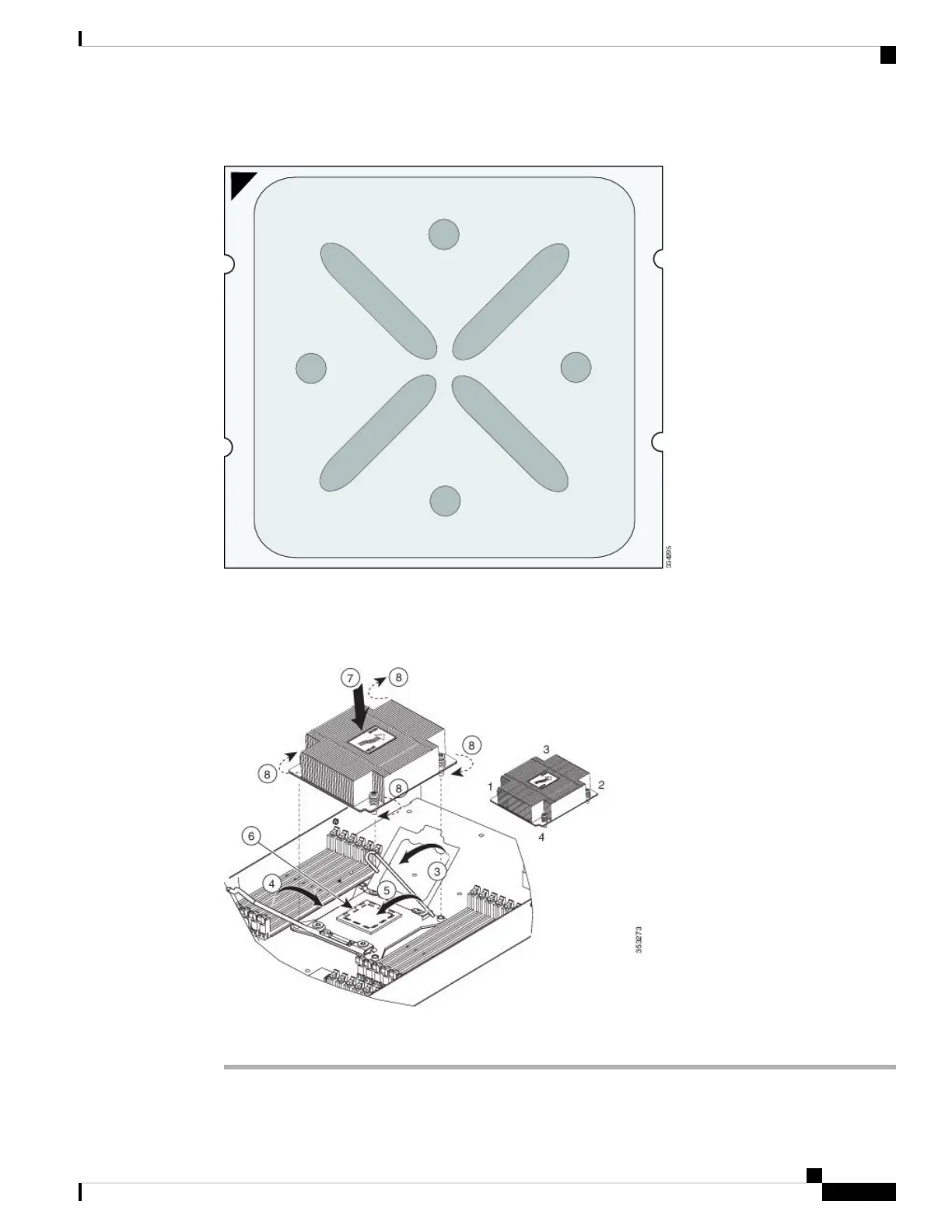Figure 10: Thermal Grease Application Pattern
Step 7 Replace the heat sink. The yellow CPU heat sink install guide pins that are attached to the motherboard must
align with the cutout on the heat sink to ensure proper installation of the heat sink.
Figure 11: Replacing the Heat Sink
Step 8 Tighten the four captive screws in the order shown.
Servicing a Blade Server
13
Servicing a Blade Server
Installing a New CPU and Heat Sink
