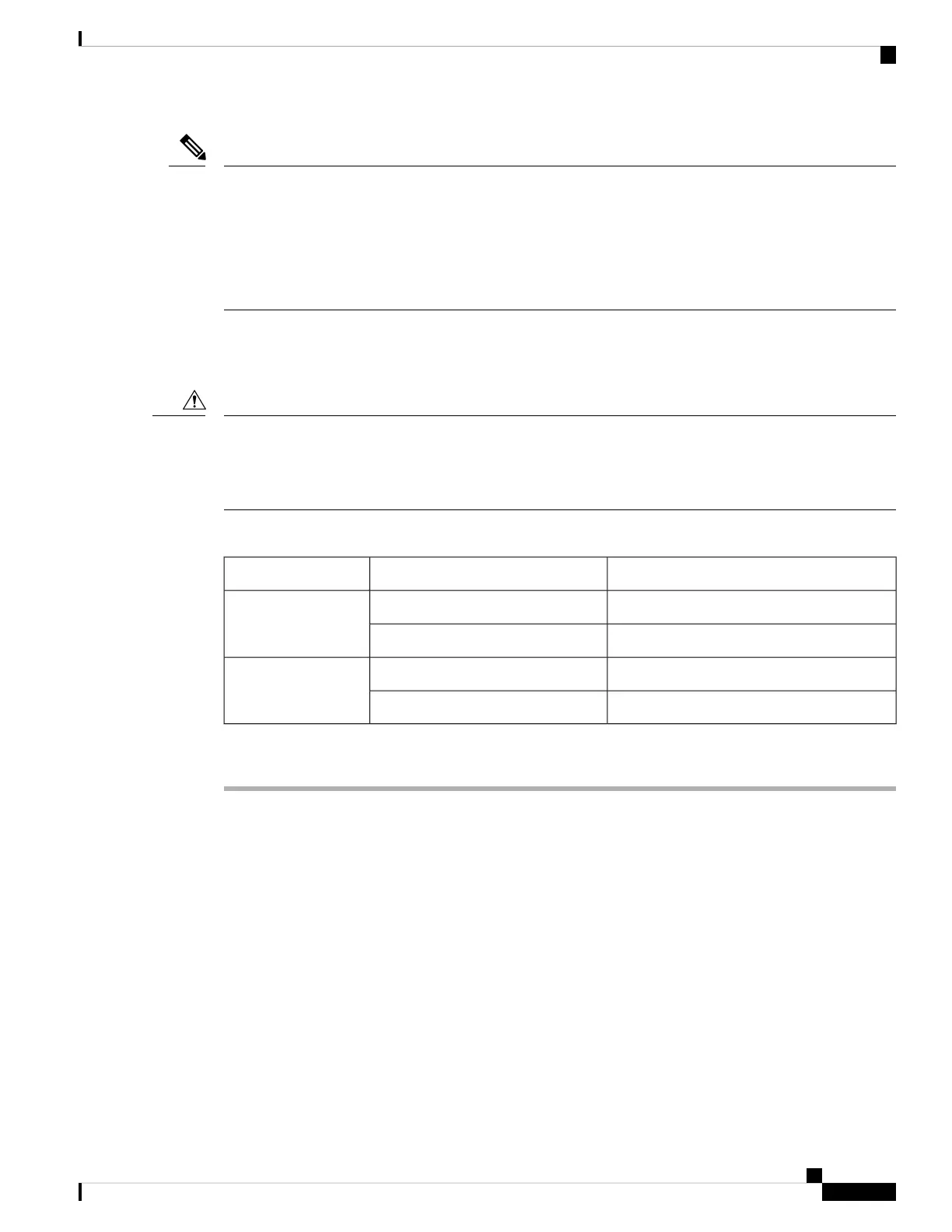TPM installation is supported after-factory. However, a TPM installs with a one-way screw and cannot be
replaced, upgraded, or moved to another server. If a server with a TPM is returned, the replacement server
must be ordered with a new TPM.
If there is no existing TPM in the server, you can install TPM 2.0. You must first upgrade to UCS firmware
that supports Intel E5-2600 v4 CPUs, which is Cisco UCS Manager Release 2.2(7) and later or Release 3.1(1)
and later (because Cisco aligned support for TPM 2.0 with these CPUs).
Note
Although TPM 2.0 can be installed in servers that are running Intel Xeon Processor E5-2600 v3 or v4 CPUs,
TPM 2.0 requires UCS firmware that supports Intel E5-2600 v4 CPUs, either Cisco UCS Manager Release
2.2(7) and later or Release 3.1(1) and later.
If the Cisco UCS B200 M4 server (with Intel E5-2600 v4 or v3 CPUs) is running UCS firmware that added
support for Intel E5-2600 v4 CPUs, then it will work with TPM version 2.0. However, if you downgrade the
firmware and BIOS to a version earlier than Release 2.2(7) or earlier than Release 3.1(1), then you are
vulnerable to a potential security exposure. See the following support matrix for TPM versions.
Caution
Table 3: TPM Support Matrix by Intel CPU Version
Minimum UCS Manager (UCSM) VersionTPM Version SupportedIntel CPU
Release 2.2(3)TPM 1.2Intel E5-2600 v3
Release 2.2(7) or Release 3.1(1)TPM 2.0
Release 2.2(7) or Release 3.1(1)
TPM 1.2Intel E5-2600 v4
Release 2.2(7) or Release 3.1(1)TPM 2.0
Procedure
Step 1 Install the TPM hardware.
a) Decommission and remove the blade server from the chassis.
b) Remove the blade server cover.
c) Install the TPM to the TPM socket on the server motherboard and secure it using the one-way screw that
is provided. See the figure below for the location of the TPM socket.
d) Return the blade server to the chassis and allow it to be automatically reacknowledged, reassociated, and
recommissioned.
e) Continue with enabling TPM support in the server BIOS in the next step.
Servicing a Blade Server
23
Servicing a Blade Server
Enabling the Trusted Platform Module
