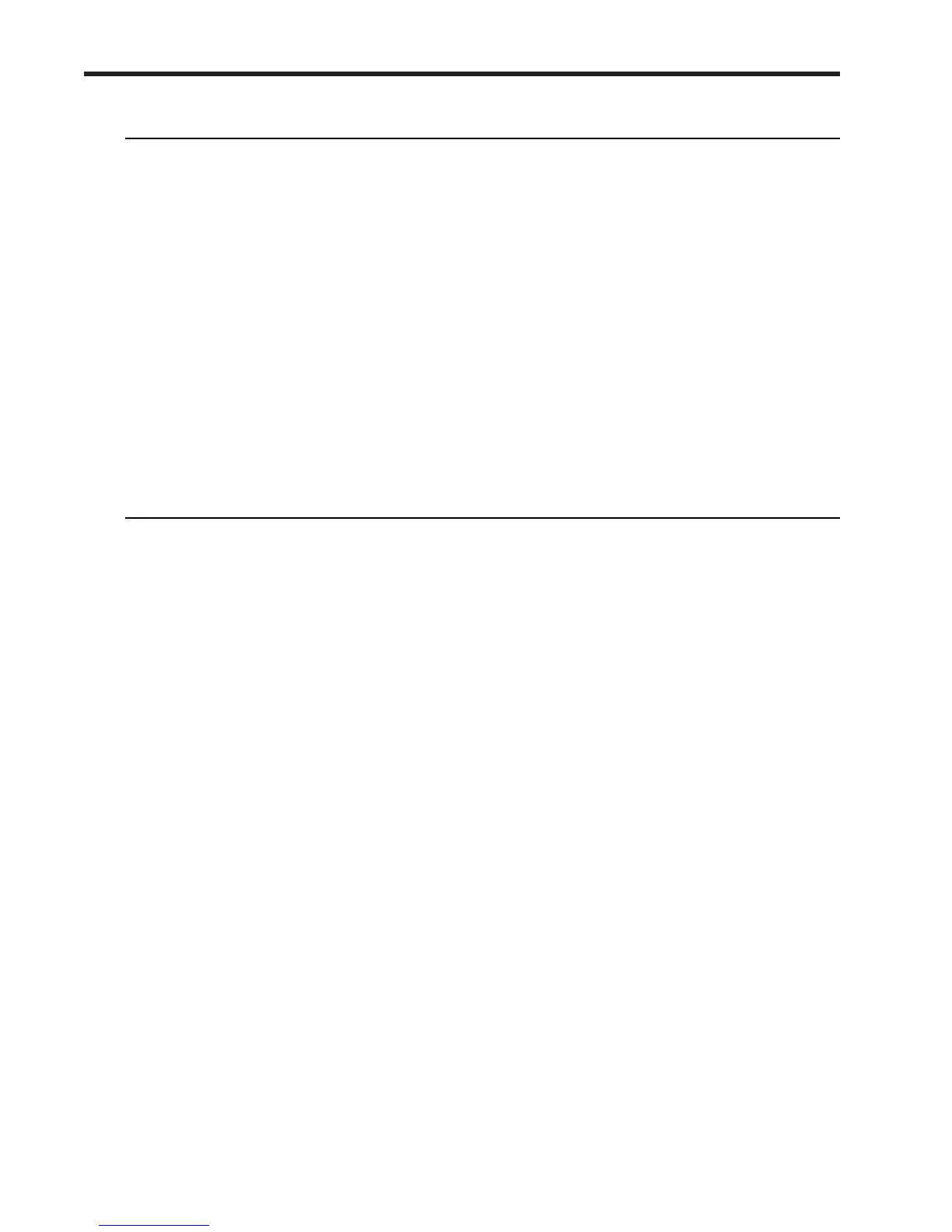Cisco UCS C200 M2 High-Density SFF Drive Rack-Mount Server
20
CONFIGURING the SERVER
Approved Configurations
(1) Integrated SATA RAID 0/1 controller
■ Select up to four SATA (only) drives listed in Table 6. You cannot mix HDDs and SSDs.
(2) LSI MegaRAID SAS 9280-4i4e RAID controller
■ Select up to four SAS or up to four SATA drives listed in Table 6 (you can mix SAS/SATA
drives; you cannot mix HDD/SSD drives)
(3) LSI MegaRAID SAS 9260-8i RAID controller
■ Select up to eight SAS or SATA drives listed in Table 6 (you can mix SAS/SATA drives; you
cannot mix HDD/SSD drives)
(4) LSI 1068 8-port SAS 3.0G RAID) mezzanine card RAID controller
■ Select up to eight SAS or SATA drives listed in Table 6 (SAS/SATA can be mixed; HDD/SSD
cannot)
Caveats
■ If the integrated RAID controller on the server motherboard is used (no PCIe or mezzanine
controller selected), you must select all SATA drives.
■ If you selected a RC460-PL001 MegaRAID controller or the UCSC-RAID-SFFC200 mezzanine
card RAID controller, you can select up to eight SAS or SATA drives.
■ You cannot mix HDDs and SSDs.