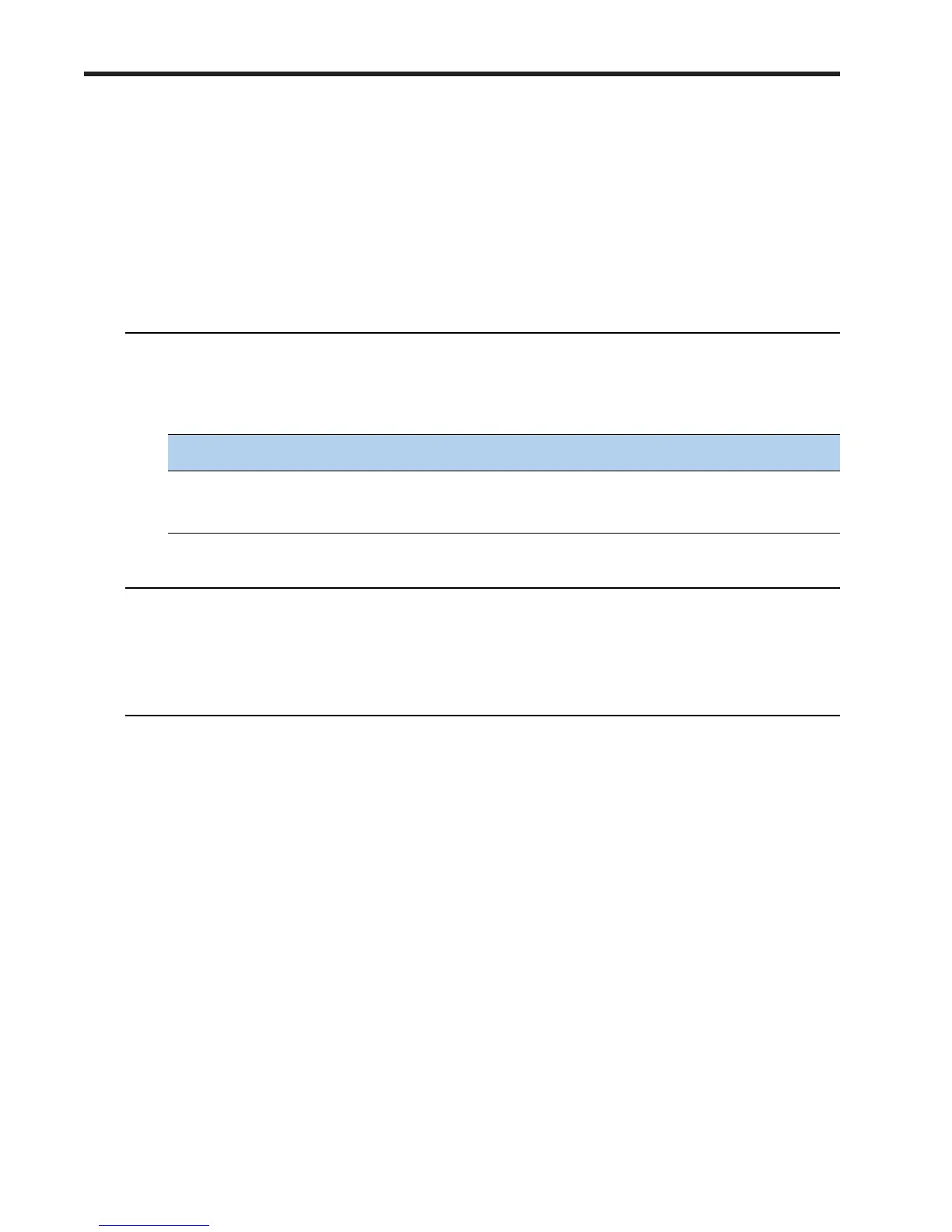Cisco UCS C200 M2 High-Density SFF Drive Rack-Mount Server
26
CONFIGURING the SERVER
STEP 8 SELECT OPTIONAL DVD-RW DRIVE
The front panel offerings are:
■ Controller panel, or
■ DVD-RW drive, with dual-layer (DL) support
The standard offering is a controller panel. See Figure 2 on page 4 for a representation of both
offerings.
Select Front Panel Configuration
The available front panel configurations are listed in Table 10.
Approved Configurations
(1) Select the controller panel, or
(2) Select the optional DVD-RW optical drive
Caveats
■ The DVD-RW optical drive is optional. If you order it, you will not have a front panel
controller, and some connectors, LEDs, and controls will no longer be available. The optical
drive supports dual-layer media.
Table 10 Available Front Panel Configurations
Product ID (PID) PID Description
UCSC-CON-SFF-C200 Controller panel for UCS C200 SFF Rack Server
UCSC-DVD-SFF-C200 DVD-RW Drive for UCS C200 M2 SFF Rack Server