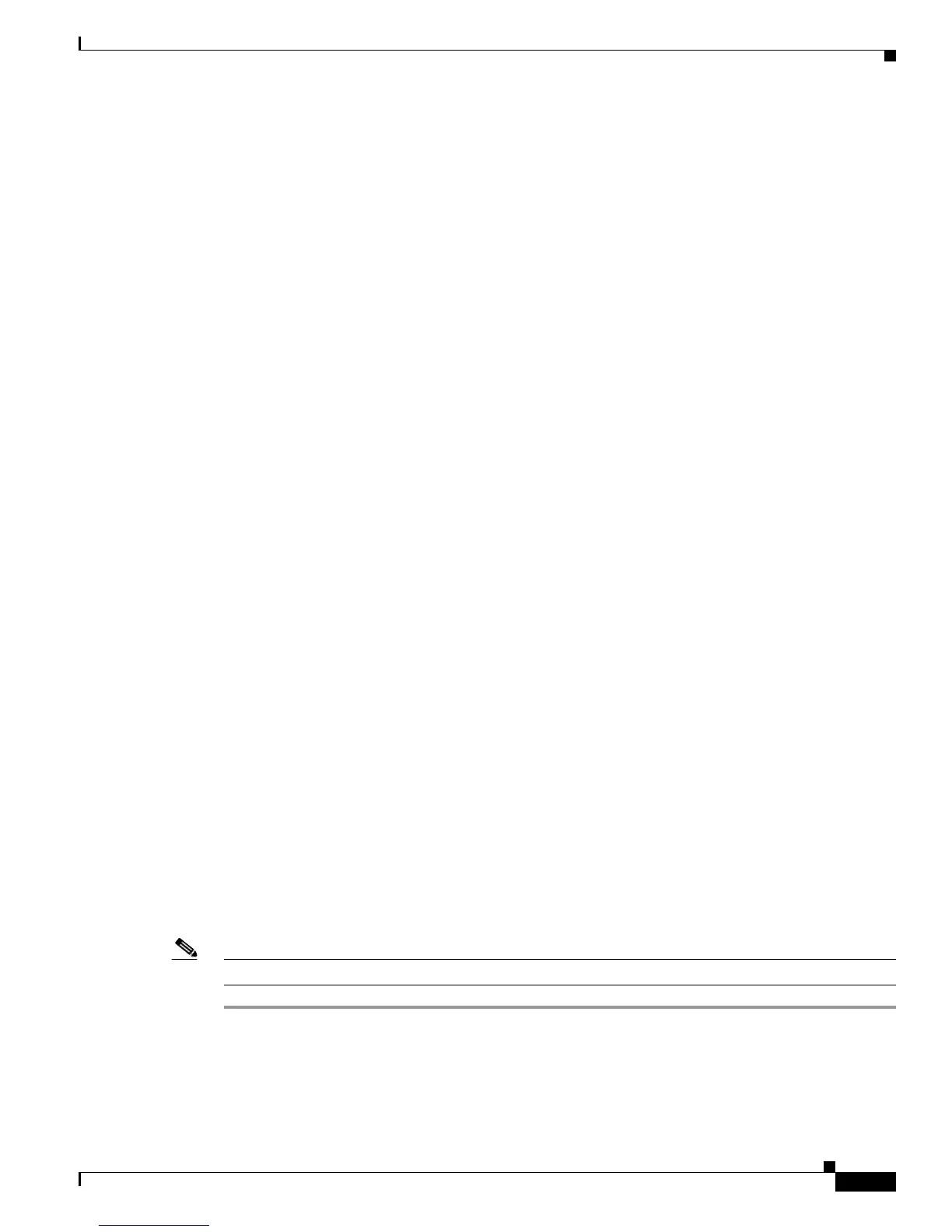D-21
Cisco UCS C210 Server Installation and Service Guide
OL-20887-02
Appendix
Reverting a Server From UCSM Mode to Standalone Mode
When you manage a Cisco UCS C-Series server with Cisco UCS Manager software, a UCS Manager
service profile is associated with the server.
If you want to revert a C-Series server to standalone mode (so that it can be managed by CIMC software),
you must do the following actions in UCS Manager:
1. Disassociate the UCS Manager service profile from the server.
2. Decommission the server.
If you do not disassociate the service profile from the server, MAC and WWN numbers assigned by UCS
Manager might be kept by the server. This can cause numbering duplication and conflicts with other
servers that are managed by UCS Manager.
Also, if you revert a server to standalone mode without disassociating its service profile, any LSI RAID
controller will not show as a bootable device in the standalone server, preventing local booting.
Special Considerations For Integrated Servers
This section contains considerations and caveats for Cisco UCS C-Series servers that are integrated with
a Cisco UCS system.
• Updating Cisco UCS P81E VIC Firmware in an Integrated Server, page D-21
• Integrated Server Power States vs. Service Profile Power States, page D-23
• Adapter Card Considerations, page D-24
• FEX Considerations, page D-24
Updating Cisco UCS P81E VIC Firmware in an Integrated Server
If you are integrating your server with Cisco UCS Manager 2.0(2xx) or later, and your Cisco UCS P81E
VIC firmware is earlier than 2.0(2g), the UCS Manager software will return discovery and
associate/disassociate failures.
• It is recommended that you upgrade your P81E VIC firmware and uboot image to the required
minimum 2.0(2g) level in standalone mode before you integrate it with a UCS Manager 2.0(2xx) or
later system.
• If your server is already integrated, there is no ability to update the P81E VIC uboot image in the
UCS Manager software. Use the following procedure to remove the server from the integration so
that you can use the Cisco Host Upgrade Utility (HUU) to upgrade the card and server firmware to
the required levels.
Note The following procedure requires about one half-hour of downtime for the server.
Step 1 Decommission the server from UCS Manager.
Step 2 Disconnect the cables from the 1-Gb LOM ports on the server.
Step 3 Connect an Ethernet line from your LAN to one of the 1-Gb LOM ports (not to the dedicated
management port, which is disabled in UCSM mode).
