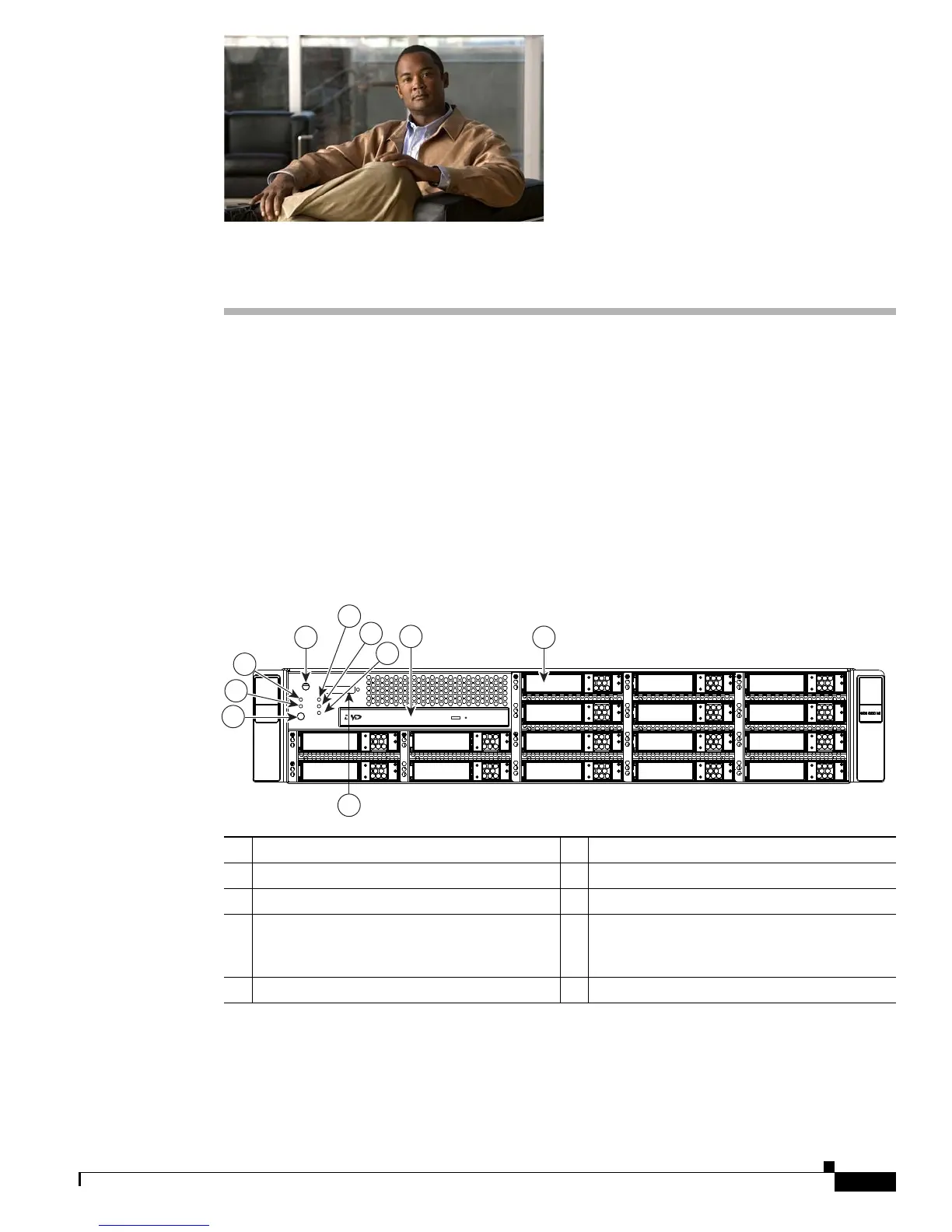CHAPTER
1-1
Cisco UCS C210 Server Installation and Service Guide
OL-20887-02
1
Overview
The Cisco UCS C210 Server, which is a part of the Cisco UCS C-Series Rack-Mount Server family,
operates in a wide range of data center environments, including those environments that use the Cisco
Unified Computing System, Cisco Nexus family products, and discrete Ethernet and Fibre Channel
switches from Cisco and third parties.
The server is a general-purpose, two-socket, two rack unit (2RU), rack-mount server. The server is
designed to balance performance, density, and efficiency for workloads that require up to 8 terabytes of
economical, high-capacity, reliable internal storage.
Figure 1-1 shows the external features of the front panel. Figure 1-2 shows the external features of the
rear panel.
Figure 1-1 Front Panel Features
1 Locator button/LED 2 Network activity LED
3 System fault LED 4 Power button/Power status LED
5 CPU fault LED 6 Memory fault LED
7 Power supply fault LED 8 Console connector (with supplied KVM
cable, provides DB15 video, DB9 serial, and
two USB 2.0 connectors)
9 DVD drive (optional) 10 Hard drives (up to 16)