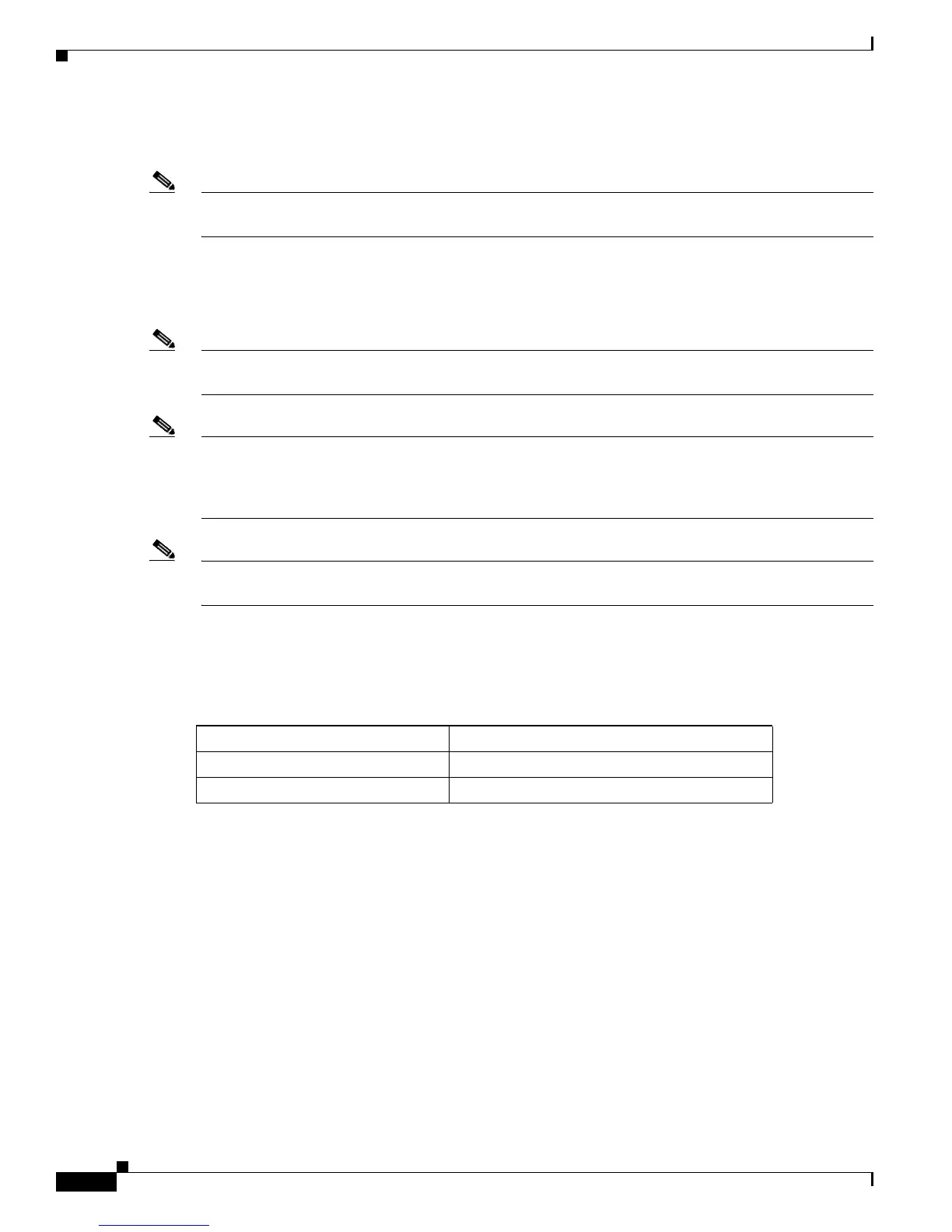3-36
Cisco UCS C210 Server Installation and Service Guide
OL-20887-02
Chapter
Replacing a PCIe Card (Mass Storage Controllers)
Note For network adapter PCIe cards, see the “Replacing a PCIe Card (Network Adapters)” section on
page 3-33.
The qualified and supported part numbers for this component are subject to change over time. For the most
up-to-date list of replaceable components, see the following URL and then scroll to Technical Specifications:
http://www.cisco.com/en/US/products/ps10493/products_data_sheets_list.html
Note If you do not know which cards are installed in your server, see the “How to Determine Which Controller
Is in Your Server” section on page C-4.
Note This server contains a default drive backplane called an extender, which supports controller connection
for up to 8 drives. To control more than 8 drives (maximum 16), the server must be ordered with the
optional expander backplane. The extender/expander backplanes are not field-upgradeable. See the
“Supported RAID Controllers and Required Cables” section on page C-1.
Note LSI MegaRAID SAS controller cards are enabled with beep codes that can indicate activity within the
RAID array. See the “LSI MegaRAID Card Beep Codes” section on page C-6 for more information.
Installing a PCIe card requires that you first remove the riser card assembly from the chassis. The PCIe
slot numbering on the riser card assembly is shown in
Figure 3-20 (as viewed from the rear of the server):
Figure 3-20 PCIe Slot Numbering and Physical Orientation, Facing Server Rear
PCIe Slot 4 PCIe Slot 1
PCIe Slot 5 PCIe Slot 2
PCIe Slot 3