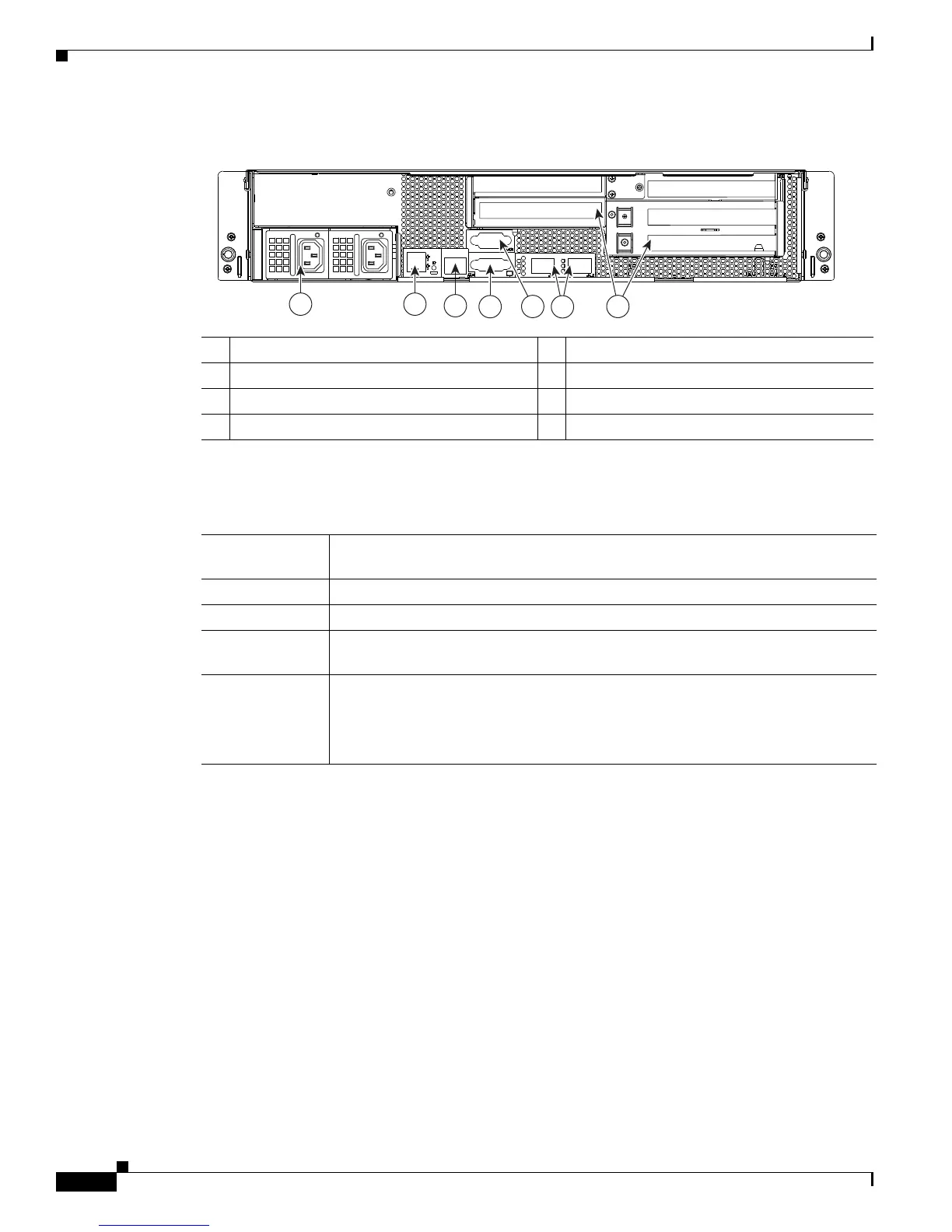1-2
Cisco UCS C210 Server Installation and Service Guide
OL-20887-02
Chapter
Figure 1-2 Rear Panel Features
The Cisco UCS C210 server has the following hardware components and features:
.
1 Power supply (up to two) 2 USB 2.0 connectors (two)
3 10/100 Ethernet management port (RJ45) 4 Serial connector (DB9)
5 Video connector (DB15 VGA) 6 10/100/1000 Gigabit Ethernet ports (two)
7 Standard-profile PCIe card slot (five)
Ta b l e 1-1 Hardware Features of the Server
Feature or
Component
Cisco UCS C210 Server
Enclosure Two rack unit (2RU) chassis.
Processors Up to two quad-core Intel Xeon Series processors.
Memory 12 DIMM
1
slots supporting up to 96 GB of industry-standard DDR3
2
main
memory.
Storage Up to 16 internal SAS
3
or SATA
4
hard drives or solid state drives, supporting up to
8 TB total.
Server Generation M2 only—There is also one internal USB port on the
motherboard that you can use with a USB thumb drive (see
Figure 3-5).