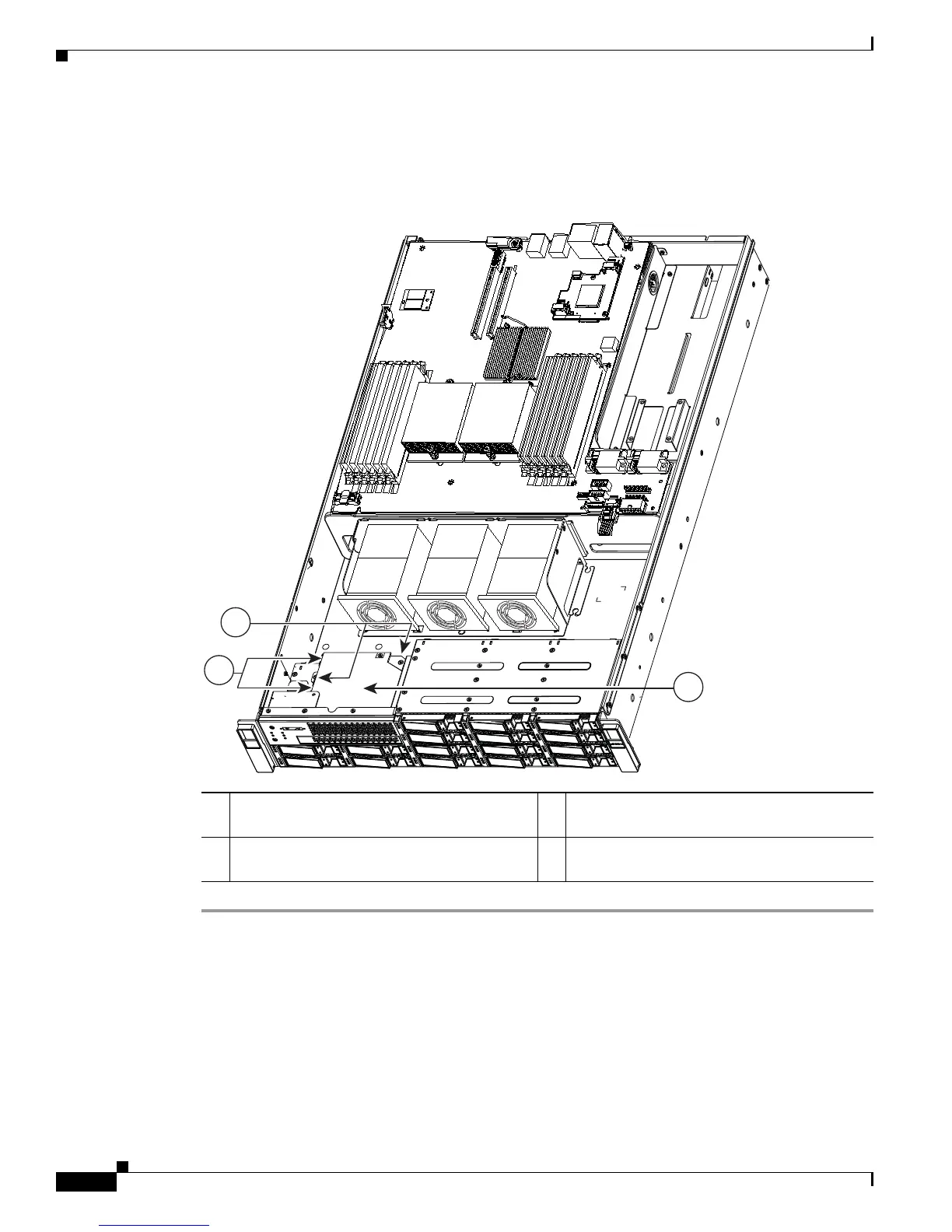3-18
Cisco UCS C210 Server Installation and Service Guide
OL-20887-02
Chapter
g. Replace the server in the rack, replace power cords and any other cables, and then power on the
server by pressing the Power button.
Figure 3-9 Removing and Replacing a DVD drive
1 DVD drive (shown with server front cover
removed)
2 DVD drive screws (two), which secure the
DVD drive to the DVD tray
3 DVD tray screws (two), which secure the
DVD tray to chassis