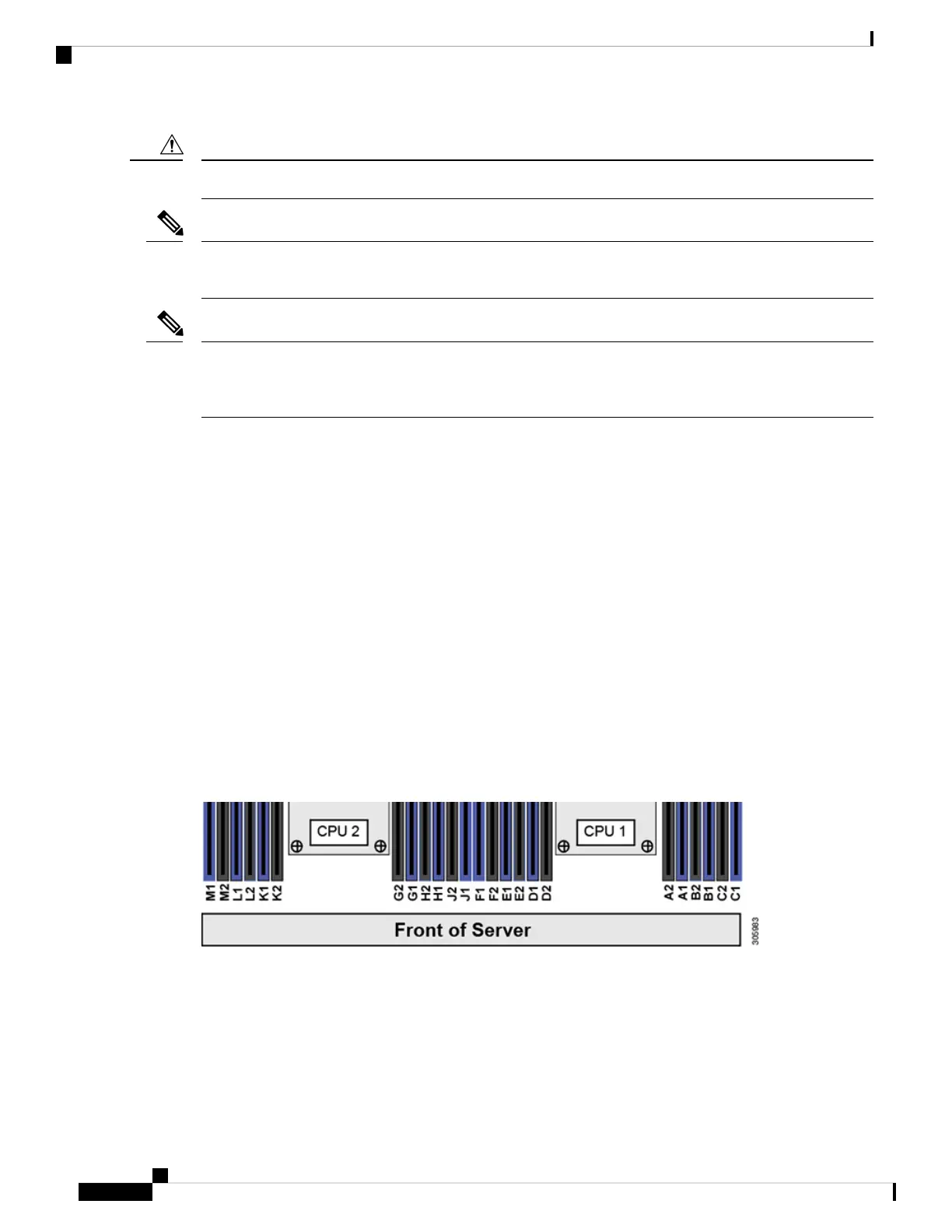DCPMMs and their sockets are fragile and must be handled with care to avoid damage during installation.
Caution
To ensure the best server performance, it is important that you are familiar with memory performance guidelines
and population rules before you install or replace DCPMMs.
Note
Intel Optane DC persistent memory modules require Second Generation Intel Xeon Scalable processors. You
must upgrade the server firmware and BIOS to version 4.0(4) or later and install the supported Second
Generation Intel Xeon Scalable processors before installing DCPMMs.
Note
DCPMMs can be configured to operate in one of three modes:
• Memory Mode (default): The module operates as 100% memory module. Data is volatile and DRAM
acts as a cache for DCPMMs. This is the factory default setting.
• App Direct Mode: The module operates as a solid-state disk storage device. Data is saved and is
non-volatile.
• Mixed Mode (25% Memory Mode + 75% App Direct): The module operates with 25% capacity used as
volatile memory and 75% capacity used as non-volatile storage.
Intel Optane DC Persistent Memory Module Population Rules and Performance Guidelines
This topic describes the rules and guidelines for maximum memory performance when using Intel Optane
DC persistent memory modules (DCPMMs) with DDR4 DRAM DIMMs.
DIMM Slot Numbering
The following figure shows the numbering of the DIMM slots on the server motherboard.
Figure 22: DIMM Slot Numbering
Configuration Rules
Observe the following rules and guidelines:
• To use DCPMMs in this server, two CPUs must be installed.
Maintaining the Server
40
Maintaining the Server
Intel Optane DC Persistent Memory Module Population Rules and Performance Guidelines
