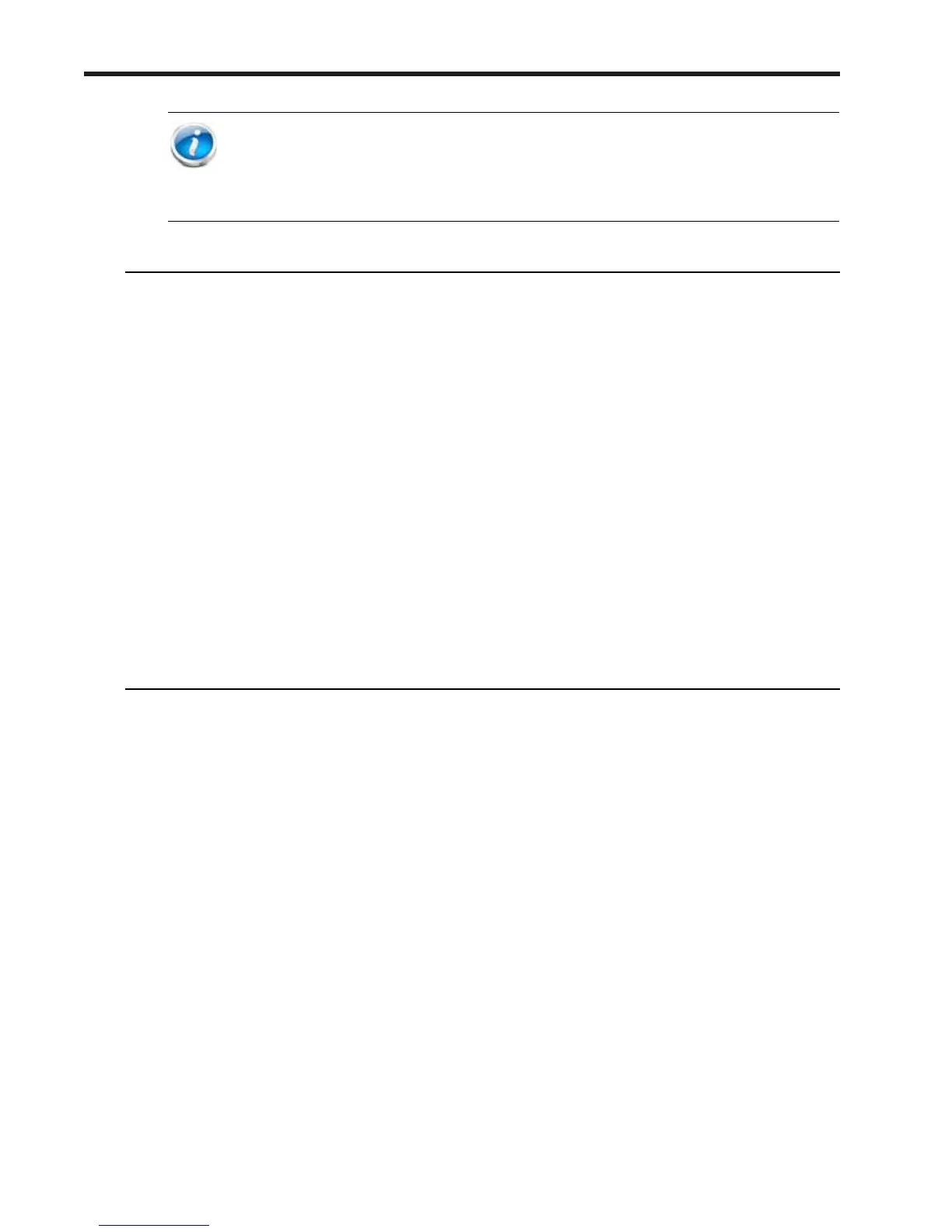Cisco UCS C240 M3 High-Density Rack Server (Small Form Factor Disk Drive Model)
32
CONFIGURING the SERVER
Approved Configurations
(1) Onboard RAID, Mezzanine Cards, and all PCIe RAID Controllers
■ For systems with a 16-drive backplane:
— If you have not selected an onboard RAID upgrade option (ROM5 or ROM55), a
mezzanine card, or a PCIe RAID controller for internal drives (LSI MegaRAID SAS
9271-8i or 9271CV-8i), you may select up to 4 SATA-only drives from
Table 10.
— Select up to 8 drives for ROM5 or ROM55 embedded RAID upgrade or a mezzanine
card.
— Select up to 16 drives for the SAS 9271-8i or 9271CV-8i controller. Note that two
identical RAID controllers are required to support 16 drives (each controller supports
up to 8 drives).
■ For systems with a 24-drive backplane:
— Select up to 16 drives for mezzanine cards (only supported in 2-CPU systems).
— Select up to 24 drives for the SAS 9271-8i or 9271CV-8i controller. Only one
controller is required to support up to 24 drives.
Caveats
■ You can mix SATA and SAS drives.
NOTE: When creating a RAID volume, follow these guidelines:
■ Use the same capacity for each drive in the volume
■ Use either all SAS drives or all SATA drives
■ Use either all HDDs or all SSDs
