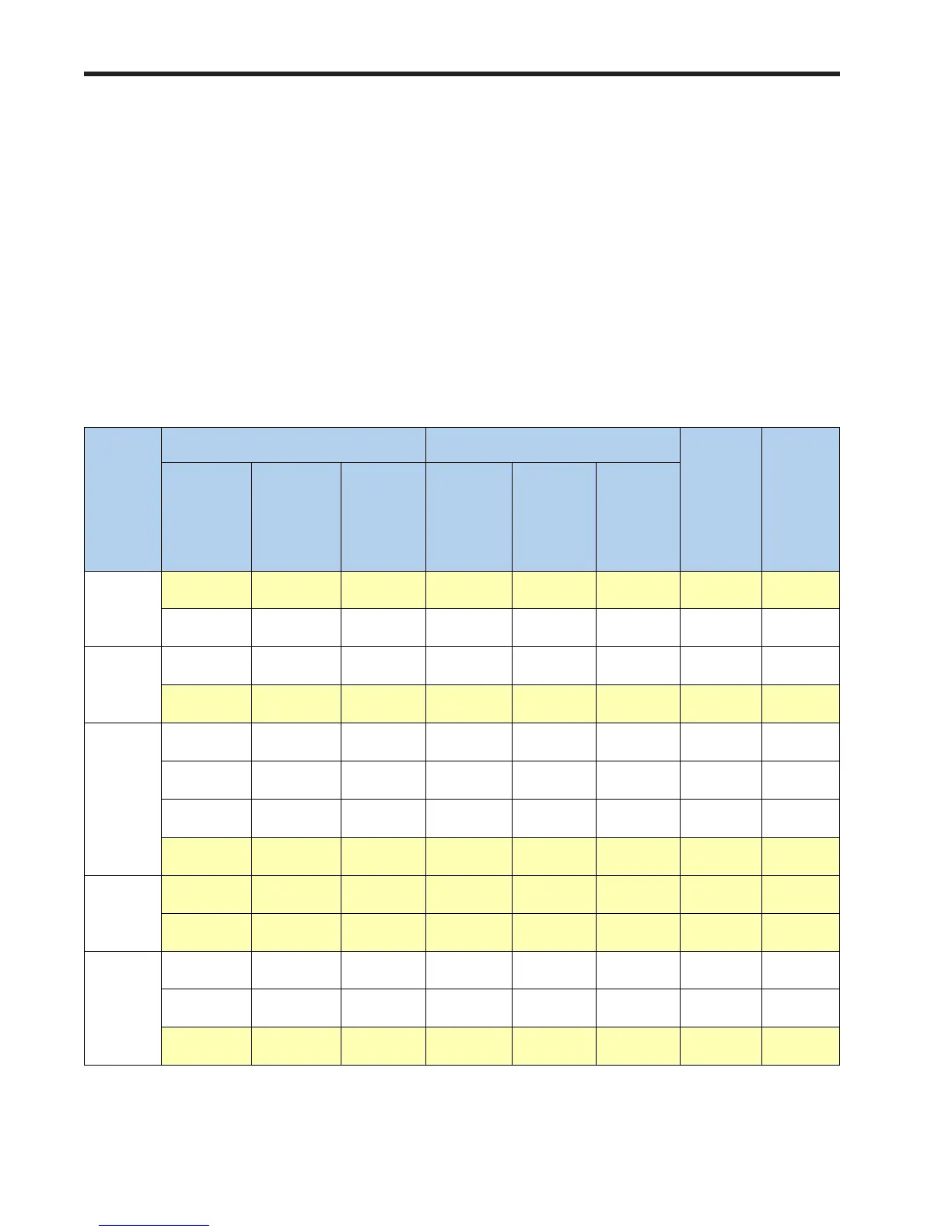Cisco UCS C240 M3 High-Density Rack Server (Small Form Factor Disk Drive Model)
68
SUPPLEMENTAL MATERIAL
Recommended Memory Configuration
This section explains the recommended DIMM population order rules for the C240 M3 server.
■ All DIMMs must be DDR3 DIMMs.
■ Do not mix:
— DIMMs with different clock rates in a channel
— RDIMMs and LRDIMMs
— ECC and non-ECC DIMMs
■ There are blue and black DIMM slots. Populate blue slots first.
■ When single- and dual-rank DIMMs are populated for 2DPC, always populate the dual-rank
DIMM in the blue DIMM slot and the single-rank DIMM in the black DIMM slot.
Many memory configurations are possible. For best results, follow Table 37 when populating DIMMs.
Table 37 Recommended Memory Configurations
1
Tot al
System
Memory
Size
CPU 1 DIMMs CPU 2 DIMMs
DIMM Max
Speed
(MHz)
Total
DIMMs
Blue
Slots
Bank 1
(A1,B1,
C1,D1)
Black Slots
Bank 2
(A2,B2,
C2,D2)
Black Slots
Bank 3
(A3,B3,
C3,D3)
Blue Slots
Bank 1
(E1,F1,
G1,H1)
Black Slots
Bank 2
(E2,F2,
G2,H2)
Black Slots
Bank 3
(E3,F3,
G3,H3)
32 GB
4x4 GB — — 4x4 GB — — 1600 8
2x8 GB — — 2x8 GB — — 1600 4
64 GB
4x4 GB 4x4 GB — 4x4 GB 4x4 GB — 1600 16
4x8 GB — — 4x8 GB — — 1600 8
96 GB
4x4 GB 4x4 GB 4x4 GB 4x4 GB 4x4 GB 4x4 GB 1066 24
4x8 GB 2x8 GB — 4x8 GB 2x8 GB — 1600 12
3x16 GB — — 3x16 GB — — 1600 6
4x8 GB 4x4 GB — 4x8 GB 4x4 GB — 1600 16
128 GB
4x8 GB 4x8 GB — 4x8 GB 4x8 GB — 1600 16
4x16 GB — — 4x16 GB — — 1600 8
192 GB
4x8 GB 4x8 GB 4x8 GB 4x8 GB 4x8 GB 4x8 GB 1333 24
4x16 GB 2x16 GB — 4x16 GB 2x16 GB — 1600 12
4x16 GB 4x8 GB — 4x16 GB 4x8 GB — 1600 16
