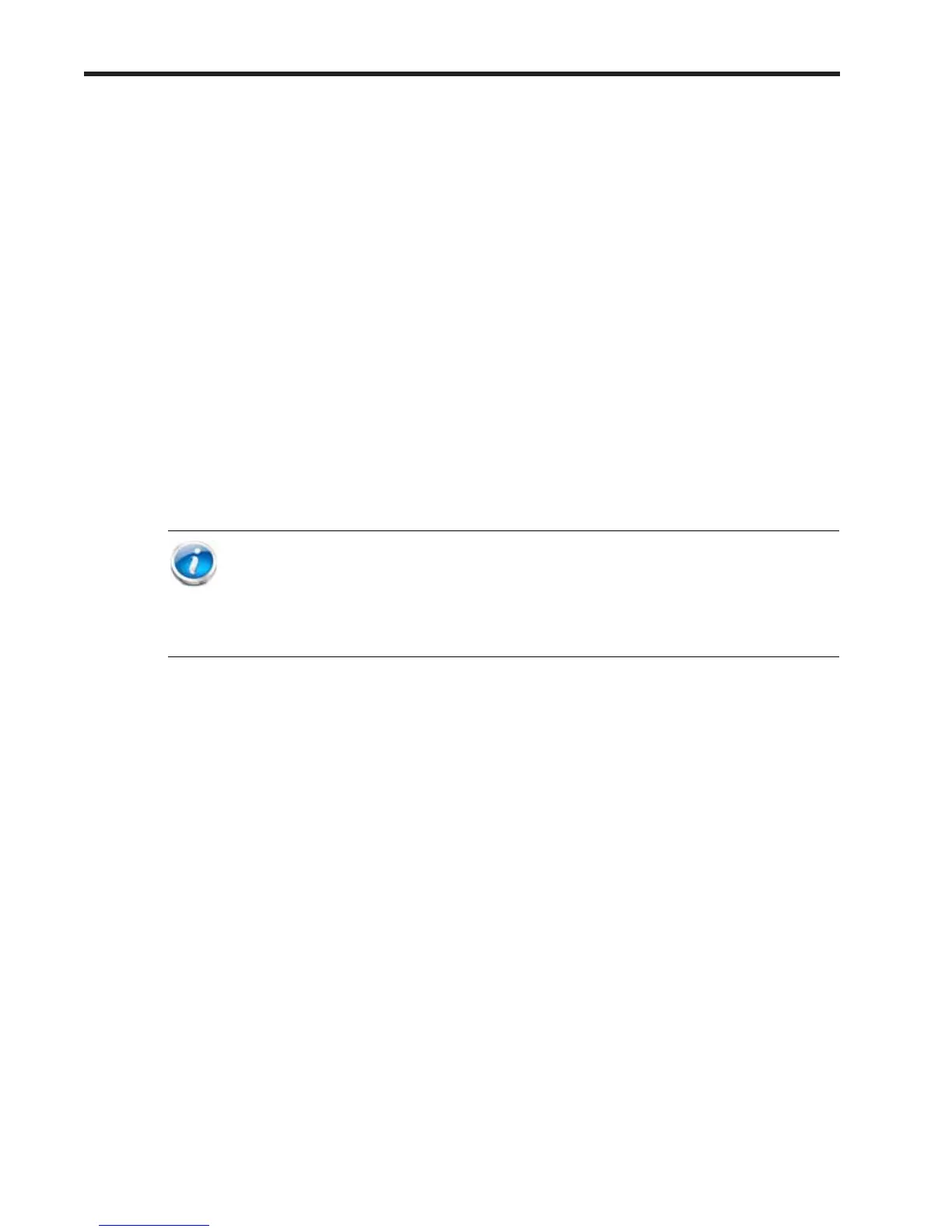Cisco UCS C240 M3 High-Density Rack Server (Small Form Factor Disk Drive Model)
72
SUPPLEMENTAL MATERIAL
RAID Details
The available RAID configurations are shown in this section.
(1) 1-CPU Configurations
■ For a 24-drive backplane system, select one of the following:
— One internal drive RAID controller from Table 8 on page 24
— One external drive RAID controller from Table 8 on page 24
You may also select an appropriate optional RAID configuration listed in Table 8 on
page 24.
■ For a 16-drive backplane system, select one of the following:
— One embedded RAID option from Table 6 on page 23
— One internal drive RAID controller from Table 8 on page 24
— One external drive RAID controller from Table 8 on page 24
You may also select an appropriate optional RAID configuration listed in Table 8 on
page 24.
(2) 2-CPU Configurations
■ For a 24-drive backplane system, select one of the following:
— One mezzanine RAID controller from Table 7 on page 23
— One internal drive RAID controller from Table 8 on page 24
— One external drive RAID controller from Table 8 on page 24
— One mezzanine RAID controller from Table 7 on page 23 and one external PCIe RAID
controller from Table 8 on page 24
— One internal drive RAID controller from Table 8 on page 24 and one external PCIe
RAID controller from Table 8 on page 24
You may also select an appropriate optional RAID configuration listed in Table 8 on
page 24.
■ For a 16-drive backplane system, select one of the following:
— An embedded RAID option from Table 6 on page 23
— One mezzanine RAID controller from Table 7 on page 23
— One internal drive RAID controller from Table 8 on page 24
NOTE: In 1-CPU configurations, PCIe slot 3 is the default slot supported for an
internal drive RAID controller. PCIe slots 1 or 2 can be used for one external drive
RAID controller or for PCIe expansion cards. PCIe slots 4 and 5 are not supported for
1-CPU systems. You can change the default card slot for a RAID controller to a
different slot by going into the BIOS and reconfiguring the option ROM (OPROM)
settings.
