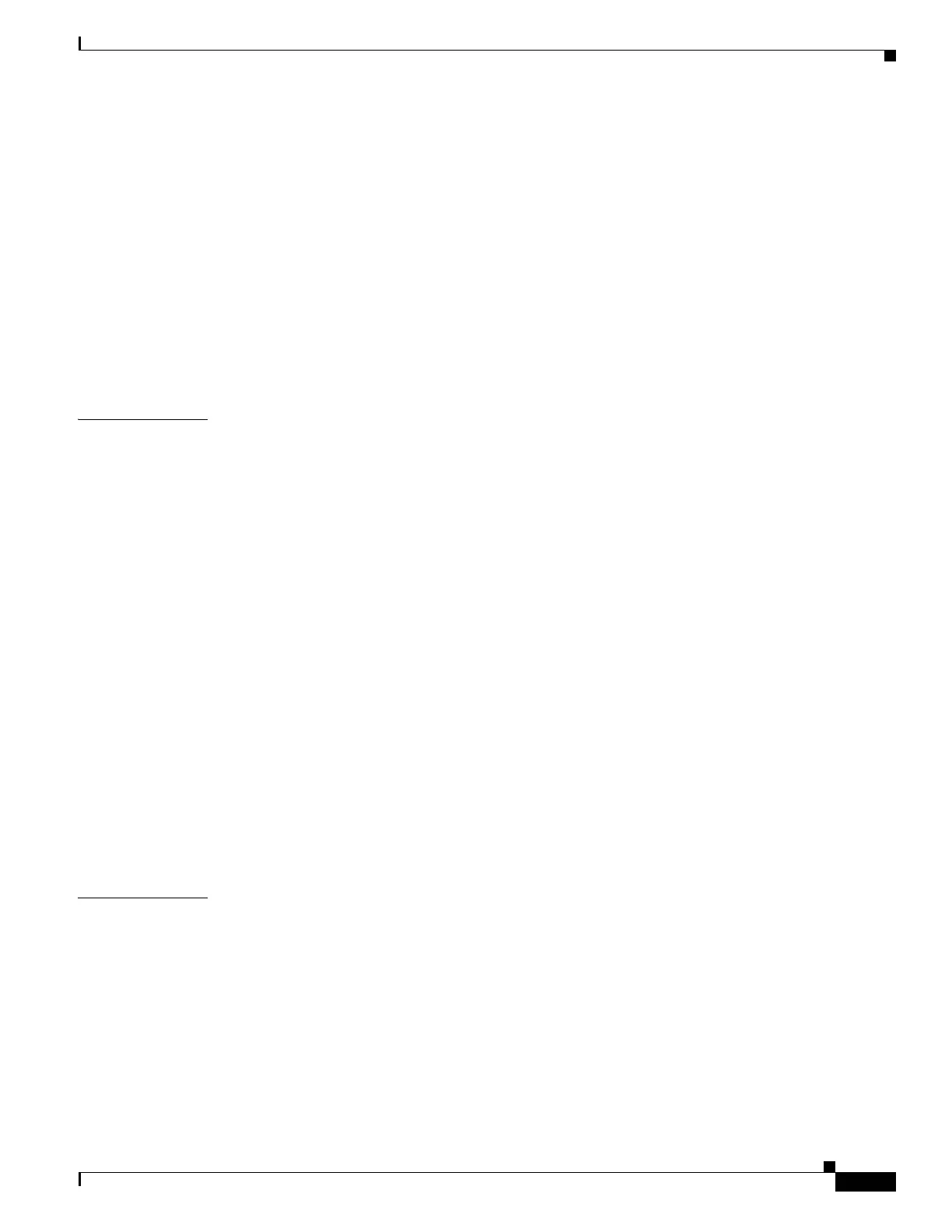Contents
vii
Cisco UCS C240 M4 Server Installation and Service Guide
OL-32474-01
Enabling the Embedded RAID Controller in the BIOS C-13
Enabling SATA Mode and Selecting Option ROM Mode C-13
Disabling the Embedded RAID Controller in the BIOS C-14
Launching the LSI Embedded MegaRAID Configuration Utilities C-14
Installing LSI MegaSR Drivers For Windows and Linux C-15
Downloading the LSI MegaSR Drivers C-15
Microsoft Windows Driver Installation C-16
Linux Driver Installation C-18
Restoring RAID Configuration After Replacing a RAID Controller C-23
For More Information C-24
APPENDIX
D GPU Card Installation D-1
Overview of Server Firmware Requirements D-1
GPU Card Configuration Rules D-2
Requirement For All Supported GPUs: Memory-Mapped I/O Greater than 4 GB D-3
Replacing a GPU Card (Less Than 300 W) D-4
Installing an NVIDIA K80 GPU Card and 300 W GPU Conversion Kit D-6
Installing a Tesla M60 GPU Card and 300 W GPU Conversion Kit D-13
Installation Overview D-13
Installing the NVIDIA M60 Hardware D-13
NVIDIA GRID License Server Overview D-21
Registering Your Product Activation Keys With NVIDIA D-22
Downloading the GRID Software Suite D-22
Installing NVIDIA GRID License Server Software D-23
Installing GRID Licenses From the NVIDIA Licensing Portal to the License Server D-25
Managing GRID Licenses D-27
Switching Between Compute Mode and Graphics Mode D-29
Installing Drivers to Support the NVIDIA GPU Cards D-31
For More Information D-32
APPENDIX
E Installation for Cisco UCS Manager Integration E-1
