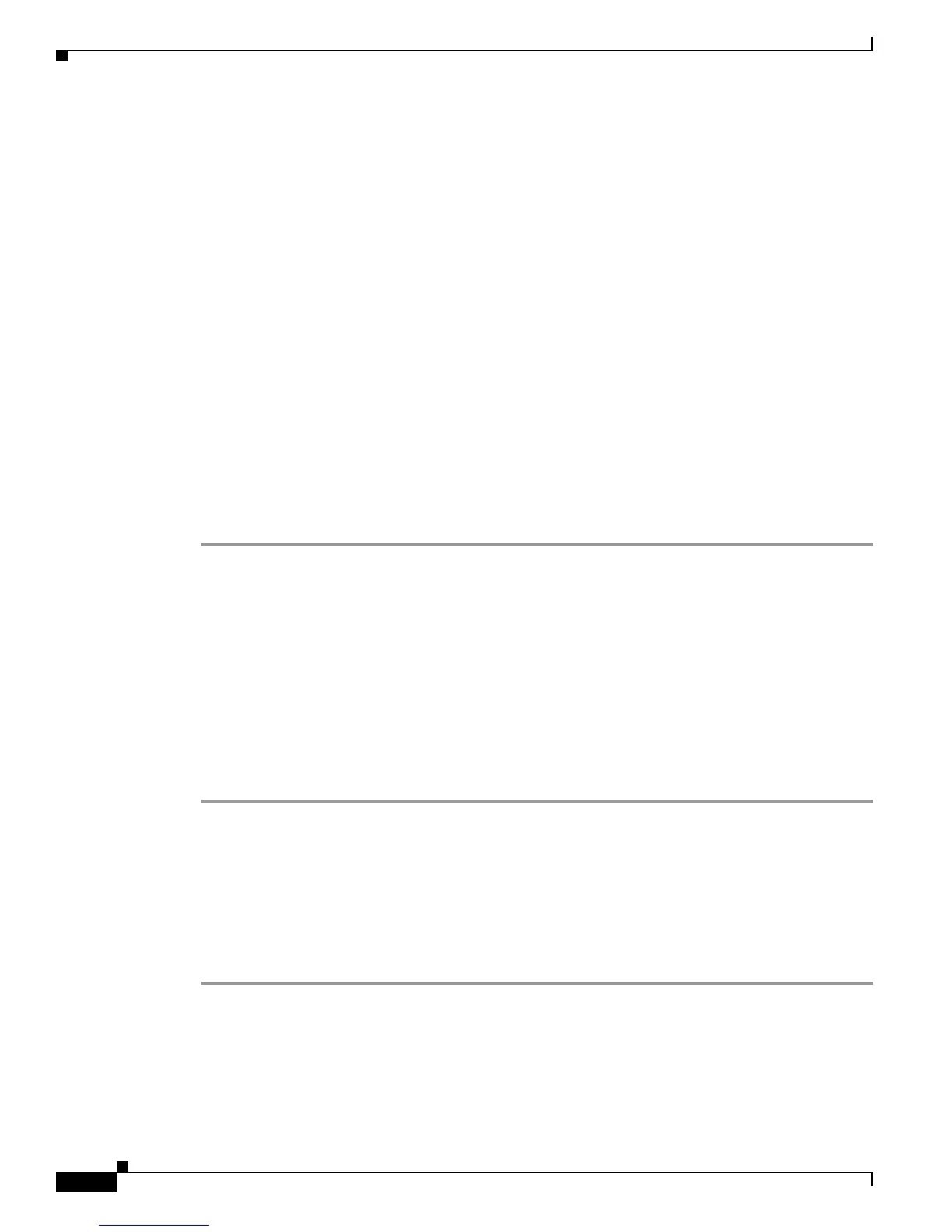8-66
Cisco Customer Response Solutions Servicing and Troubleshooting Guide, Release 5.0(1)
Chapter 8 Troubleshooting Tips
Serviceability Problems
Step 2 Double-click SNMP Services in the Name field.
Step 3 In the SNMP Service Properties window, click the Traps tab and make sure that you use the correct case
and name for the community name. Also, make sure that the IP address or host name of the trap
destination is correct.
Step 4 In the SNMP Service Properties window, click the Security tab and make sure that at least one
community name is defined and that its rights are READ ONLY or READ WRITE. Do not use “public”
community name as it might lead to security holes in your system. For more information about SNMP
security, refer to your Microsoft Windows documentation. Also, make sure that you use the correct case
for the community name.
Step 5 On the CRS server, choose Start > Settings > Control Panel > Administrative Tools > Services and
verify that the SNMP service and Cisco CRS Alarm Service are running.
Step 6 On the CRS server, verify that the Cisco CRS Alarm Service is receiving messages:
Open the AlarmService.ini file and verify that the correct port number is listed. The default port is 1444.
Open the Alarm Service error logs, AlarmTracen.log, where n indicates the log number. (For example,
AlarmTrace11.log is the eleventh log.) By default, the error logs are in the following folder: C:\Program
Files\Cisco\AlarmService\ AlarmServiceLog.
Step 7 On the trap receiver (the NMS system) make sure that the same community names are defined in the
SNMP Service properties as you used in step 4. Make sure traps are enabled by verifying that the
cvaNotificationEnable table is set to true in the ciscoVoiceAppsMIB.
Syslog messages not received by receiver
Symptom Your Network Management System (NMS) does not receive Syslog messages.
Error Message None.
Possible Cause There is a misconfiguration in the service properties. For more information, refer to the
Syslog Support section in Part I: Serviceability.
Recommended Action Perform the following actions on the CRS server:
Step 1 Choose Start > Settings > Control Panel > Administrative Tools > Services and verify that the Cisco
CRS alarm Service is running.
Step 2 Verify that the Cisco CRS Alarm Service is receiving messages:
Open the AlarmService.ini file and verify that the correct port number is listed. The default port is 1444.
Open the Alarm Service error logs, AlarmTracen.log, where n indicates the log number. (For example,
AlarmTrace11.log is the eleventh log.)
Step 3 Verify the settings on the Syslog receiver (the NMS system).
