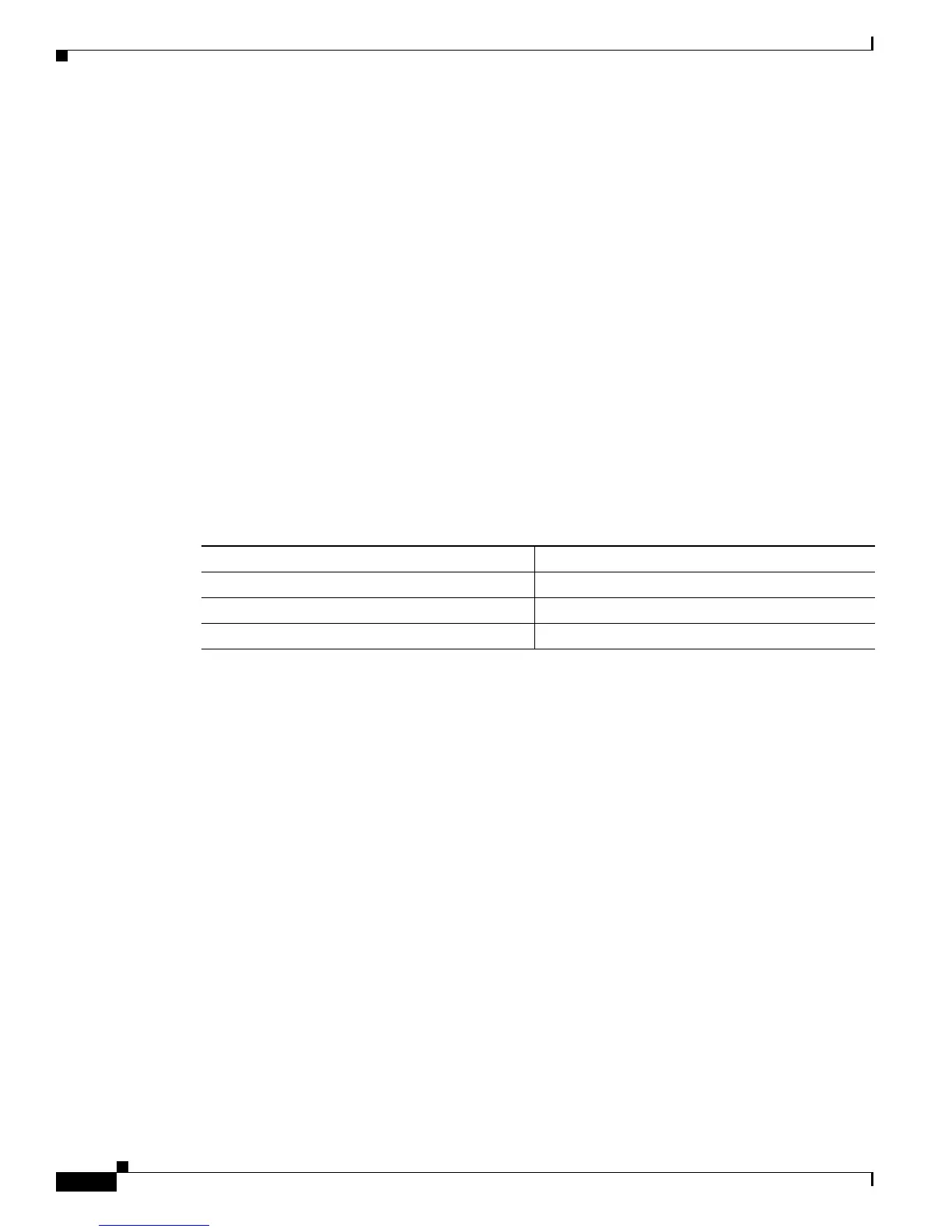5-4
Cisco Customer Response Solutions Servicing and Troubleshooting Guide, Release 5.0(1)
Chapter 5 Cisco Discovery Protocol Support
Locating Updated CDP Driver and Interface Files
Locating Updated CDP Driver and Interface Files
Installing Cisco CRS updates these components:
• The CDP driver (cdp.sys) updates to the Windows 2003 driver directory
(WINNT\System32\Drivers\cdp.sys).
• The CDP Interface Library (cdpintf.dll) updates to the Windows 2003 System32 directory
(\WINNT\System32\cdpintf.dll).
• A Backup Regedit export file for reinstalling CDP registries updates to the bin directory (\Program
Files\Cisco\Bin\cdp2k101.reg). Use this file to restore the CDP registry in case it becomes
corrupted. This file restores the CDP registry to the HKEY_LOCAL_MACHINE\SYSTEM\
CurrentControlSet\Services\CDP directory.
• After running the cdp2k101.reg file, you must reset the system to restore the CDP registries.
Default CDP Settings
Table 5-1 shows the default CDP settings.
Ta b l e 5-1 Default CDP Setting Values
Description Default Value
Default Transmit Frequency 60 seconds
Default Time to Live 180 seconds
Default State CDP advertisement enabled
