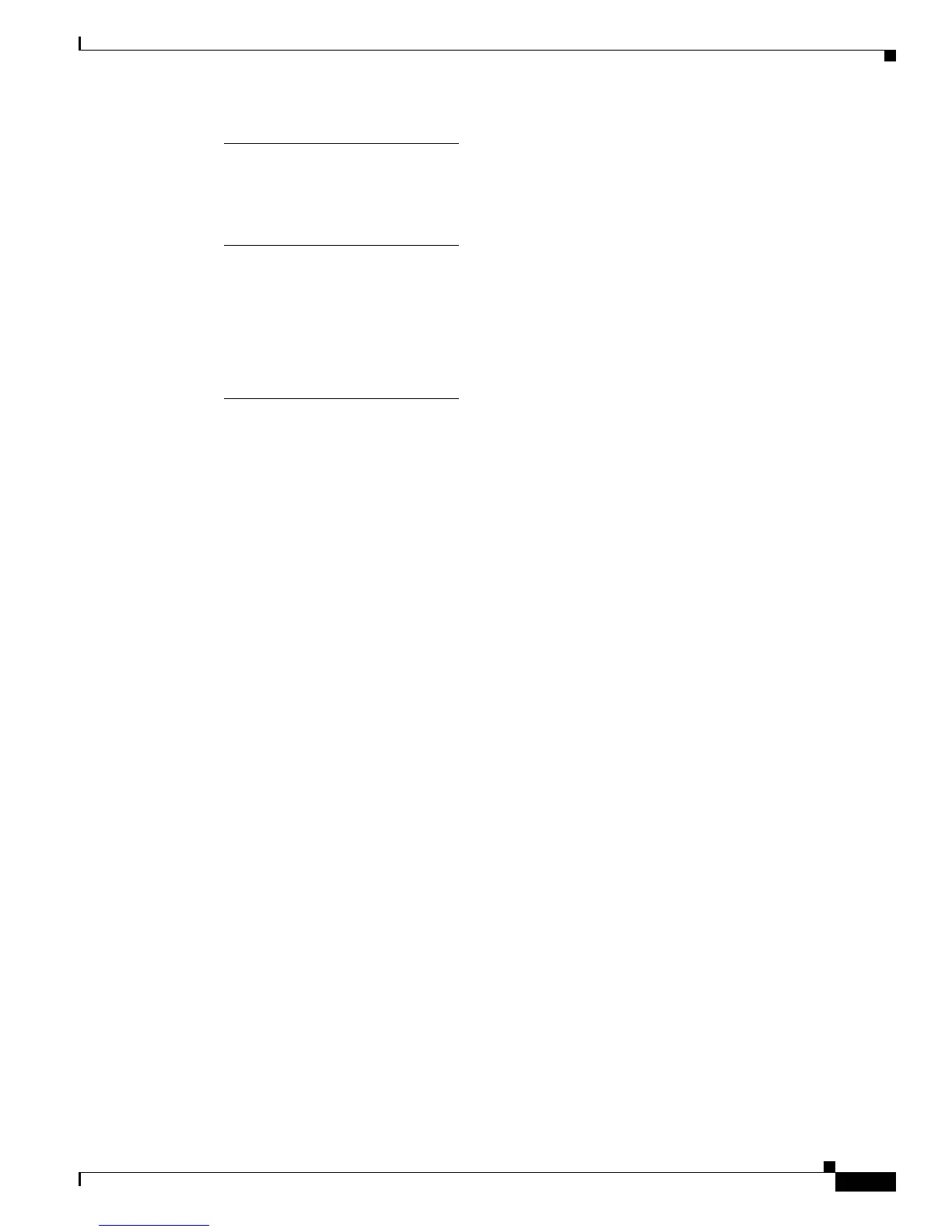Index
IN-3
Cisco Customer Response Solutions Servicing and Troubleshooting Guide, Release 5.0(1)
D
diagnosing problems 7-1
E
examples
traps during shutdown 2-10
traps during startup 2-9
H
High Availability and bootstrap problems 8-71
An exception on startup 8-71
Transaction Manager cannot start 8-71
High availability and failover problems 8-72
Cannot make configuration changes in HA
cluster
8-73
Cannot make configuration changes in RmCm
subsystem
8-73
Cluster is in partial service 8-74
Cluster time synch fails 8-76
Conflicts in Datastore Control Center history 8-73
CRS does not accept call or function properly 8-75
CRS server keeps rebooting due to CRS Node
Manager failure
8-74
CRS servers respond slowly in HA environment 8-76
Multiple failovers with high CPU usage 8-76
Previously configured log file size is not preserved
after system upgrade
8-72
Server is in partial service 8-75
Service constantly shows Invalid 8-74
Service Master/Slave status is not shown on CRS
Administration Control Center
8-75
Historical Reporting problems
A database connection Error 5051 error appears 8-47
Agent names overwritten on charts 8-44
Attempt to log in to CRS Server from Historical
Reporting client fails
8-49
Cannot point to local applications from DB
configuration page
8-48
Charts do no appear properly in MS Excel
format
8-43
Client and Server security policies do not match 8-43
Columns displaced in Excel spreadsheet when
exporting a report
8-52
Columns of data missing in report in MS Excel
format
8-43
Dialog box does not appear as expected when report is
exported
8-45
Discrepancy in number of ACD calls shown on custom
reports
8-50
Error when choosing an option from the Historical
Reporting web page
8-45
Exported PDF report does not print in landscape
orientation
8-42
Export file name does not appear in Export dialog
box
8-48
Historical Reporting client stops working 8-51
Historical Reporting client window shows nothing in
user drop-down menu
8-51
Only two report templates available for Unified CCX
Standard
8-49
Priority Summary Activity Report chart prints only
partly in color
8-50
Records truncated in report in MS Excel format 8-43
Reports do not execute at acheduled times 8-44
RTF report containing charts has tabular report
headings
8-44
Scheduled Historical Reports do not run 8-46
Scheduled Historical Reports do not run and message
appears in CiscoSch.log file
8-50
Scheduler icon does not appear in Windows status
bar
8-52
Scheduler icon does not appear on Terminal Services
client
8-44
Search dialog box and Preview tab appear in English
on Windows system with locale set to German
8-45
Some information system 8-47
The Historical Reporting client computer cannot
connect to the CRS server
8-47
The SQL Command Failed dialog box appears when
you try to generate a historical report
8-46
Truncated report description in Historical Reports
client
8-46
