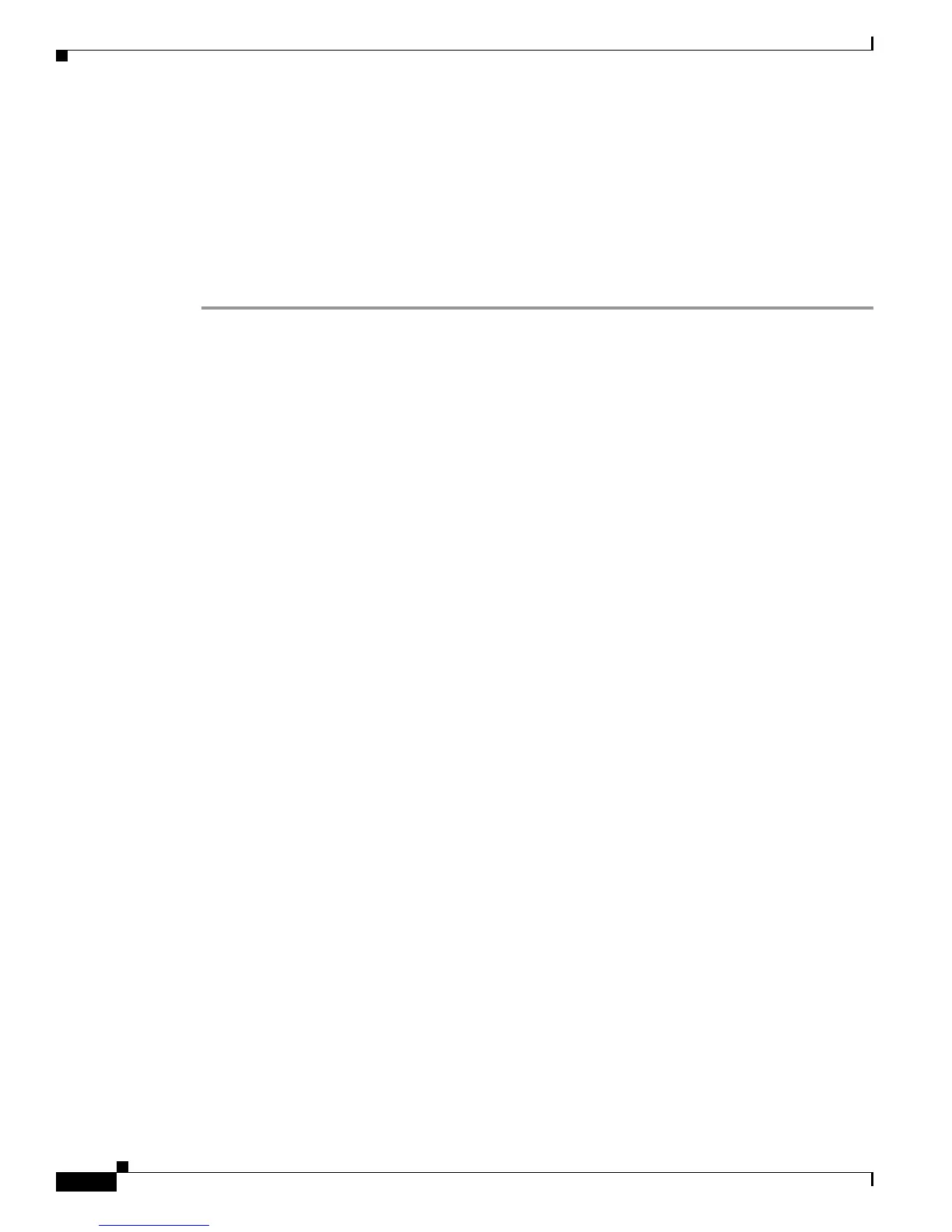3-6
Cisco Customer Response Solutions Servicing and Troubleshooting Guide, Release 5.0(1)
Chapter 3 Alarm Service
Alarm Definitions
• For a list of alarm message names that relate to a specific facility and subfacility, click the Catalog
drop-down arrow, choose the desired item, and then click Search.
• For a specific alarm message name, type the name of the alarm in the Enter Alarm Name field, and
then click Search.
A list of the alarm message names that you requested appears. If the list contains more than one page,
you can click First, Previous, Next, or Last to move through the list. You can also type a page number
in the Page field and click Page to move to that page.
Step 2 To see a detailed explanation of an alarm message name, click the alarm message name.