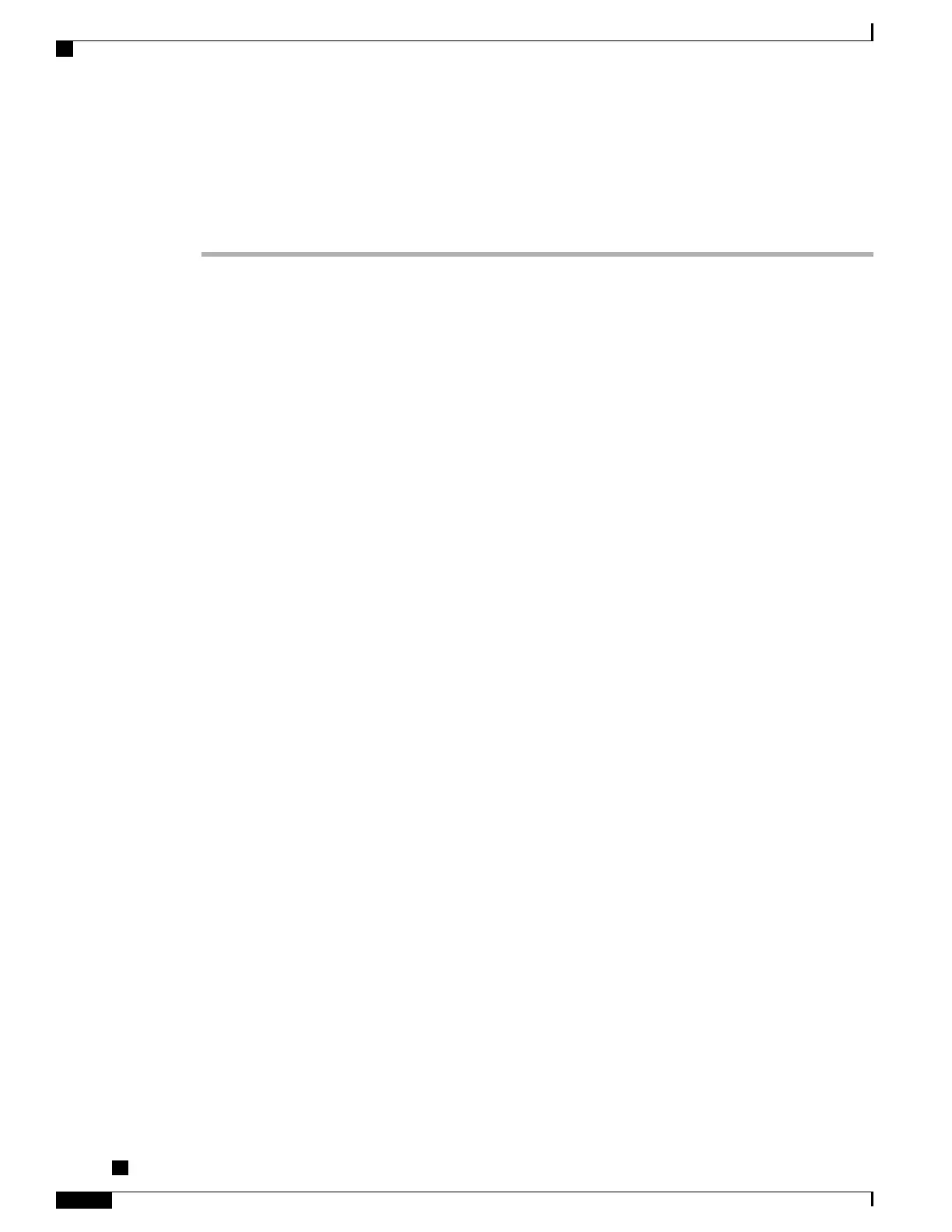Step 7
Choose the entry that you want to include in your Personal Address Book and select OK.
Step 8
When synchronization is complete, select Exit to close the Cisco Unified CallManager Address Book
Synchronizer.
Step 9
To verify whether the synchronization worked, sign in to your Self Care Portal and choose Personal Address
Book. The users from your Windows address book should be listed.
Cisco Unified IP Phone 8941 and 8945 Administration Guide for Cisco Unified Communications Manager 10.0
(SCCP and SIP)
136
User Personal Directory Entries Setup
