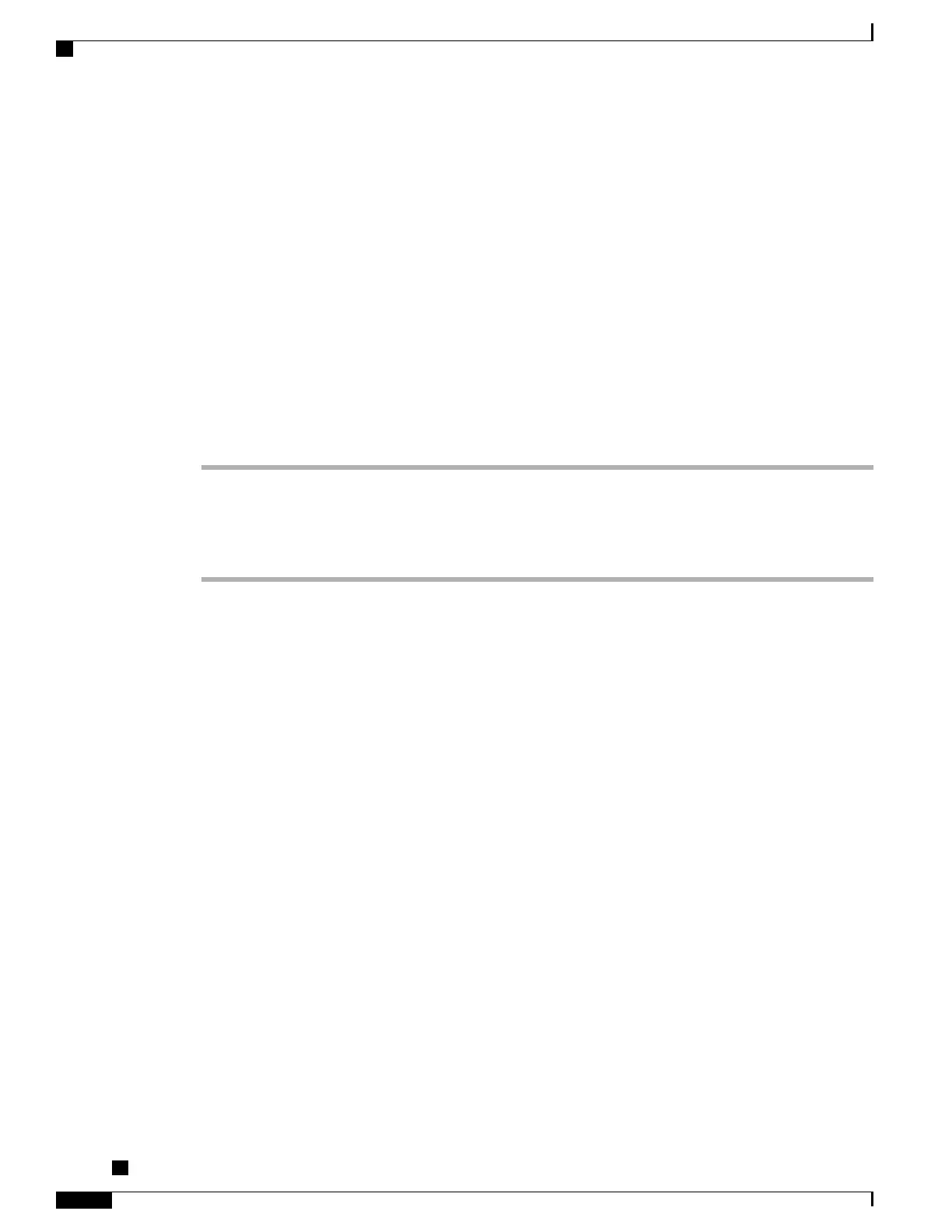•
Specifying the URL of the idle display XML service:
◦
For a single phone: Idle field in the Phone Configuration window in Cisco Unified Communications
Manager Administration.
◦
For multiple phones simultaneously: URL Idle field in the Enterprise Parameters Configuration
window, or the Idle field in the Bulk Administration Tool (BAT)
•
Specifying the length of time that the phone is not used before the idle display XML service is invoked:
◦
For a single phone: Idle Timer field in the Phone configuration window in Cisco Unified
Communications Manager Administration.
◦
For multiple phones simultaneously: URL Idle Time field in the Enterprise Parameters Configuration
window, or the Idle Timer field in the Bulk Administration Tool (BAT)
Procedure
Step 1
In Cisco Unified Communications Manager Administration, select Device > Phone
Step 2
In the Idle field, enter the URL to the idle display XML Service.
Step 3
In the Idle Timer field, enter the time that the idle phone waits before displaying the idle display XML service.
Step 4
Select Save.
Cisco Unified IP Phone 8941 and 8945 Administration Guide for Cisco Unified Communications Manager 10.0
(SCCP and SIP)
84
Set Up Idle Display
