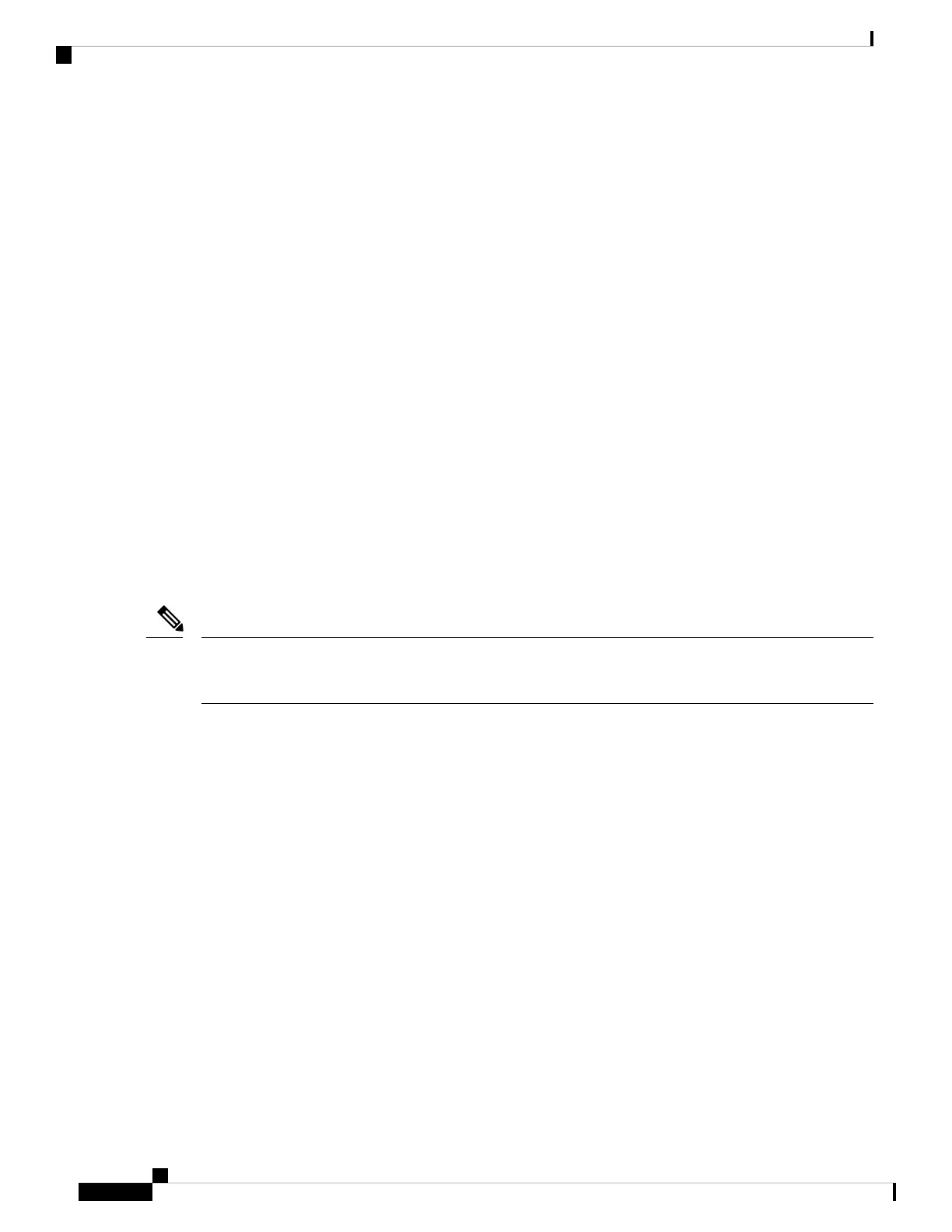Lowest Speed Clients
List the lowest 5 devices according to speed order.
Local Clients
• Clients Details — The hostname and MAC address of the associated wireless client.
• IP Address— The IP address of the associated wireless client.
• Network (SSID) — The Service Set Identifier (SSID) for the WAP device. The SSID is an alphanumeric
string of up to 32 characters that uniquely identifies a wireless local area network. It is also referred to
as the Network Name.
• Mode — The IEEE 802.11 mode being used on the client, such as IEEE 802.11a, IEEE 802.11b, IEEE
802.11g, IEEE 802.11n or IEEE 802.11ac.
• Data Rate — The current transmitting data rate.
• Channel — The channel on which the Client is currently in connection with. The channel defines the
portion of the radio spectrum that the radio uses for transmitting and receiving. You can use the Radio
page to set the channel.
• Traffic (Up /Down) — The total number of bytes sent (Up) or received (Down) by the client device.
• SNR (dB) — Displays the SNR (Signal to Noise ratio) strength in decibels (dB).
• Throughput Meter — The last 30 seconds' throughput / Data Rate.
You can order the clients through Clients Details, Network (SSID), and so on.
You can filter clients the through Clients Details, Network (SSID), and so on.
Note
Single Point Setup Clients
• Clients Details—The MAC address of the associated wireless client.IPv4 Address—The IP address of
the WAP device.
• IP Address—The IP address for the WAP device.
• Network (SSID)—The Service Set Identifier (SSID) for the WAP device. The SSID is an alphanumeric
string of up to 32 characters that uniquely identifies a wireless local area network. It is also referred to
as the Network Name.
• Mode—The IEEE 802.11 mode being used on the client, such as IEEE 802.11a, IEEE 802.11b, IEEE
802.11g, IEEE 802.11n or IEEE 802.11ac.
• Data Rate—current transmitting rate.
• AP Location—The physical location of the WAP device.
• Channel—The channel on which the Client is currently connecting. The channel defines the portion of
the radio spectrum that the radio uses for transmitting and receiving. You can use the Radio page to set
the channel.
• Traffic( Up /Down)—The total number of bytes sent (Up) or received (Down) to the client device.
Cisco WAP150 Wireless-AC/N Dual Radio Access Point with PoE / Cisco WAP361 Wireless-AC/N Dual Radio Wall Plate Access Point with PoE
112
Monitor
Clients