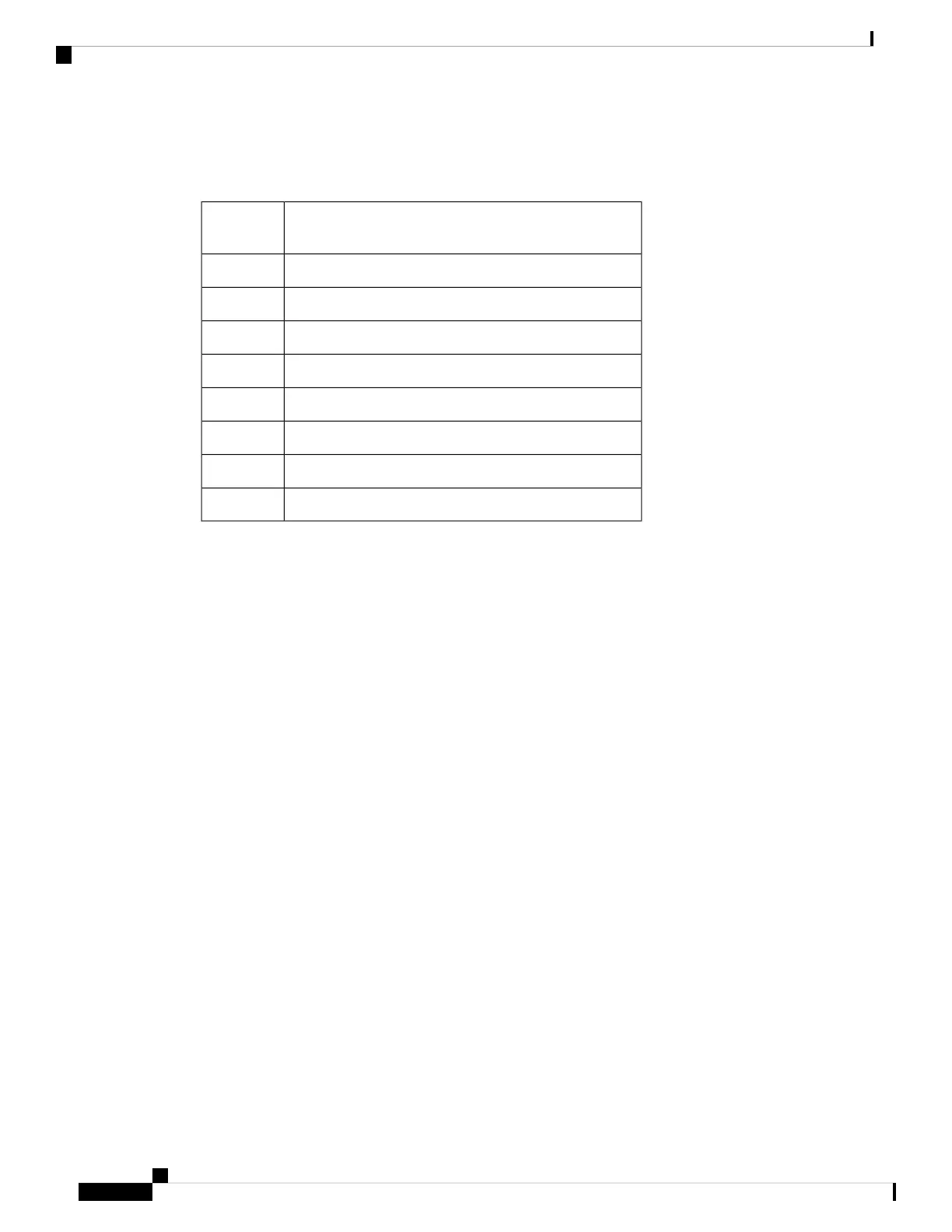Management Buttons
The following table describes the commonly used buttons that appear on various pages in the system:
DescriptionButton
Name
Adds a new entry to a table or database.Add
Cancels a change made to the page.Cancel
Clears all entries in a log table.Clear All
Deletes an entry in a table.Delete
Edits an existing entry.Edit
Refreshes the current page with the latest data.Refresh
Applies/Saves the settings or configuration.Apply
Updates the new information to the startup configuration.Update
Cisco WAP150 Wireless-AC/N Dual Radio Access Point with PoE / Cisco WAP361 Wireless-AC/N Dual Radio Wall Plate Access Point with PoE
10
Getting Started
Management Buttons