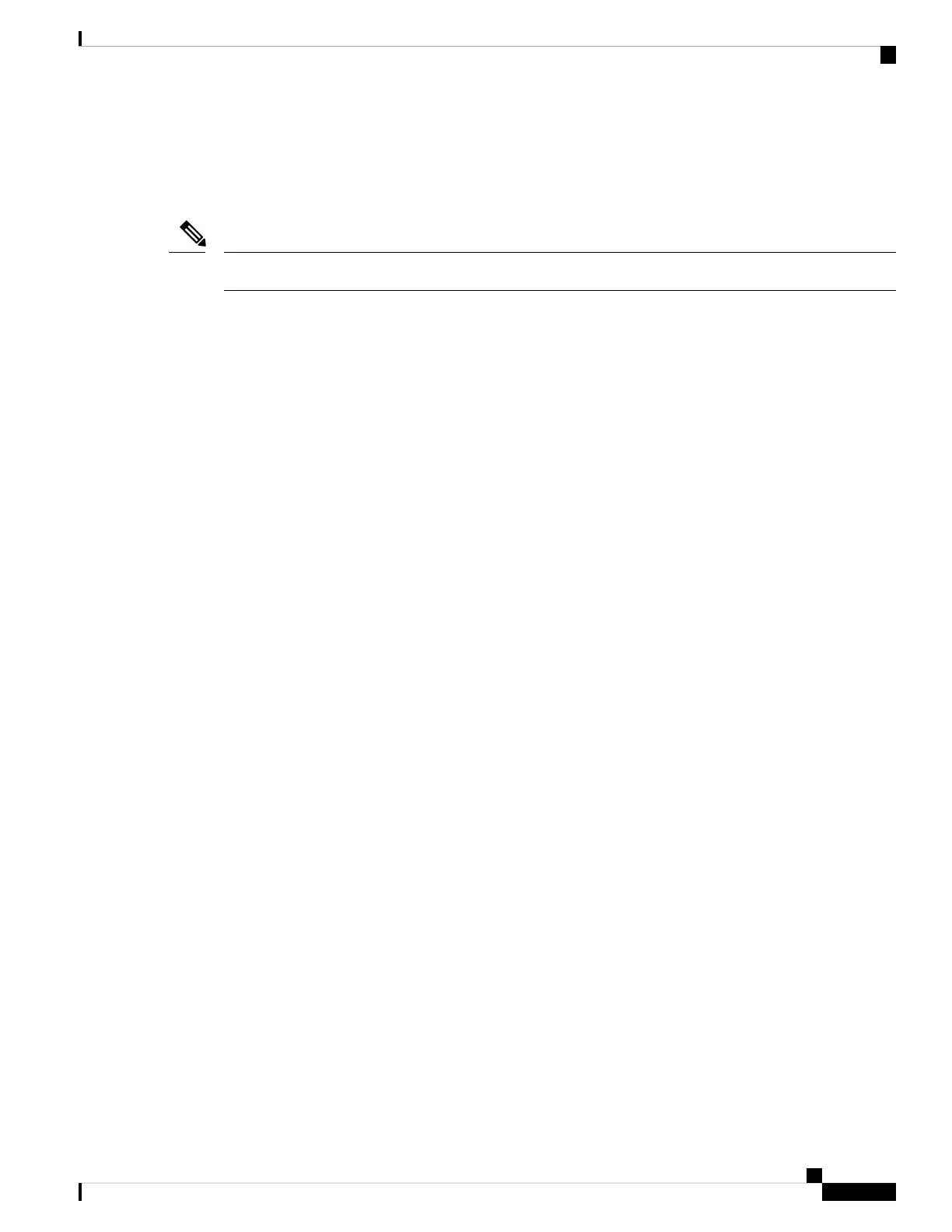• SNR (dB)—A number representing the strength of the SNR (Signal to Noise ratio) in decibels (dB)
appears.
• Throughput Meter—the last 30 seconds' throughput/Date Rate.
You can order and filter the clients through Clients Details, Network (SSID), and so on.
Note
Guests
The Guests page provides two tables. One is the Authenticated Clients table, which displays the clients that
have authenticated on any Captive Portal instance. The other one is the Failed Clients table, which displays
information on the clients that attempted to authenticate on a Captive Portal and failed.
To view the list of authenticated clients or the list of clients who failed the authentication, select Monitor >
Guests.
The following information is displayed:
• MAC — The MAC address of the client.
• IP Address — The IP address of the client.
• User Name — The Captive Portal user name of the client.
• Protocol — The protocol that the user used to establish the connection (HTTP or HTTPS).
• Verification — The method used to authenticate the user on the Captive Portal, which can be one of
these values:
• GUEST — The user does not need to be authenticated by a database.
• LOCAL— The WAP device uses a local database to authenticate the users.
• RADIUS — The WAP device uses a database on a remote RADIUS server to authenticate the users.
• FACEBOOK —The WAP device uses Facebook accounts to authenticate users.
• GOOGLE — The WAP device uses Google accounts to authenticate users.
• ACTIVE DIRECTORY SERVER — The WAP device uses the database on Active Directory
server to authenticate the users.
• EXCAP — The WAP device uses External Capture Portal to authenticate users.
• VAP/Radio ID — The VAP and radio that the user is associated with.
• Captive Portal ID— The ID of the Captive Portal instance to which the user is associated.
• Timeout — The time remaining, in seconds, for the CP session to be valid. After the time reaches zero,
the client is de-authenticated.
• Away Time — The time remaining, in seconds, for the client entry to be valid. The timer starts when
the client dissociates from the CP. After the time reaches zero, the client is de-authenticated.
Cisco WAP150 Wireless-AC/N Dual Radio Access Point with PoE / Cisco WAP361 Wireless-AC/N Dual Radio Wall Plate Access Point with PoE
113
Monitor
Guests