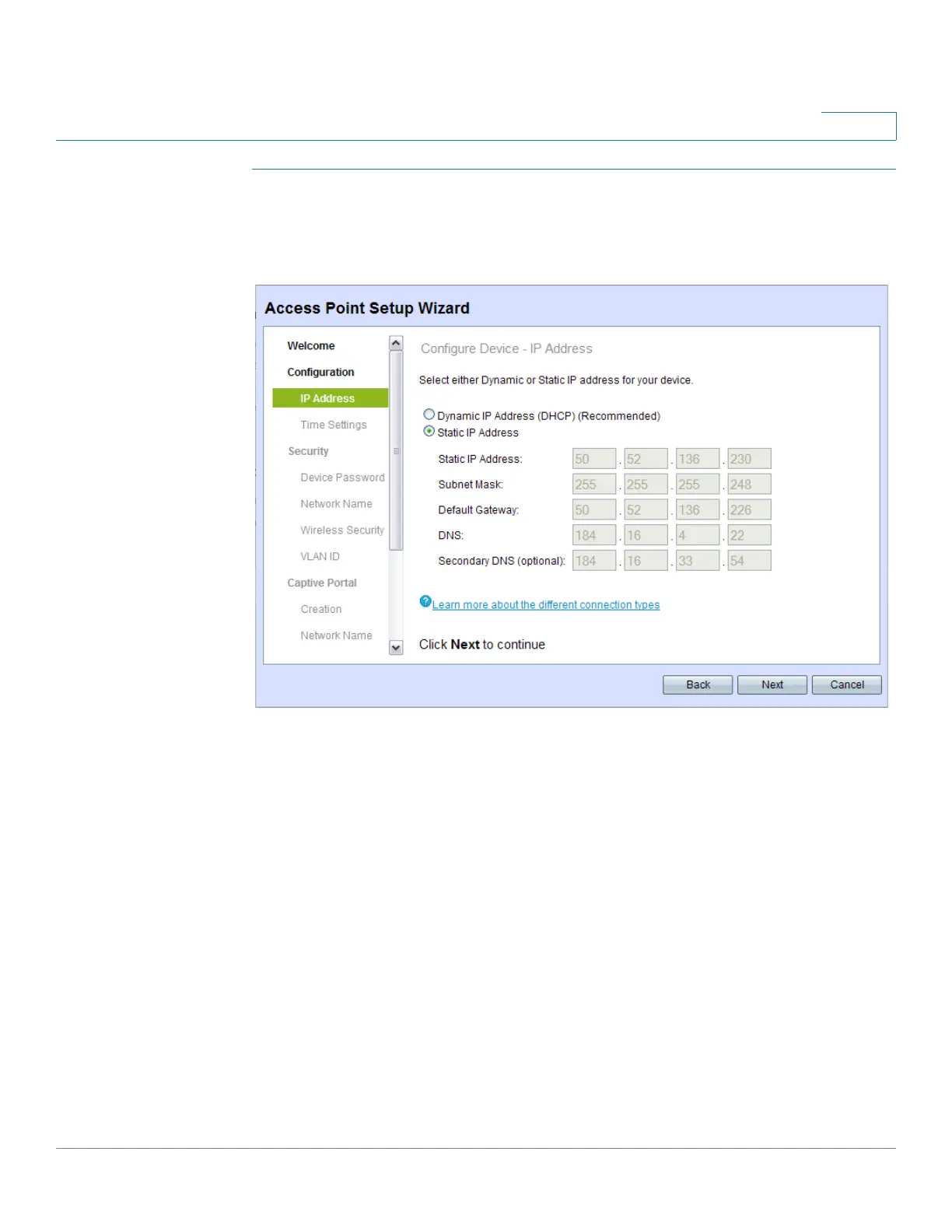Getting Started
Using the Access Point Setup Wizard
Cisco Small Business WAP551 and WAP561 Wireless-N Access Point 9
1
STEP 1 Click Next on the Welcome page of the Wizard. The Configure Device - IP Address window
appears.
Access Point Setup Wizard—IP Address
STEP 2 Click Dynamic IP Address (DHCP) if you want the WAP device to receive an IP address from
a DHCP server. Or select Static IP Address to configure IP Address manually. For a
description of these fields, see VLAN and IPv4 Address Settings.
STEP 3 Click Next. The Single Point Setup — Set a Cluster window appears. For a description of
Single Point Setup, see Single Point Setup.
