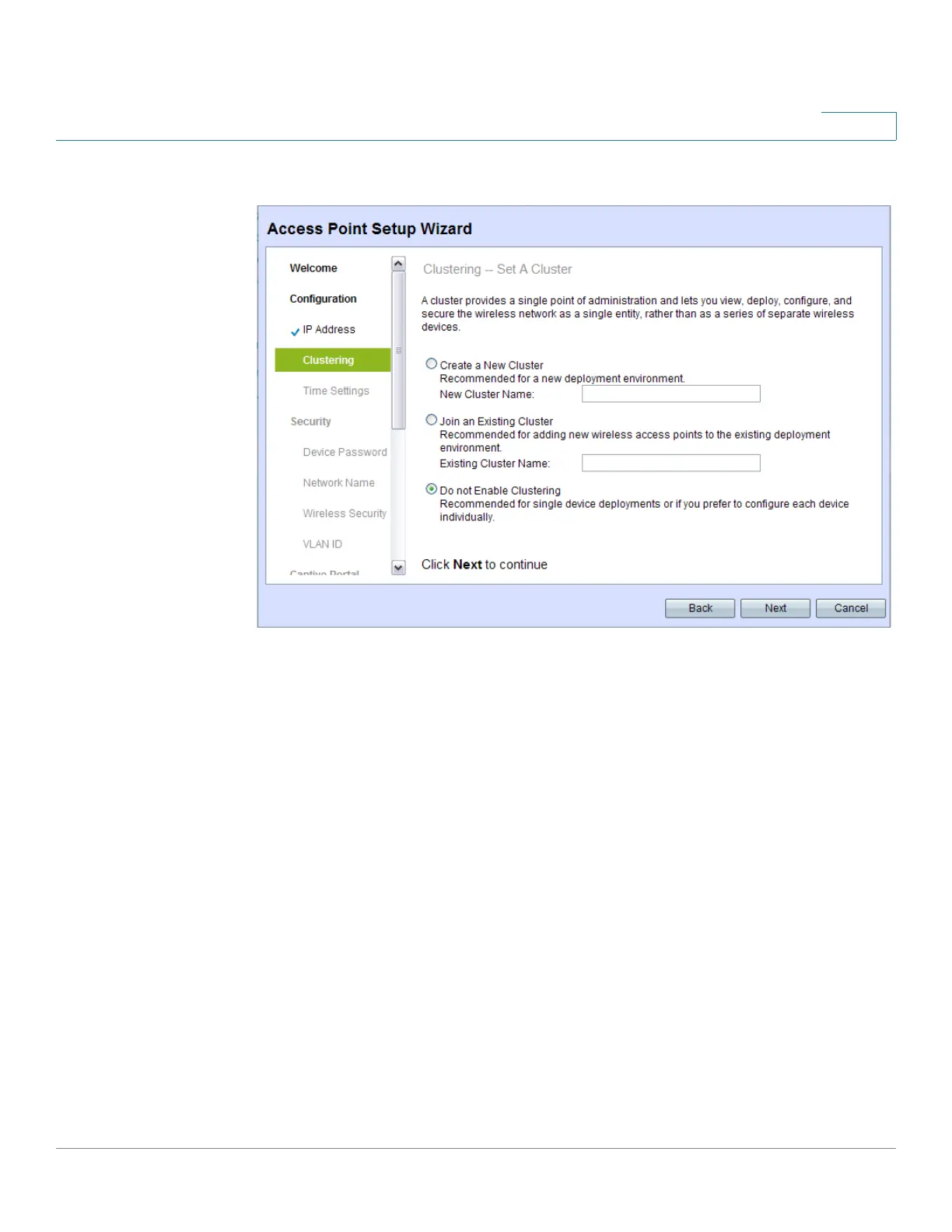Getting Started
Using the Access Point Setup Wizard
Cisco Small Business WAP551 and WAP561 Wireless-N Access Point 10
1
Access Point Setup Wizard — Single-Point Setup
STEP 4 To create a new Single Point Setup of WAP devices, select Create a New Cluster and specify a
New Cluster Name. When you configure your devices with the same cluster name and enable
Single Point Setup mode on other WAP devices, they automatically join the group.
If you already have a cluster on your network, you can add this device to it by clicking Join an
Existing Cluster, and then entering the Existing Cluster Name.
If you do not want this device to participate in a Single Point Setup at this time, click Do not
Enable Single Point Setup.
(Optional) You can enter text in the AP Location field to note the physical location of the WAP
device.
(Optional) You can enter the Cluster Management IP Address to control all the devices in
cluster.
STEP 5 Click Next. The Configure Device - Set System Date and Time window appears.
