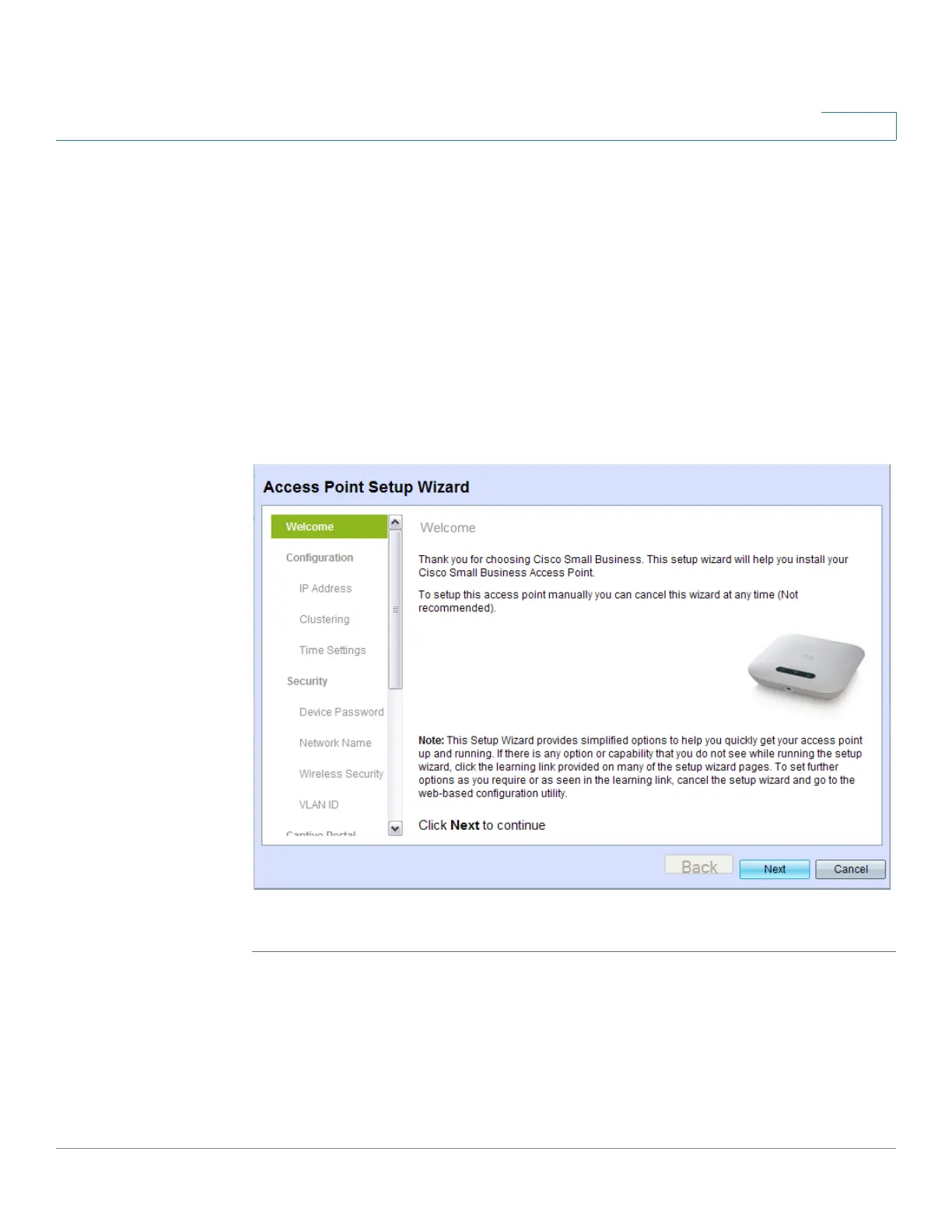Getting Started
Starting the Web-Based Configuration Utility
Cisco Small Business WAP551 and WAP561 Wireless-N Access Point 7
1
• For further instructions on how to locate the IP address of your WAP device, see the
WAP device Quick Start Guide.
STEP 2 Enter the user name and password. The factory default user name is cisco and the default
password is cisco.
STEP 3 Click Log In. The Access Point Setup Wizard page opens.
If this is the first time that you logged on with the default user name (cisco) and the default
password (cisco) or your password has expired, the Change Admin Password page opens.
Enter the new password and confirm it, click Apply, and then click Close. The new password
is saved. Then, enter the user name cisco and the new password on the Login page.
Access Point Startup Wizard
See Using the Access Point Setup Wizard for instructions on using the wizard.
