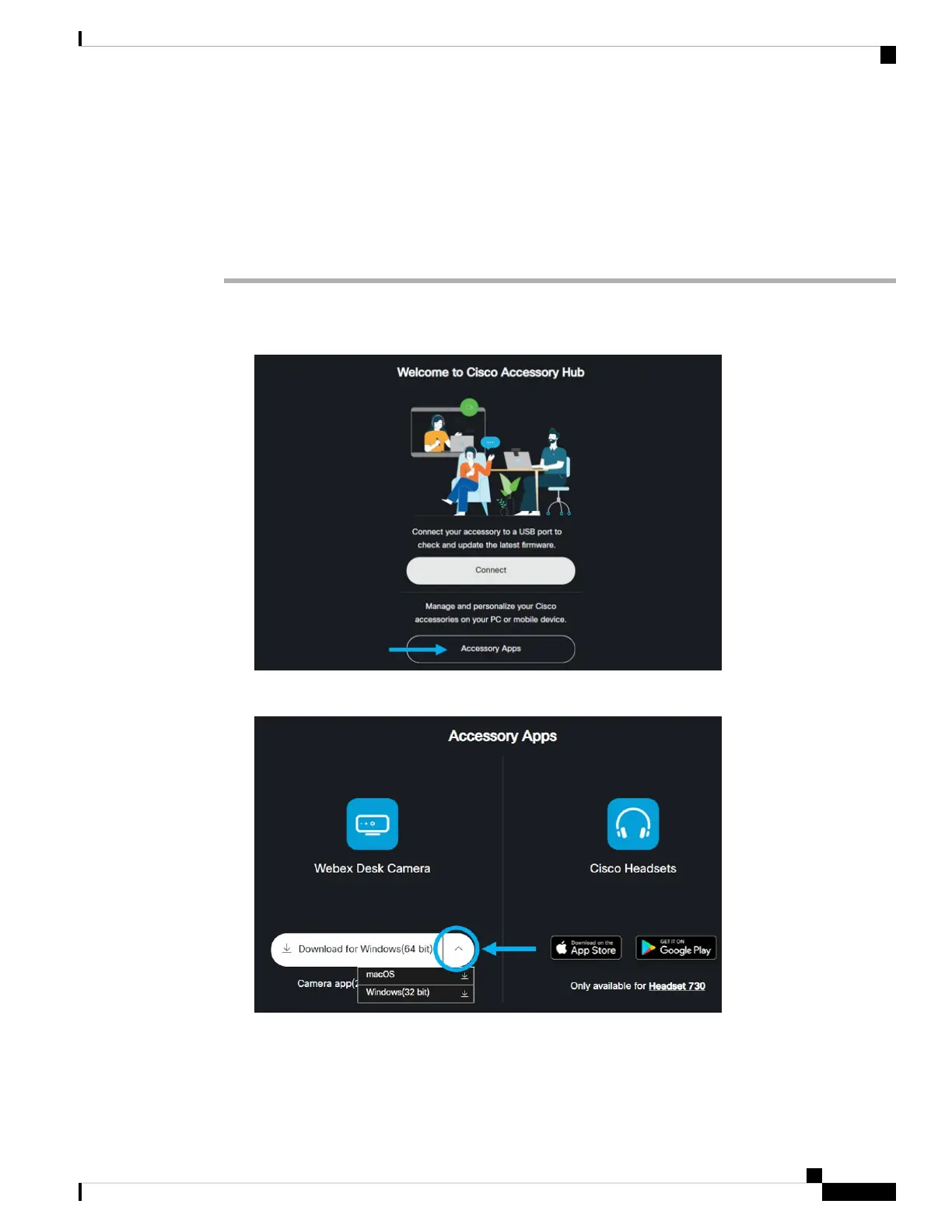Before you begin
The Webex Desk Camera app supports Windows and Mac OS. Make sure that your computer meets or exceeds
the minimum requirements. For the system requirements, see System Requirements of the Camera App, on
page 10.
Procedure
Step 1 Download the app installer for your computer operating system. Do any of the following actions:
• Go to Cisco Accessory Hub and download the installation file from Accessory Apps.
Select the version compatible with your operating system to download.
• Go to Cisco Software Download and download the latest version that is compatible with your operating
system. Login is required for downloading.
Step 2 Double-click the executable file to start the installation.
Webex Desk Camera Administration Guide
11
Deploy Your Camera
Install the Webex Desk Camera App