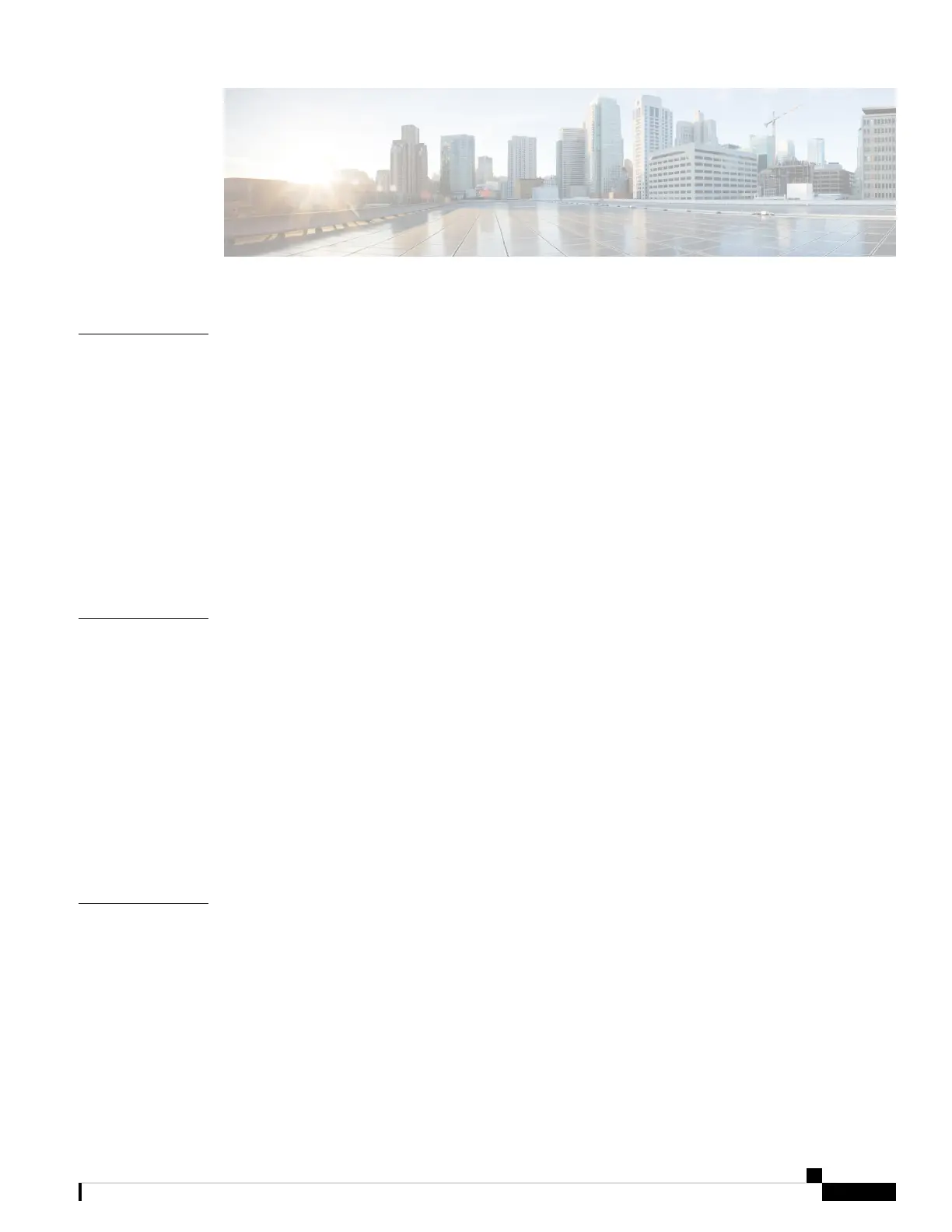CONTENTS
Your Camera 1
CHAPTER 1
About the Webex Desk Camera 1
New and Changed Information for Firmware Release 2.3(1) 2
Camera Hardware 2
Physical and Operating Environment Specifications 4
Supported Languages 5
Clean Your Camera 5
Additional Help and Information 5
Cisco One-Year Limited Hardware Warranty Terms 6
Deploy Your Camera 7
CHAPTER 2
Best Practices 7
Connect Your Camera 8
System Requirements of the Camera App 10
Install the Webex Desk Camera App 10
Check Camera Inventory in Control Hub 12
Firmware Upgrade 12
Upgrade the Camera Firmware on Cisco Accessory Hub 13
Upgrade the Camera Firmware with the Camera App 14
Troubleshoot Your Camera 17
CHAPTER 3
Troubleshoot Your Camera 17
My Computer Doesn't Recognize the Camera 17
I Can't See My Preview on Webex App or Webex Meetings 18
Video Quality is Poor 18
Accessory Hub Can't Detect the Camera 19
Webex Desk Camera Administration Guide
iii